Nipros HDS-300 User Manual
Page 4
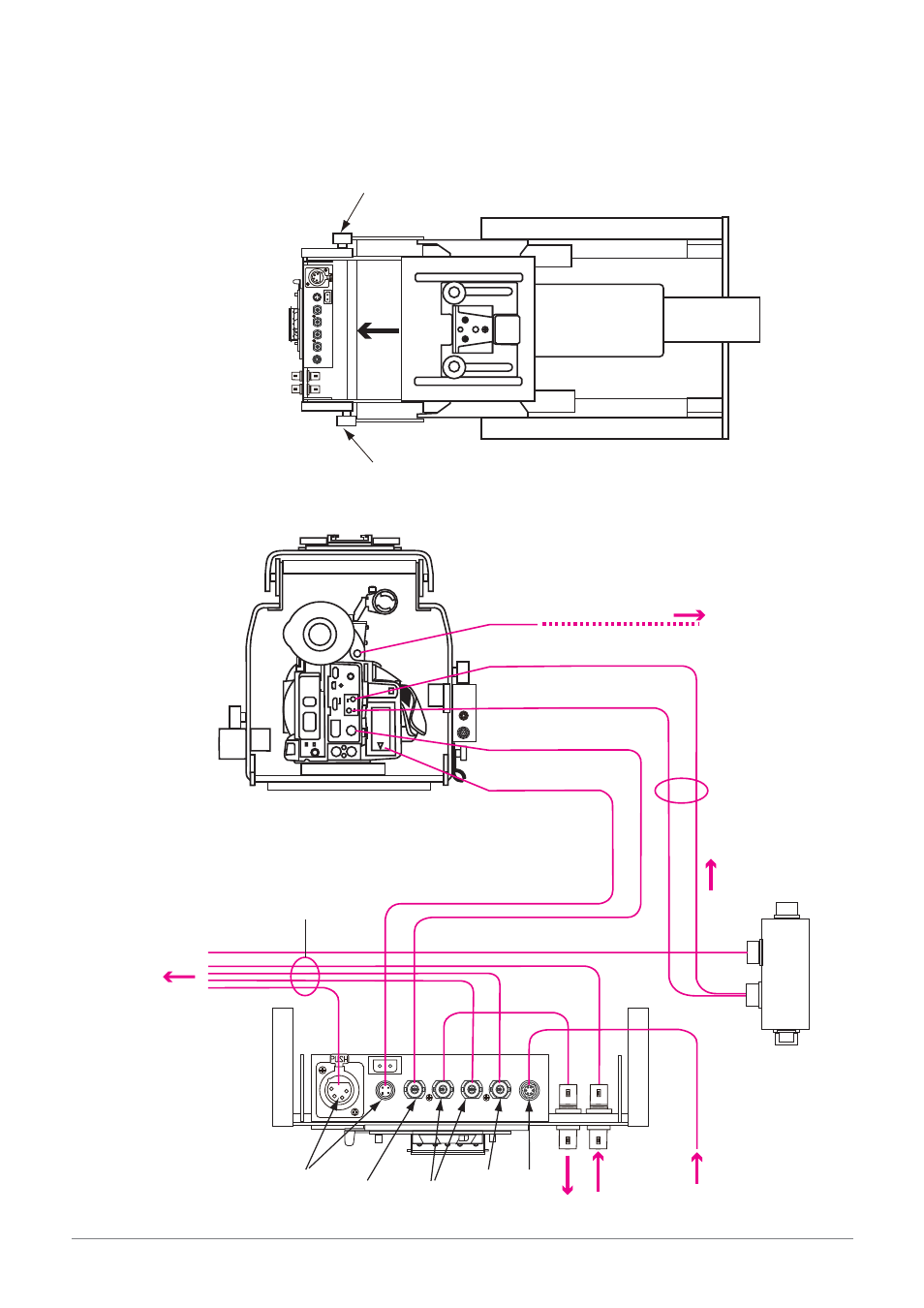
■Connection
1.1. Loosen the two screws.
Rear Unit(Connector panel)
Fixing Screws
HDS-300
Camera
2. Connect the necessary cables to the camera.
ZOOM S/S
FOCUS IRIS
CAM REMOTE
SDI OUT
REMOTE
HDMI
DC OUT TALLY IF IN
HD-SDI IN HD-SDI OUT (VF IN)
SDI OUT RET IN
REMOTE
FOCUS IRIS
ZOOM S/S
SDI OUT
DC ADAPTOR
(DC-P175/DC-P155)
to
MONITOR
RET IN(8P)
CONT 1 Cable
(FOCUS IRIS)
CONT 1 Cable
(ZOOM S/S)
CONT 1 Cable
DC IN
12P
4P
8P
from CA
Multi Cable
BDC-75
to CAMERA
REMOTE Cable
SDI Cable
2.1.1. Handy Camera
to CA or
Remote controller
4
Rear Unit
(Connector panel)
2.1.2. Connect the necessary cables to the
to the connectors inside of the rear unit
of the HDS-300.
Rear Unit(Connector panel)
Fixing Screws
1.2. Draw out the rear unit.
1. Draw out the rear unit(connector panel) of the HDS-300.
1.1.
1.1.
1.2.
CONT 2 Cable
