Connection – Nipros HDP-2000 User Manual
Page 17
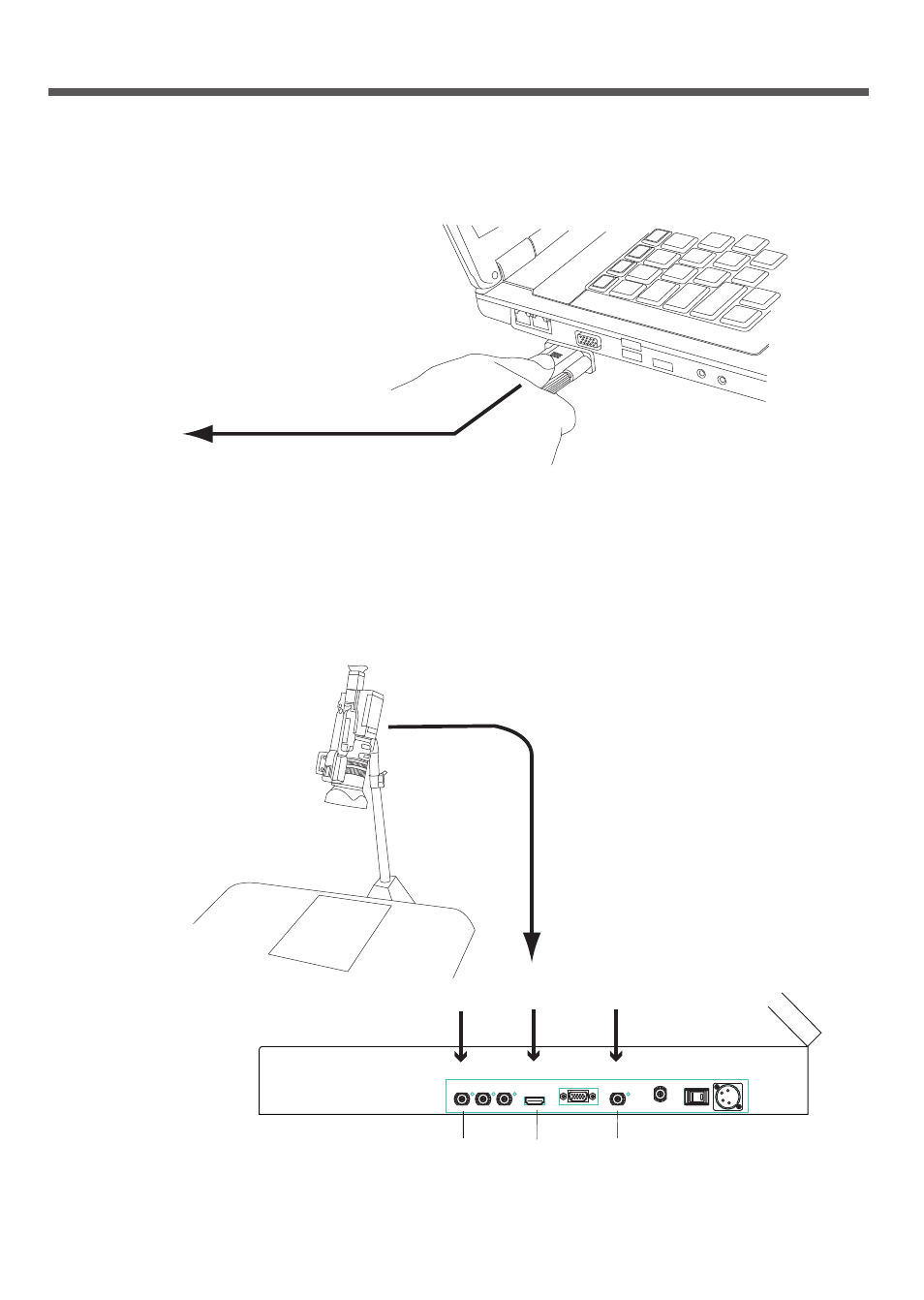
17
D-sub 15-pin connector
4. Connect the PC IN connector of the main body of the HDP-2000/F to
the Proma PC with the supplied HD D-sub 15-pin cable.
PC IN connector
Connection
5. When using the manuscript imaging camera, connect it to the connector
of the HDP-2000/F, HDMI connector, VBS IN connector or HD-SDI IN.
HD-SDI IN HD-SDI OUT TALLY HDMI PC IN VBS IN PB IN POWER DC IN
OFF ON
1 GND 4 +12V
TELEPROMPTER
HDP-2000
NIPPON VIDEO SYSTEM CO.,LTD
MADE IN JAPAN
HD-SDI IN HDMI VBS IN
Right side panel
Manuscript imaging camera
HD-SDI HDMI Composite
