LandAirSea GPS Tracking Key Pro Quick Start Guide User Manual
Page 3
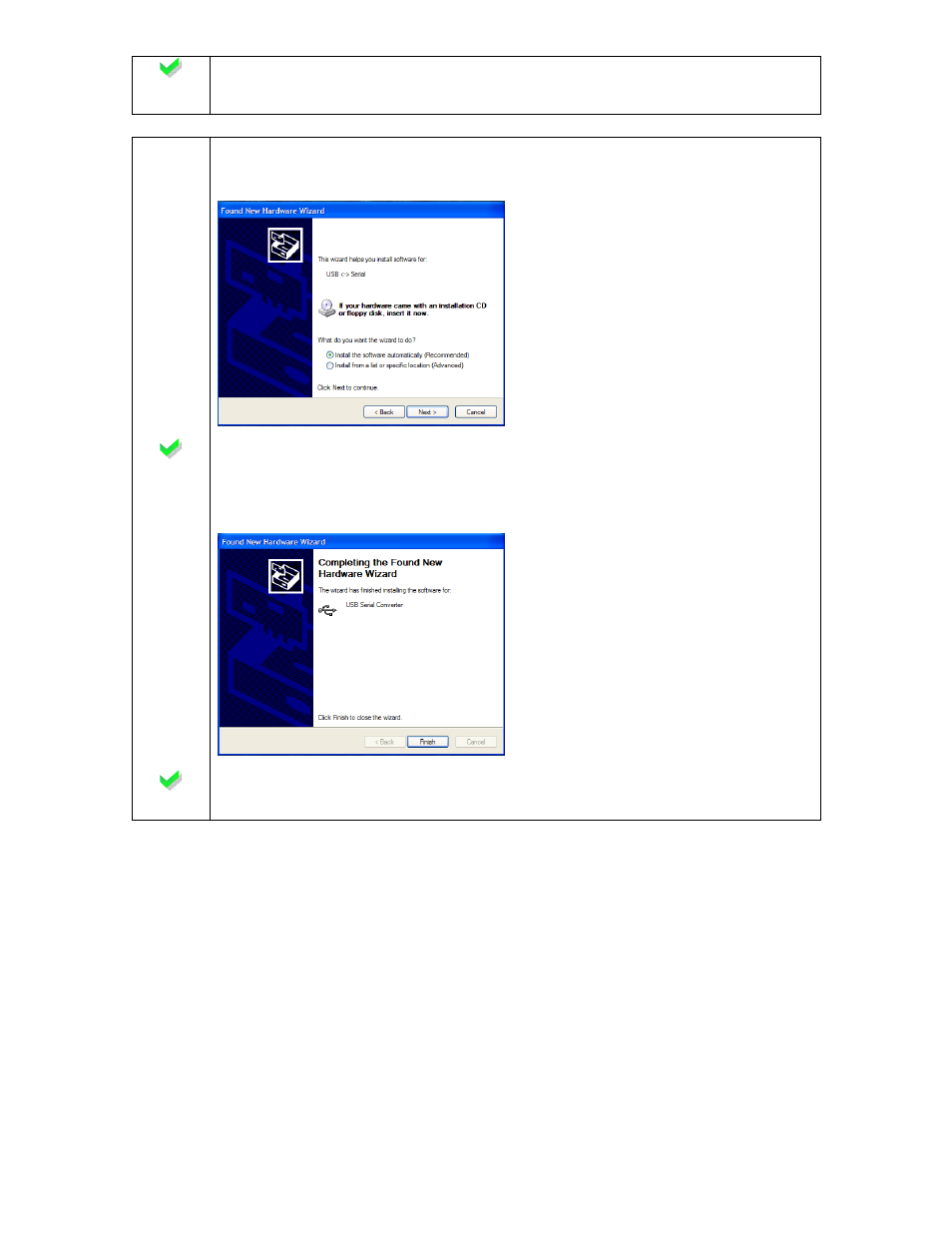
Select “No, not at this time” and hit Next.
(If your computer does not automatically find your device, reboot your computer with the
Tracking Key connected to your PC).
Step 3
Driver Installation
Select “Install software automatically” and hit Next.
Step 4
Finish Installation
Select Finish.
You are now ready to download tracking data by running the Past-Track software.
This manual is related to the following products:
