Specifications, Connection – JK Audio Universal Host User Manual
Page 5
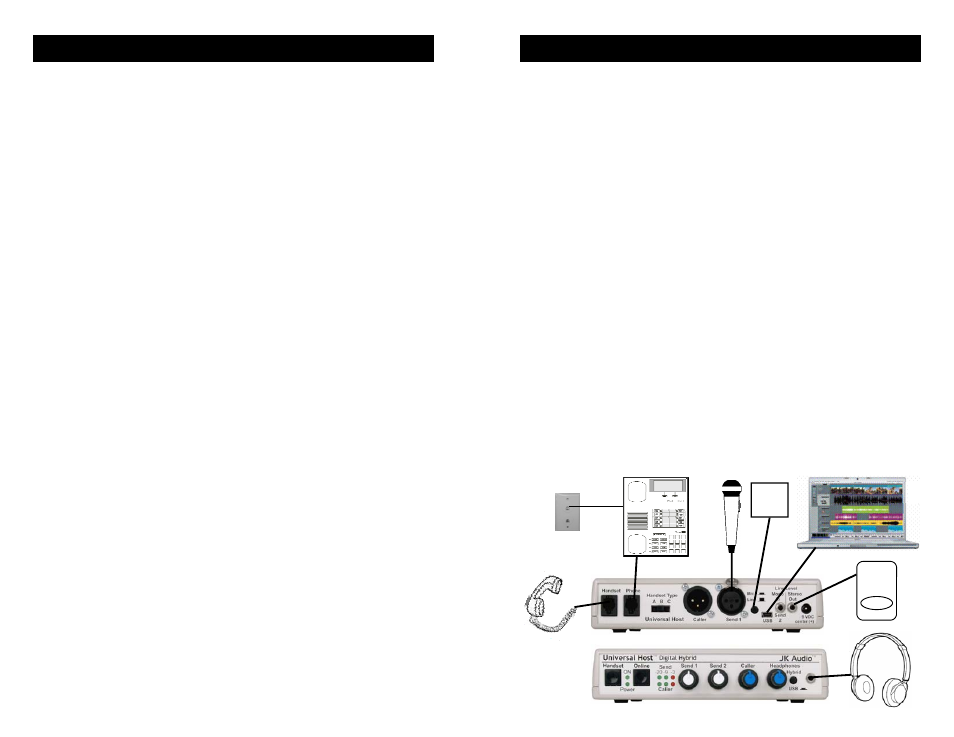
12
Inputs:
Send 1:
Balanced Female XLR, 1k ohms,
15 mV RMS (-34 dBu nom)
Mic/Line pad switch = +6 dBu max
Send 2:
3.5mm mono, 20k ohm, 250 mV RMS
(-10 dBu nom)
Outputs:
Balanced:
Male XLR, 200 ohms, 500 mV RMS
-4 dBu nom, +14 dBu max, Caller only
Unbalanced:
3.5mm stereo, 50 ohm, 250 mV RMS
(-10 dBu nom), +6 dBu max
Left = Send, Right = Caller
Headphone:
3.5mm stereo, 8 ohms, 1/2 watt per
channel, mixed send and receive
USB:
Connector:
Mini Type B female
Standard
v
2.0
Sampling Rates:
32 kHz, 44.1 kHz, 48 kHz
Signal Processing:
16 Bit stereo
Phone Line:
Aux
Phone:
RJ22
Phone
Line:
RJ22
Isolation:
1500
VAC
Ringer:
0.5B
REN
Frequency Response: Telephone side 200 Hz - 3600 Hz
Power:
120-240 VAC power supply (included)
Size:
7" x 6" x 1.6" (18 x 15 x 4.2 cm)
Weight:
2.2 pounds (1 kg)
Specifications
5
Connection
For a direct connection to Universal Host:
•
Handset cable - Connect the supplied RJ-22 handset cable
between the jack marked "Phone" on the back of Universal Host
and to the handset jack on the base of your telephone.
•
Handset - Connect your telephone handset to the RJ-22 jack on
the back of the Universal Host marked "Handset".
•
Send Audio - Connect a dynamic microphone cable to the Send
1 jack on the Universal Host. Be sure to set the Mic/Line switch
to the “Mic” position.
•
Connect the USB port to your computer or other device to either
bring additional local audio into the hybrid or deliver live audio
out for recording or streaming.
•
Output - Connect a stereo cable from the mini jack “Stereo Out”
on the Universal Host to the “Line Input” on your desktop PC
sound card, mini disk recorder or other equipment.
•
Power - Connect the supplied DC power supply to the back of
the Universal Host and then to an AC power outlet.
•
Place a test call to a quiet location. Set the “A-B-C” switch on
Universal Host for best audio. Set the “Send” level control so
that while you are speaking into the microphone, the Send LEDs
on the hybrid light the -20 dB green LED consistently and flash
the -9 dB green LED. If you flash the -3 dB red LED, lower the
level. Set the “Caller” control for good recording level of the
caller audio at the output jack.
Set to
“Mic”
Portable
recorder
