JK Audio Universal Host User Manual
Page 2
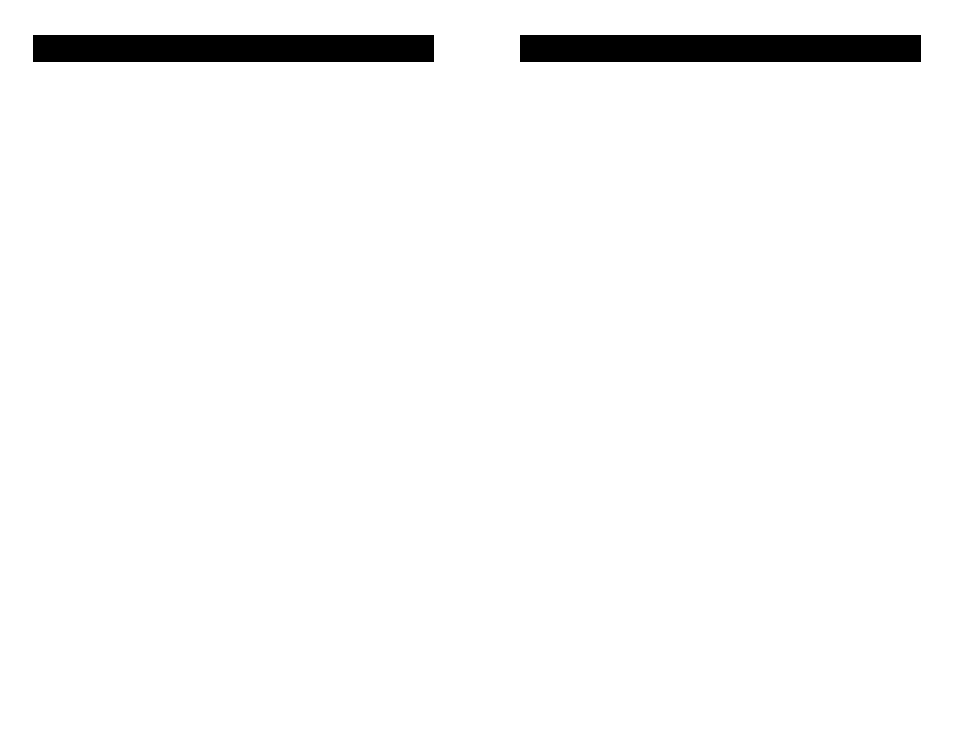
2
Introduction
Universal Host will allow you to send and receive audio through
your multi-line PBX, ISDN, VoIP or analog telephone. While this
may seem like a simple task that any telephone can do, the
challenge is getting the best quality audio from such a limited audio
path. The USB feature will function as a remote sound card when
connected to your computer, eliminating the need for another audio
interface with more cables and level adjustments. No additional
software drivers are needed for the USB audio interface.
What is a Digital Hybrid?
The Universal Host digital hybrid connects audio signals to and
from the handset side of a telephone without the variations in
quality found with analog hybrids. The main function of a hybrid is
to bring in the caller’s voice from the phone line as clear and clean
as possible. In the real world, when you send your voice down the
telephone line it has a tendency to bleed over into the caller’s
audio. The hybrid must adapt to the audio signals from the
telephone in order to properly separate transmit and receive audio.
We use a 16 bit DSP (Digital Signal Processor) to continuously
monitor the phone line and local audio signals to deliver excellent
trans-hybrid loss, also known as separation. Our dual-convergence
algorithm can achieve excellent separation, typically exceeding
50 dB.
Ready to go?
The Universal Host controls and connectors are clearly marked
and ready for operation. The Features diagrams and Operation
sections on the following pages will help you pinpoint any minor
questions that you may have. If this is your first exposure to a
hybrid, we suggest that you read the entire manual to allow you to
take advantage of all these features.
Any Questions?
Before you pick up the phone... Please thumb through the rest of
this manual. You might find those deep technical questions are
covered on later pages.
15
b) The telephone equipment's FCC registration number. This
can be found on the bottom of your telephone equipment,
and,
c) The ringer equivalence number (REN) for this equipment.
The REN is used to determine the quantity of devices which will
be connected to the telephone line. Excessive RENs on the
telephone line may result in the devices not ringing in response
to an incoming call. In most, but not all areas, the sum of the
RENs should not exceed 5.0. To be certain of the number of
devices that may be connected to the line, as determined by the
total RENs, contact the local telephone company.
3. Repair
Instructions
If it is determined that your telephone equipment is
malfunctioning, the FCC requires that it not be used and that it
be unplugged from the modular outlet until the problem has
been corrected. Repairs to this telephone equipment can only
be made by the manufacturer or its authorized agents or by
others who may be authorized by the FCC. For repair
procedures, follow the instructions outlined under the warranty
section of the manual.
4. Rights of the telephone company
If telephone equipment is causing harm to the network, the
telephone company may temporarily discontinue your telephone
service. If possible, they'll notify you before they interrupt
service. If advanced notice isn't practical, you'll be notified as
soon as possible. You'll be given the opportunity to correct the
problem, and you'll be informed of your right to file a complaint
with the FCC.
Your telephone company may make changes in its facilities,
equipment, operations or procedures that could affect the
proper functioning of your JK Audio product. If such changes
are planned, you'll be notified by your telephone company.
FCC Registration
(continued)
