JK Audio RemoteAmp Three User Manual
Page 8
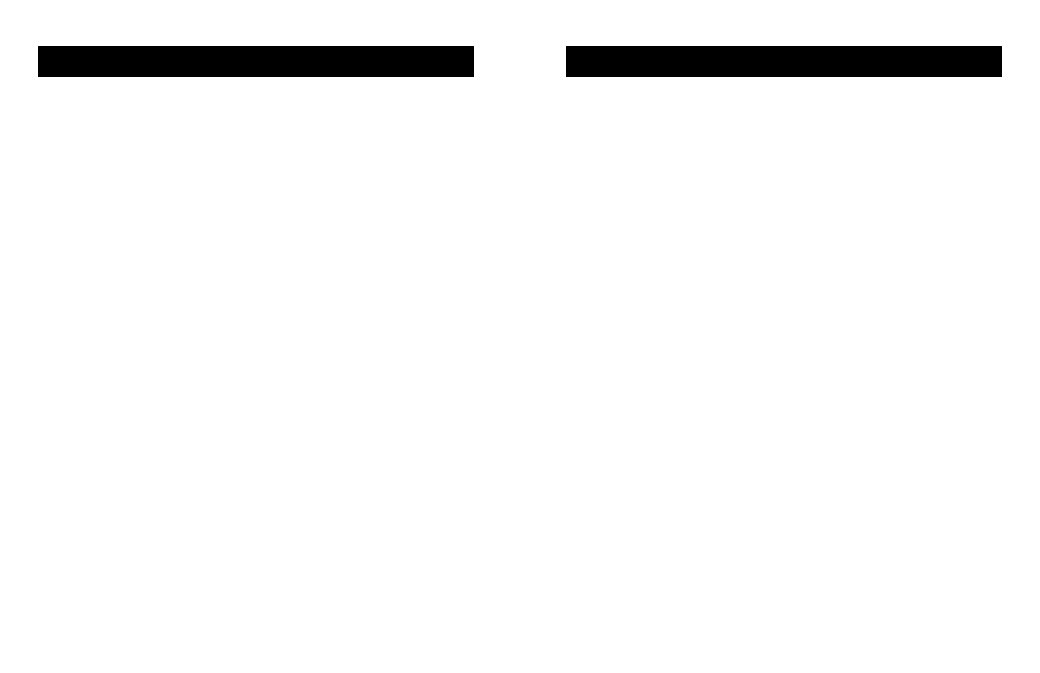
8
Power Options
RemoteAmp Three was designed to be compatible
with most 3 pin XLR party line intercom systems
such as ClearCom®, RTS™ TW or Audiocom® or
other similar intercom systems. Many of these inter-
com systems provide power on either pin 2 or pin 3
of the XLR jack that can be used to operate a per-
sonal beltpack unit.
RemoteAmp Three has an internal jumper that can
be configured so this beltpack device can take ad-
vantage of that power when it is available. This unit
will draw power from a 9 V battery if power from the
intercom system is not available or is insufficient.
Please refer to the specifications for your intercom
system to determine where to set the jumper in the
RemoteAmp Three. Placing the jumper across J3
will draw power from Pin 3 of the XLR jack. Placing
the jumper across J5 will draw power from Pin 2 of
the XLR. Removing the jumper entirely will force the
RemoteAmp Three to draw power only from the 9V
battery.
9
Jumper Settings
The default jumper position is to have J5 closed. To
change the jumper or to remove it, you will need to
disassemble the RemoteAmp Three as follows:
•
Remove the battery drawer and the two screws
from the battery compartment.
•
Remove the headphone nut and the two XLR
screws from the back panel.
•
Remove the four front and back panel screws
from each side of the unit. *Note that the screws
on the battery side of the unit are longer than
those on the other side.
•
Remove the back panel.
•
Slide the battery compartment out just enough to
allow the circuit board to slide out the front of the
enclosure. The circuit board will remain con-
nected to the front panel.
•
Unplug the battery harness to allow the circuit
board to be completely removed.
Both internal jumper pins J3 and J5 are located on
the lower right corner of the printed circuit board.
