JK Audio RemoteAmp Three User Manual
Page 5
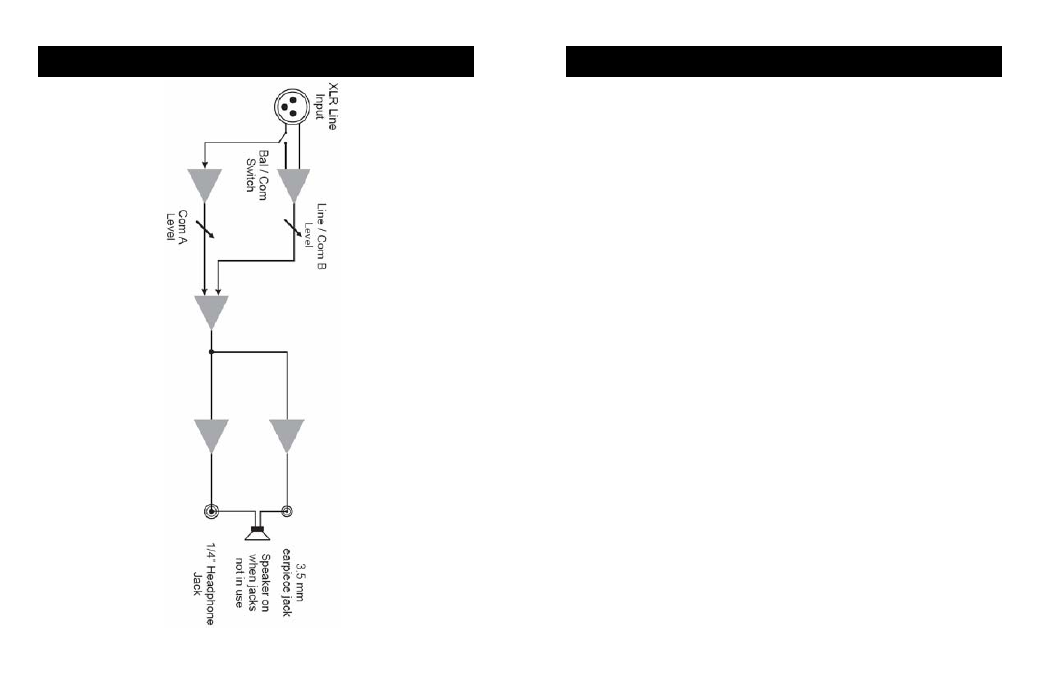
12
Block Diagram
5
Features—Front
1. This built-in speaker lets you hear audio with-
out connecting headphones.
2. This control will adjust the level of audio from
Channel A of the XLR Line In jack when the
selector switch is in the Intercom position.
3. This will adjust the audio level from Channel B
of the XLR input jack when the selector switch
is in the Intercom position or when you have a
balanced audio signal on the XLR and the
switch is in the Balanced Line Input position.
4. This red LED indicates when the power is
turned on.
5. Press this Power button in to activate the unit.
Press again to turn the unit off.
6. Power will be drawn from this 9 volt battery
automatically if the intercom line input does not
supply sufficient power. The battery will also be
used if both jumpers J3 and J5 have been
removed (see pages 8-9).
- AutoHybrid - Telephone Audio Interface (16 pages)
- BlueDriver-F3 (24 pages)
- BlueDriver-M3 (24 pages)
- BlueKeeper (12 pages)
- BlueKeeper (24 pages)
- BluePack (24 pages)
- BlueSet (20 pages)
- Broadcast Host (20 pages)
- BSET-HS1 (11 pages)
- CellTap (8 pages)
- CellTap (4 pages)
- ComPack (8 pages)
- ComPack (16 pages)
- Concierge 2x6 (11 pages)
- Concierge 2x6 (10 pages)
- Daptor One (8 pages)
- Daptor One (4 pages)
- Daptor Two (4 pages)
- Daptor Two (8 pages)
- Daptor Three (6 pages)
- Daptor Three (12 pages)
- Four IFB (10 pages)
- Four IFB (20 pages)
- Guest Module 1 (5 pages)
- Inline Patch (6 pages)
- innkeeper 1x/rx (8 pages)
- innkeeper 1x/rx (16 pages)
- innkeeper 2 (20 pages)
- innkeeper 2 (10 pages)
- innkeeper LTD (10 pages)
- innkeeper LTD (20 pages)
- innkeeper PBX (20 pages)
- Interchange (16 pages)
- Interloop (24 pages)
- Outerloop (24 pages)
- PBXport (8 pages)
- PBXport (16 pages)
- Pureformer (2 pages)
- Pureformer (4 pages)
- QuickTap (4 pages)
- QuickTap (8 pages)
- QuickTap IFB (4 pages)
- QuickTap IFB (8 pages)
- RemoteAmp (2 pages)
- RemoteAmp (4 pages)
