JK Audio RemoteAmp Three User Manual
Page 6
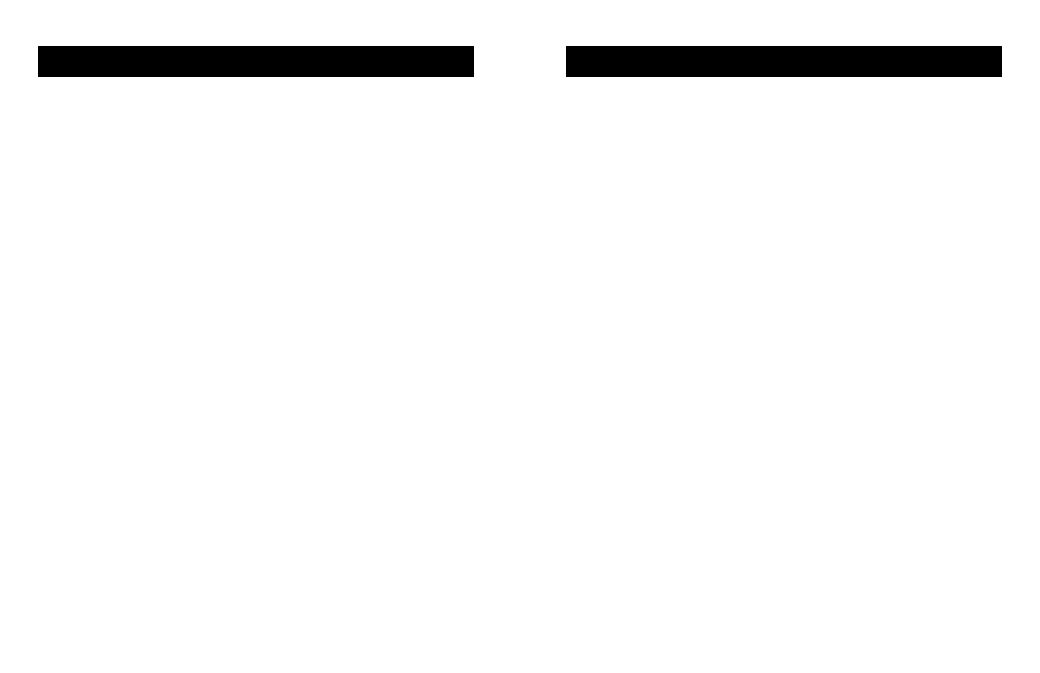
6
Features—Rear
7. Connect your stereo headphones to this high
output 1/4” headphone jack.
8. Connect your stereo earpiece to this 3.5 mm
output jack.
9. This switch will select whether the XLR Input
will come from a one or two channel intercom
system or from a balanced line input.
10. Connect the output of your audio console or
your intercom system to the XLR Input jack.
This input is line level only and is not suitable
for a microphone.
11
FAQs
?
My intercom system has its own power
supply. Will that damage the RemoteAmp
Three?
!
No, the XLR jack on your RemoteAmp Three is
capacitively coupled so it is safe to connect to
powered intercom lines.
If your party line system supplies voltage on
either pin 2, pin 3 or both pins and you have the
jumper installed in either position J3 or J5 as
described on page 8, the intercom supply volt-
age will power the RemoteAmp Three. If your
intercom system does not supply sufficient volt-
age or the jumper has been removed, the Re-
moteAmp Three will draw power from the 9V
battery.
?
Can I use both headphone jacks at the same
time?
!
Yes, you can use the 1/4” Headphone jack and
the 1/8” Earpiece jack simultaneously. When
you connect either headphone, the integrated
speaker is disabled.
