Pa system setup – JK Audio innkeeper LTD User Manual
Page 12
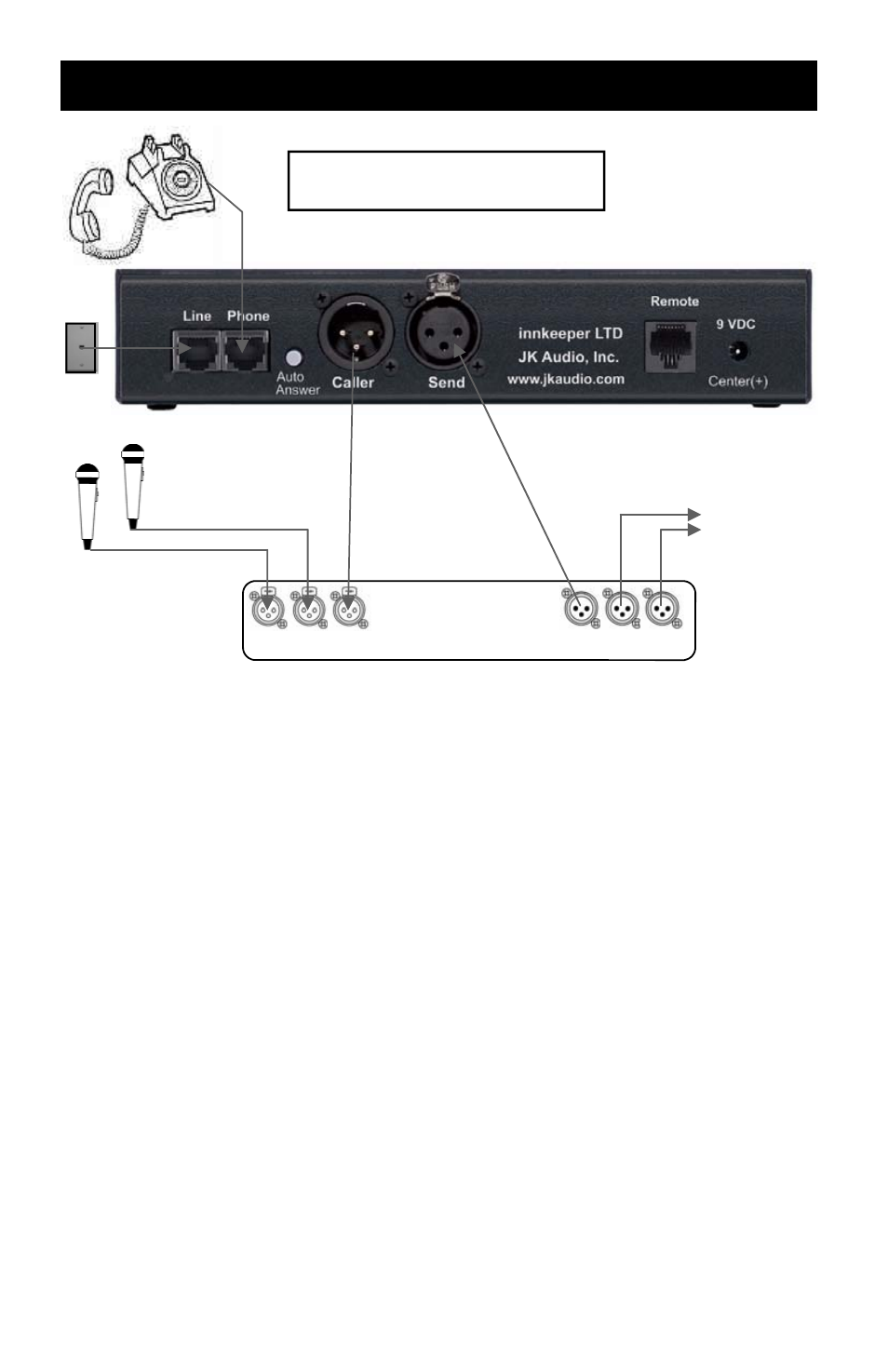
12
Speakers
PA System
Console
Inputs Outputs
Figure 5: PA System Setup
PA System Setup
Auxiliary telephone optional.
Used to dial out to set up calls.
Alternative to Mix-Minus Setup
If your mixer does not have an Aux Send bus, you can achieve the
same results using Pan controls with the Left and Right outputs.
Simply pan the Caller to the Right output. Then connect only the
Left output to the innkeeper LTD Send XLR. This signal should con-
tain all inputs except the Caller. Or, you may use an external Mix-
Minus device that will create this signal for you.
See also other documents in the category JK Audio Accessories communication:
- AutoHybrid - Telephone Audio Interface (16 pages)
- BlueDriver-F3 (24 pages)
- BlueDriver-M3 (24 pages)
- BlueKeeper (12 pages)
- BlueKeeper (24 pages)
- BluePack (24 pages)
- BlueSet (20 pages)
- Broadcast Host (20 pages)
- BSET-HS1 (11 pages)
- CellTap (8 pages)
- CellTap (4 pages)
- ComPack (8 pages)
- ComPack (16 pages)
- Concierge 2x6 (11 pages)
- Concierge 2x6 (10 pages)
- Daptor One (8 pages)
- Daptor One (4 pages)
- Daptor Two (4 pages)
- Daptor Two (8 pages)
- Daptor Three (6 pages)
- Daptor Three (12 pages)
- Four IFB (10 pages)
- Four IFB (20 pages)
- Guest Module 1 (5 pages)
- Inline Patch (6 pages)
- innkeeper 1x/rx (8 pages)
- innkeeper 1x/rx (16 pages)
- innkeeper 2 (20 pages)
- innkeeper 2 (10 pages)
- innkeeper LTD (10 pages)
- innkeeper PBX (20 pages)
- Interchange (16 pages)
- Interloop (24 pages)
- Outerloop (24 pages)
- PBXport (8 pages)
- PBXport (16 pages)
- Pureformer (2 pages)
- Pureformer (4 pages)
- QuickTap (4 pages)
- QuickTap (8 pages)
- QuickTap IFB (4 pages)
- QuickTap IFB (8 pages)
- RemoteAmp (2 pages)
- RemoteAmp (4 pages)
