Pro mixer dx052, Control elements – Behringer DX052 User Manual
Page 6
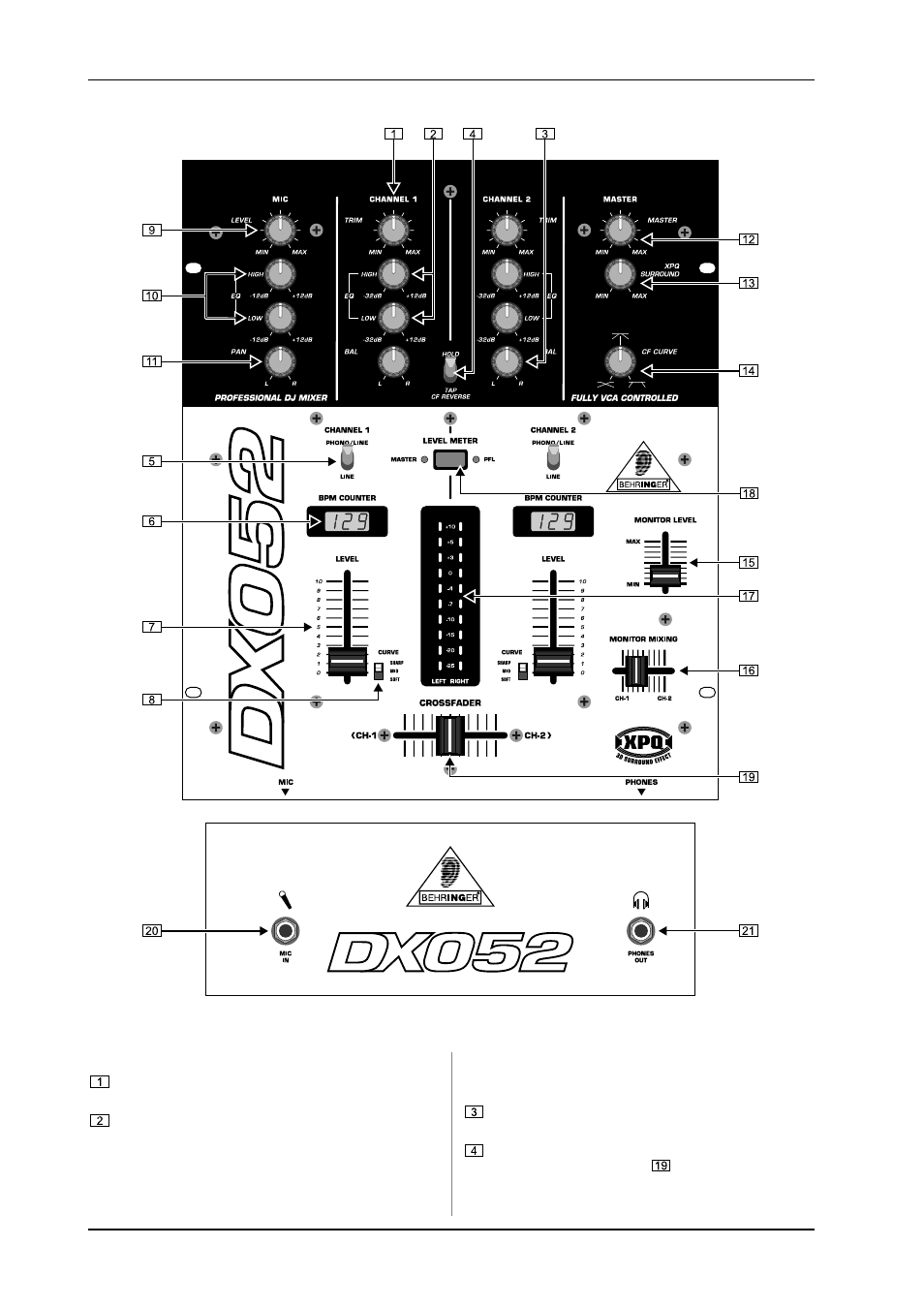
6
PRO MIXER DX052
2. CONTROL ELEMENTS
2.1 Stereo channels 1 and 2
The TRIM control in the CHANNEL section is used to adjust
the level of the input signal.
Each input channel features a 2-band equalizer (HIGH
and LOW) with kill characteristic. Thus, the signal can be
attenuated to a much greater extent (-32 dB) than it can
be raised (+12 dB). This function can be very useful
when, for example, fading a frequency range out of a
music track.
+
The overall level also depends on the EQ setting.
Thus, you should adjust the equalizer before
setting the input gain with the TRIM control.
The input channels come with a BAL(ANCE) control which
allows you to create the stereo image.
The CF REVERSE switch enables you to invert the direction
of the CROSSFADER (see
), so that you can quickly
switch from channel 1 to channel 2. This effect is created
by simply pushing the switch down (TAP)as soon as it
is released, it returns to its original position and your
2. CONTROL ELEMENTS
Fig. 2.1: PRO MIXER DX052 control elements
- VMX1000 (10 pages)
- GMX110 (16 pages)
- MDX1400 (28 pages)
- UB1202 (10 pages)
- MX2442A (23 pages)
- SL3242FX-PRO (17 pages)
- Xenyx (13 pages)
- Overdrive Distortion OD300 (2 pages)
- PMH3000 (14 pages)
- Dynamics Compressor DC9 (2 pages)
- Digital Delay D0400 (2 pages)
- Rotary Machine RM600 (2 pages)
- FBQ2496 (12 pages)
- EQ700 (2 pages)
- HB01 (2 pages)
- TO100 (2 pages)
- Vintage Delay VD400 (2 pages)
- BX4500H (11 pages)
- CENTARI IAXE624 (6 pages)
- Ultimate Tube Amp Modeling Effects Pedal TM300 (2 pages)
- Ultra Metal UM300 (2 pages)
- SRC2496 (16 pages)
- MIDI Foot Controller FCB1010 (2 pages)
- OVERDRIVE OD400 (2 pages)
- MX2642A (22 pages)
- Ultra-Flexible Modeling Amp/Multi-Effects Processor with Integrated Expression Pedal X V-AMP LX1-X (14 pages)
- BTR2000 (18 pages)
- Ultra Feedback/Distortion FD300 (2 pages)
- DJX700 (10 pages)
- Heavy Distortion HD300 (2 pages)
- Instrument / AMP Selector AB100 (2 pages)
- PMH660M/PMH880S (13 pages)
- Bass Overdrive BOD400 (2 pages)
- DSP2024P (40 pages)
- Digital Delay DD600 (2 pages)
- T1954 (24 pages)
- KT108 (8 pages)
- MXB1002 (8 pages)
- GMX210 (16 pages)
- Bass Chorus BCH100 (3 pages)
- Ultra Shifter/Harmonistat US600 (2 pages)
- IAXE629 (6 pages)
- Ultimate Auto-Wah Effects Pedal UW300 (2 pages)
- Digital Revern/Delay DR400 (2 pages)
- PRO HA4600 (12 pages)
