Alarm 1, 1 alarm – HF scientific 19998 Triple Validation Turbidimeter - 0-100 NTU User Manual
Page 25
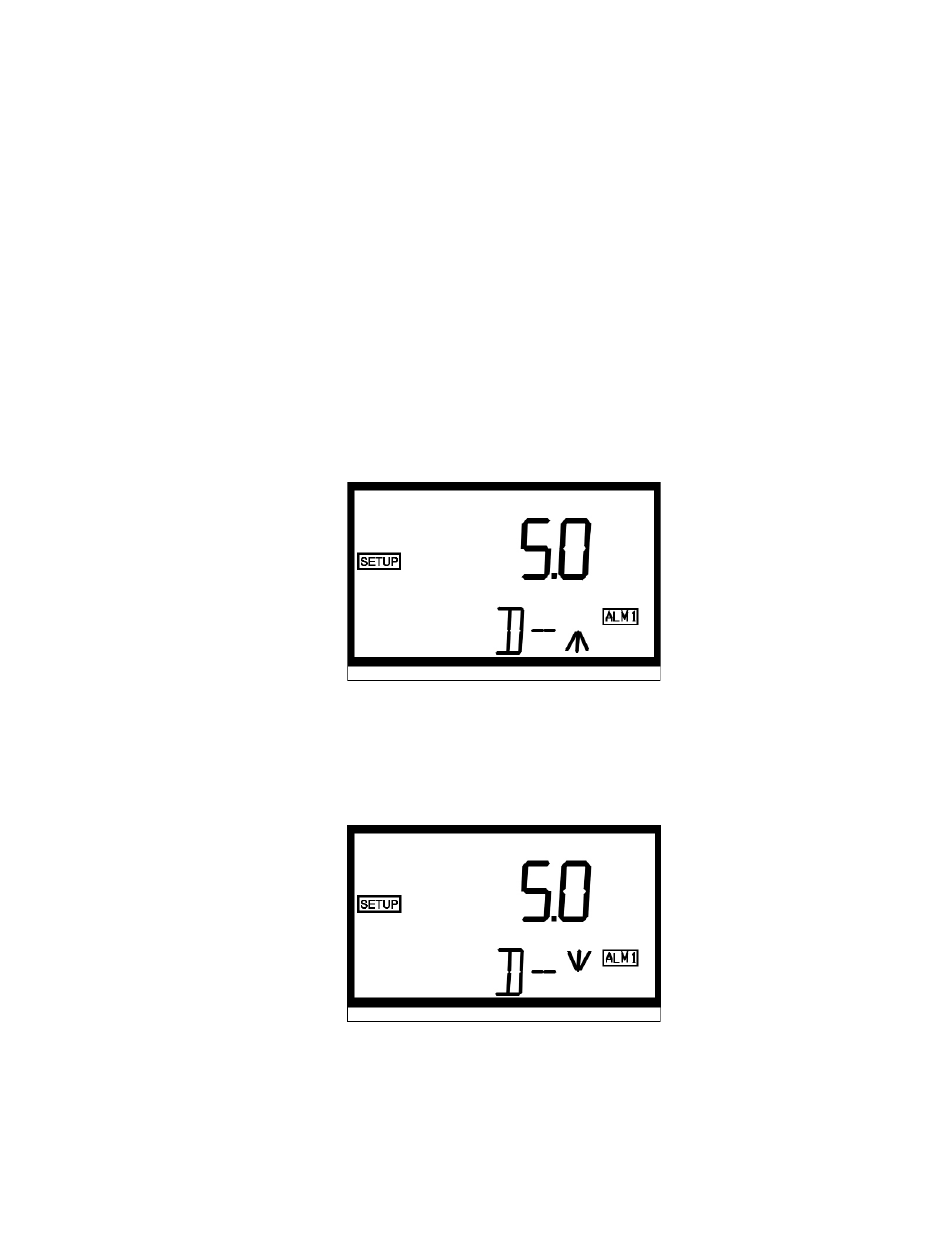
TVT 1 (5/02)
19
Rev. 2.6 (.pdf)
If the delay off time is set to 5 seconds and the process has exited out of the
alarm condition, the alarm will be reset only if the process is out of the alarm
condition for a continuous 5 seconds. Otherwise, the instrument will still
signal an alarm condition.
8.5.1 Alarm
1
Alarm 1 Function: The “Alarm 1” is highlighted and the lower row of the display
indicates the current function of alarm 1 (HI, LOW, or OFF). You can use the
t
or
u
buttons to cycle through and select the desired function. Press the
↵
↵↵
↵
button to accept your
selection.
If you selected to turn the alarm OFF, you will be immediately prompted to set up alarm
2 (go to section 8.5.2). If, on the other hand, you selected one of the other functionalities
you will be prompted to set the delay times.
Alarm 1 Delay Times: Delay On: The following display will appear to allow you to
select the number of seconds currently set for the “delay on” time.
The current selected number of seconds will be shown. You can select the desired
number of seconds for the “delay on” time for this alarm using the
t
and
u
buttons.
Once you have set the desired delay time, press the
↵
button to accept it.
Delay Off: Next, the following display will appear to allow you to select the number of
seconds currently set for the “delay off” time.
The current selected number of seconds will be shown. You can select the desired delay
on time for this alarm using the
t
and
u
buttons. Once you have set the desired delay
time, press the
↵
button to accept it.
