HF scientific DRT-15CE Portable Turbidimeter User Manual
Page 18
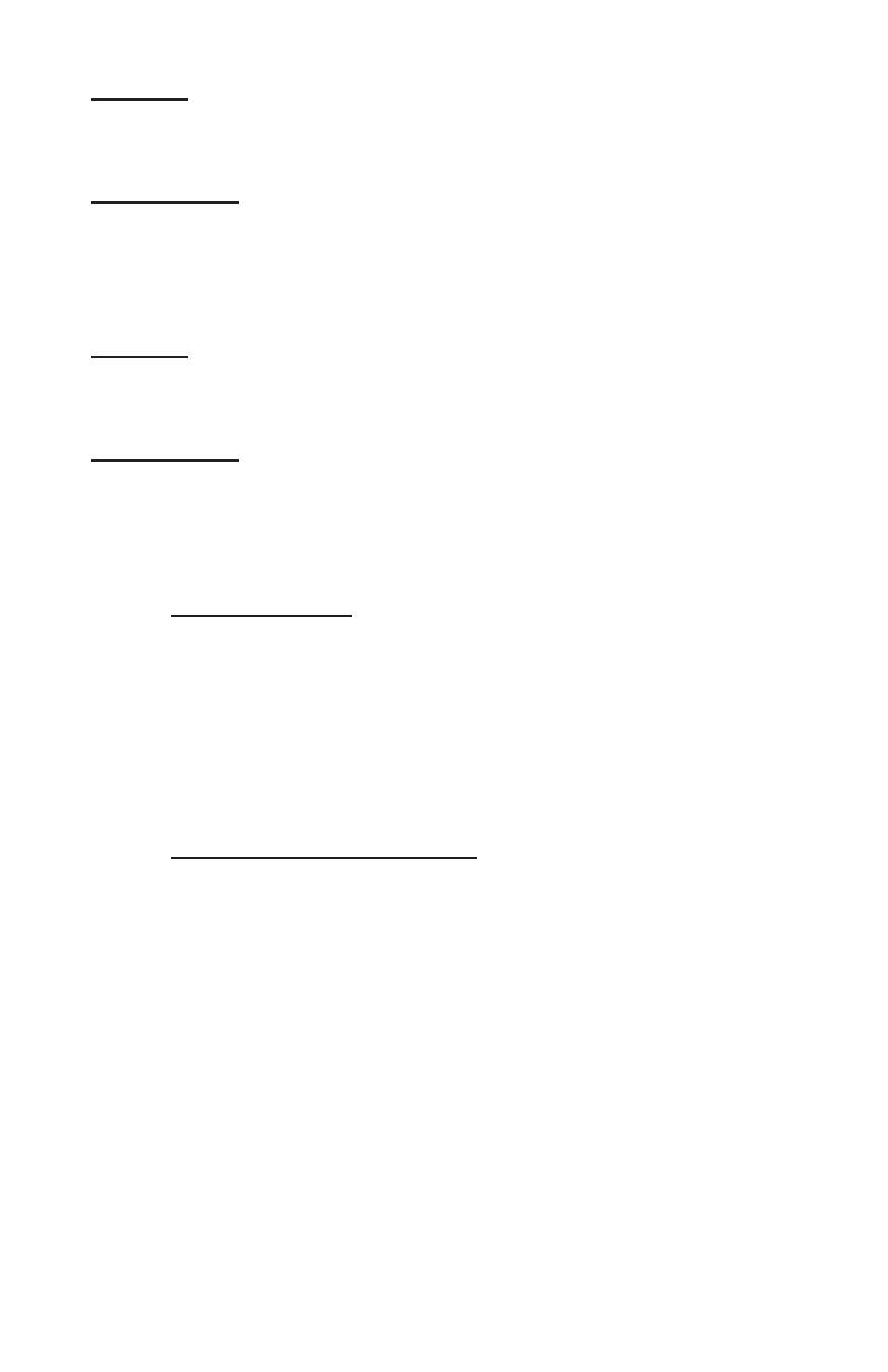
DRT-15CE (5/10)
Page 10
Symptom
No display on instrument at all.
Possible Cause
1. Battery is dead. Recharge battery.
2. Fuse has blown. Check battery connections and replace fuse with 1A
fast acting 5x 20 mm.
Symptom
Low battery indicator on after 8 hour charge.
Possible Cause
1. Battery is defective. Replace battery.
2. Charger is defective or is not connected to a valid power source. Check
for "~" indication on display.
9.0
MAINTENANCE
The DRT-15CE is not designed for field servicing. It should be returned
to your local distributor or to HF scientific for any service require ments.
Be sure to obtain a return authorization number prior to return. This will
facilitate prompt servicing of the unit. The excep tions are Battery and Lamp
Assembly replacement. This can be done in the field provided the new
battery is installed in the same manner as the battery being replaced.
9.1
BATTERY REPLACEMENT
Should the battery (HF catalog #70008) fail, it can be user replaced. Make
certain the instrument is turned off. Remove all the accessories in the foam
holder. Next, remove the foam insert by placing a finger in the cuvette hole
and pulling the rear of the foam forward, then up. The five Phillips head
chassis screws should be removed. Remove the chassis from the case by
sliding the chassis all the way to the right then pulling up. The two screws
under the right side of the chassis need to be removed now. This will allow
for the removal of the battery clamp and the old battery. Replace the battery
by reversing the procedures described above. When connecting the battery,
be certain that you connect the red wire to the terminal marked (+) and
the black wire to the terminal marked (-). If these wires are inadvertently
reversed the fuse will blow and must be replaced (see Figure 2).
