HF scientific MicroTUV Online UV %Transmission Analyzer User Manual
Page 12
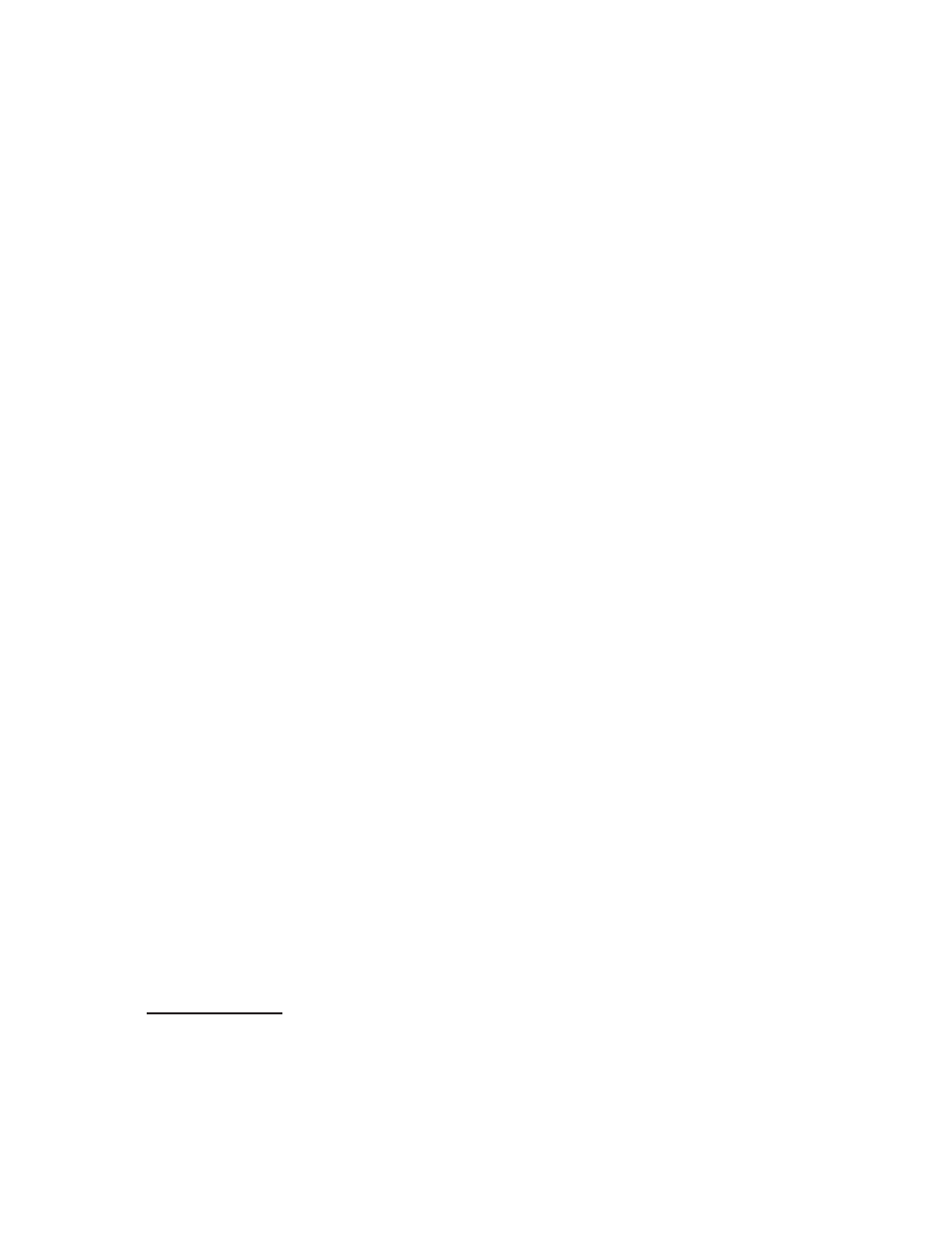
TUV (1/03)
REV. 0.2
4.2
CALIBRATION ALARMS Cont'd
B: The Analyzer and Sensor/Sampler will continue to operate and ignore the attempted calibration.
The Analyzer will show a banner displaying the problem and the time and date of the problem. Please
note that while in the Graphic screen, the word MEMORY will be displayed, flashing beside the % T
reading. This indicates that the displayed %T reading is from memory and is not a current measured value.
In any alarm condition the sensor alarm (SALM) will close. Press the ALARM key to cancel the alarm, and
reset the analyzer.
4.2.1
100% T Water Out
If this failure occurs simply replace or refill the 100% T container at the Sensor/Sampler and perform a manual
calibration. Be certain to return the Analyzer to the graphic screen (press %T from main menu) after the
calibration is complete.
4.2.2
Not 100 Counts
There are instances where a calibration will fail due to fouled optics or a stuck solenoid/valve. Either of the
previous conditions could cause the 100%T reading minus the Dark Setting reading to be less than 100 counts.
This will not be acceptable to the analyzer and will cause an alarm.
An alarm in this instance will cause the sensor alarm (SALM) contacts to close and will display the following
message: "THERE ARE NOT 100 UNITS BETWEEN THE DARK READING AND THE 100% T.
READING". The 4-20 mA output will show the last valid reading until the analyzer is reset. After correcting
the problem, the analyzer should be reset by pressing the alarm button. Recalibrate as described below.
The most common cause of this failure is fouling of the cuvette in the Sensor/Sampler. Refer to section 6.2.
The other possibility is that the solenoid/valve is frozen and is not switching to allow 100% T solution to be
pumped when calibrating.
To alleviate the problem, clean the cuvette, and perform a manual calibration. Observe the level of the fluid
in the 100%T bottle to ensure that the 100%T fluid is being pumped. If the level of the 100%T fluid does not
move, the solenoid/valve is probably frozen and should be replaced. After calibration, be certain to return the
Analyzer to the Graphic screen.
4.3
MEMORIZED READINGS
The Analyzer stores a new “memorized” reading every 30 minutes on the hour and half hour according to it’s
own internal real time clock. In case of a failure that causes an error screen to appear, the memorized reading
is sent to the 4-20 mA output. Memorized readings are displayed and used after a calibration for two minutes
to allow for the 100%T fluid in the sample cuvette to be replaced with a representative effluent sample.
Memorized readings are displayed on the screen with the flashing word "MEMORY" after the reading.
5.0
FLOW SENSOR
The Sensor/Sampler has a flow sensor that will detect a flow failure, turn off the pump and indicate a
flow failure to the analyzer. The flow switch is ignored after the CPU is reset for the first few minutes
of operation to allow the system to prime with sample fluid. The flow switch is also ignored after a
calibration for two minutes. The flow switch should trip after ten seconds of no flow and is indicated
by the FLOW LED illuminated in the CPU Module of the Sensor/Sampler.
Page 6
A: The Analyzer will go to an alarm menu and indicate “100% T water out”, shut the Sensor/Sampler
pump off and the 4-20 mA will "hold" the last valid reading.
Or
