HF scientific Online SCADA System User Manual
Page 21
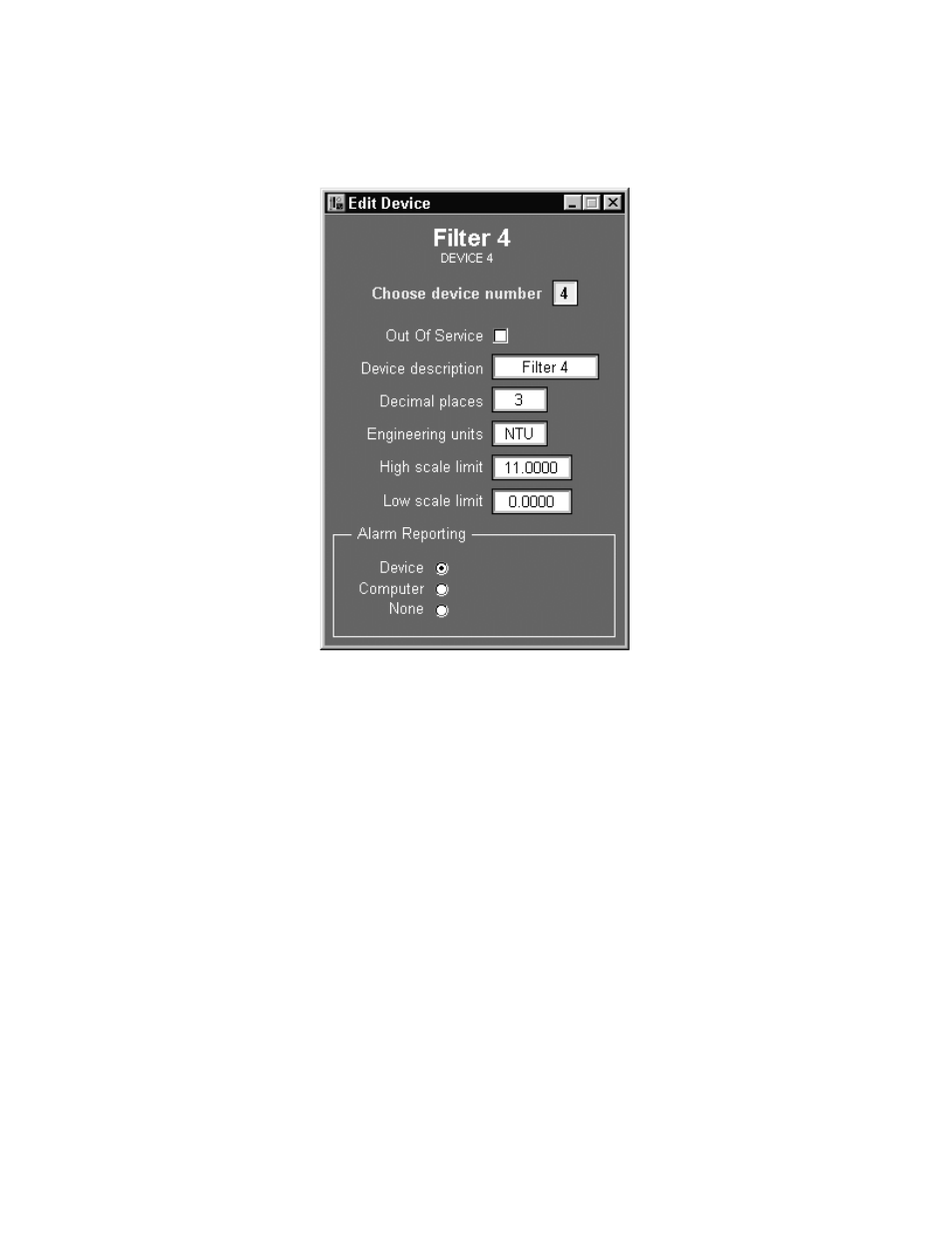
(8/02)
Rev 1.2
19
3.5 Edit Device Dialog Box
Fig. 3-3
The Edit Device panel is used for configuring each device. The panel is accessed
from the Summary panel using the Edit Device push button (Note that the Edit
Device push button has a security level of 9). The panel has the following
features:
Choose Device Number: This is a text entry box in which the user enters the
address of the device that is to be configured. The valid range of values is 1 - 32.
In the text entry box the user can type in the value or use the available virtual
keypad.
Out of Service: The user uses this check box to specify that the device is out of
service. With the device ‘Out of Service’ Lookout will indicate the turbidity
values as –9.999.
Device Description: This text entry box is used to specify a name for the device.
The name specified here is used in the Summary Panel and Faceplate Panel.
The name used should not be more than 8 characters long including any spaces.
