HF scientific Online SCADA System User Manual
Page 14
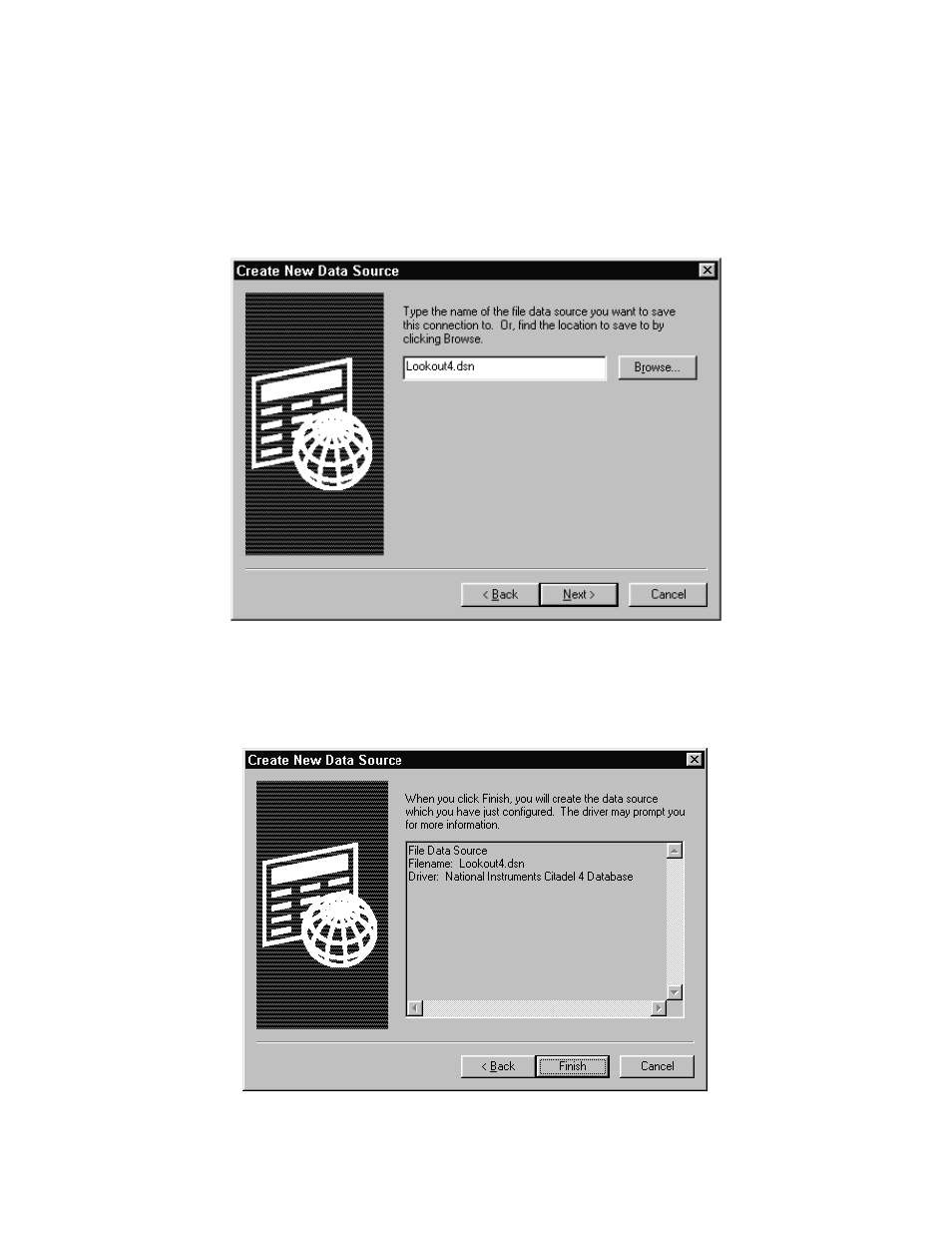
(8/02)
Rev 1.2
12
In the Create New Data Source pop up window select the National Instruments
Citadel 4 Database (refer to Fig. 2-8) and click on the Next button.
Enter the Data Source Name as Lookout4.dsn and click on the Next button (refer
to Fig. 2-11).
Fig. 2-11
In the resulting dialog box, (refer to Fig. 2-12) click on the Finish Button.
Fig. 2-12
