HF scientific Online SCADA System User Manual
Page 11
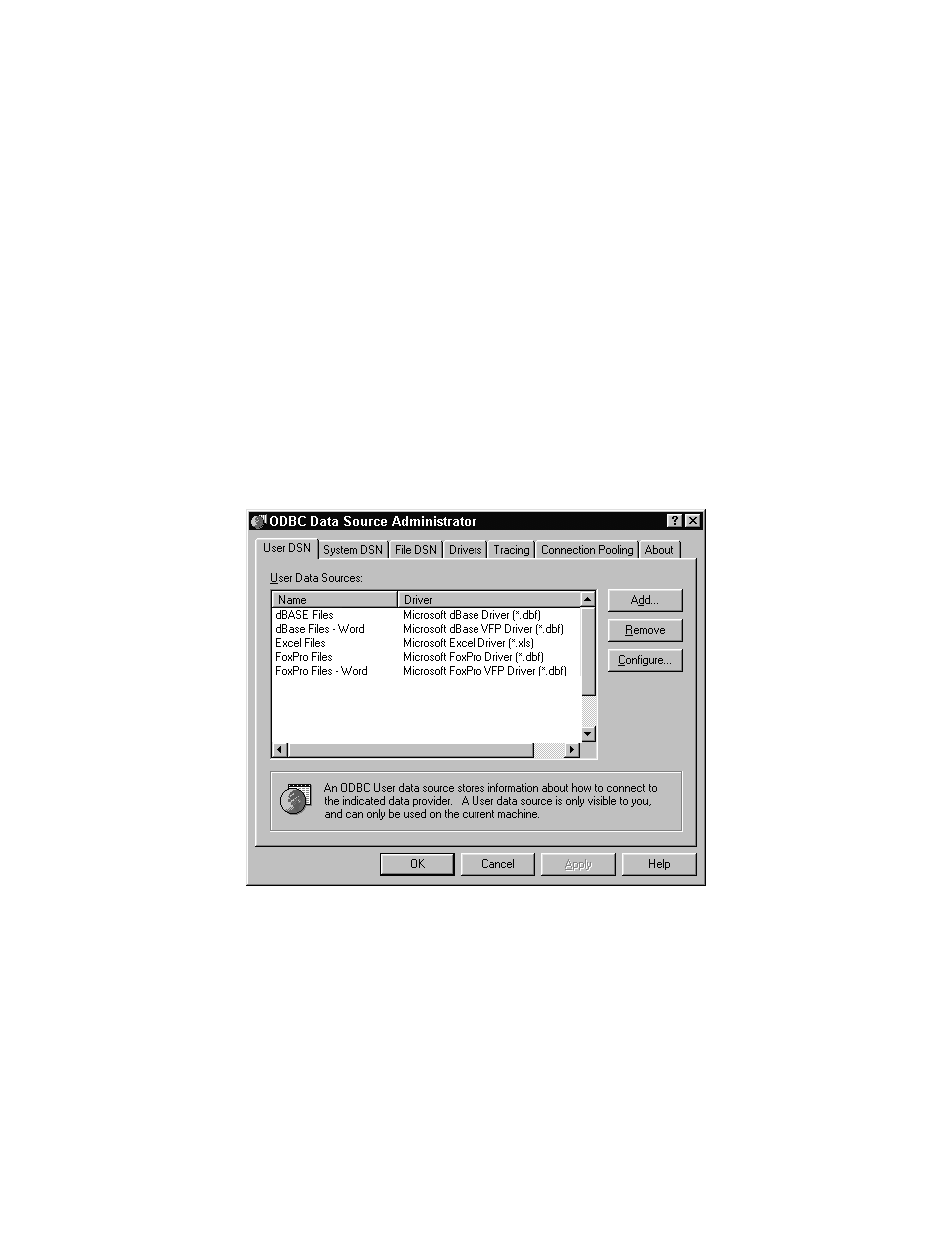
(8/02)
Rev 1.2
9
2.4 Setting Up ODBC (Open Database Connectivity)
Lookout uses a historical database called Citadel for logging all the turbidity
process data. The Citadel database includes an ODBC driver, which enables other
applications to directly retrieve data from Citadel using SQL (Structured Query
Language) queries. It is necessary to set up ODBC in the server node PC (please
refer to the next section for an explanation of server and client node PCs). The set
up is done as follows:
Shut down all ODBC applications such as databases, spreadsheets, and word
processors before setting up ODBC.
From the Windows taskbar click on Start >> Settings >> Control Panel >>
ODBC Data Sources or ODBC (depending on the version of Windows that you
are running). Please refer to Fig2-7 for an example of the pop up dialog box that
would appear. Please note that the dialog box would vary depending on the
version of Windows that you are using.
Fig. 2-7
Select the User DSN tab or the System DSN tab, depending on the type of data
source that you want to create. The User DSNs are visible only to the user who
created them on the current machine. System DSNs are available to all users on
the current machine.
