Entry saved, Add new entry, Delete entry – BT Decor 1200 User Manual
Page 16: Are you sure, Entry deleted
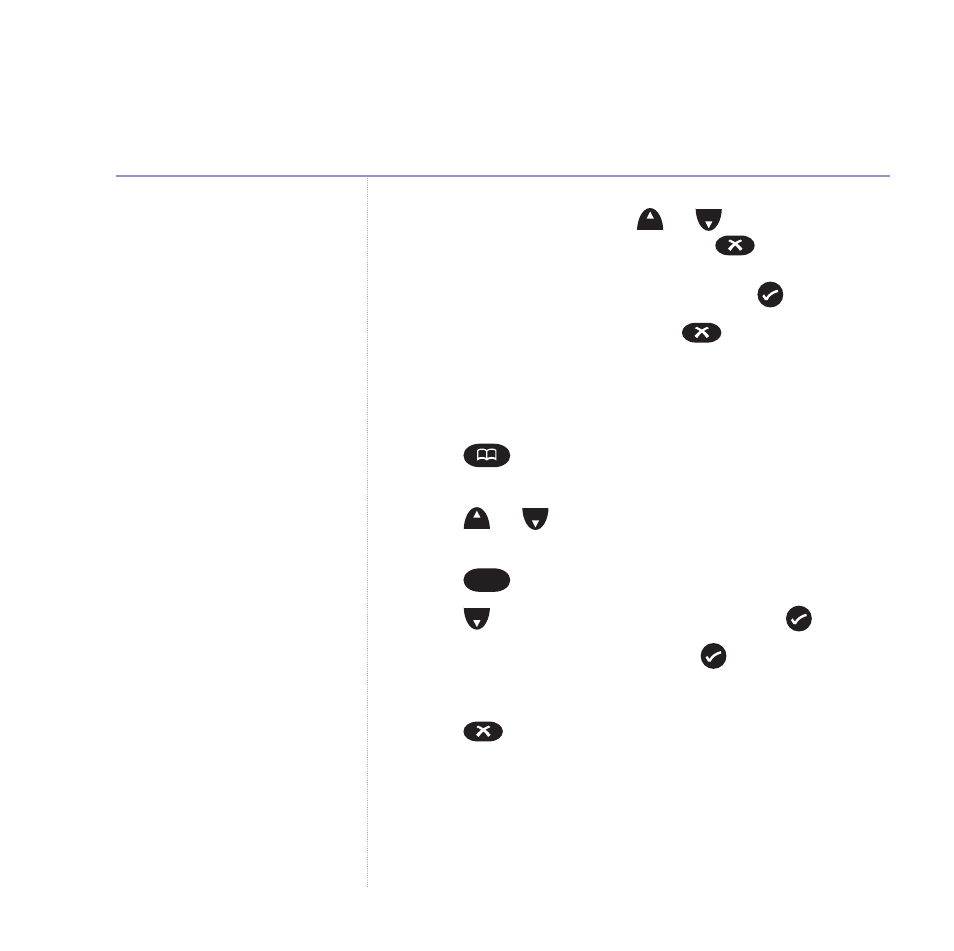
6. Edit the number using the
or
buttons to move
the cursor through the number, the
button to
delete incorrect digits and the keypad to enter new
digits. When the number is correct press
.
7.
Entry Saved
is displayed. Press
to return to
standby.
Delete a directory entry
1. Press
. The first alphabetical entry will be
displayed.
2. Press
or
to scroll to the directory entry you
want.
3. Press ,
Add New Entry
is displayed.
4. Press to
display
Delete Entry
and press
.
5.
Are You Sure?
is displayed, press
to confirm.
6.
Entry Deleted
is displayed.
7. Press
to return to standby.
Redial
Calls
Menu
Redial
Calls
Redial
Calls
Redial
Calls
Redial
Calls
16
Directory
BT Decor 1200 – Issue 1 – Edition 3 – 22.11.05 – 6899
See also other documents in the category BT Phones:
- FALCON 8375 (44 pages)
- Videophone 1000 (56 pages)
- CONVERSE 425 (23 pages)
- 1010 (1 page)
- Decor 400 (12 pages)
- DIVERSE 5410 (72 pages)
- In Touch 2000 (108 pages)
- Diverse 5250 (68 pages)
- 420 (11 pages)
- Freestyle 710 (2 pages)
- DIVERSE 5400 (65 pages)
- 5300 (54 pages)
- 310 (28 pages)
- RELATE 3000 (34 pages)
- Diverse 6350 (96 pages)
- 3200 SMS (48 pages)
- verve 450 (80 pages)
- 7150 (80 pages)
- 5500 (68 pages)
- Hub Phone 2.1 (80 pages)
- DECTfax (31 pages)
- DECOR 200 (6 pages)
- 5210 (52 pages)
- 325 (23 pages)
- Diverse 5450 (94 pages)
- PaperJet 35 (75 pages)
- BIG Button phone (23 pages)
- Synergy 700 (22 pages)
- 120 (6 pages)
- Decor 1300 (40 pages)
- Versatility (59 pages)
- 300 Plus (24 pages)
- 320 (11 pages)
- Decor 425 (23 pages)
- GRAPHITE 1100 (2 pages)
- FREELANCE XA 3000 (65 pages)
- Converse 2-line Telephone (25 pages)
- 400 Plus (31 pages)
- PARAGON450 (44 pages)
- 2000 Executive (25 pages)
- PARAGON 500 (61 pages)
- CONVERSE 2100 (15 pages)
- 5110 (47 pages)
- CONVERSE 325 (23 pages)
