Secrecy – BT Decor 1200 User Manual
Page 11
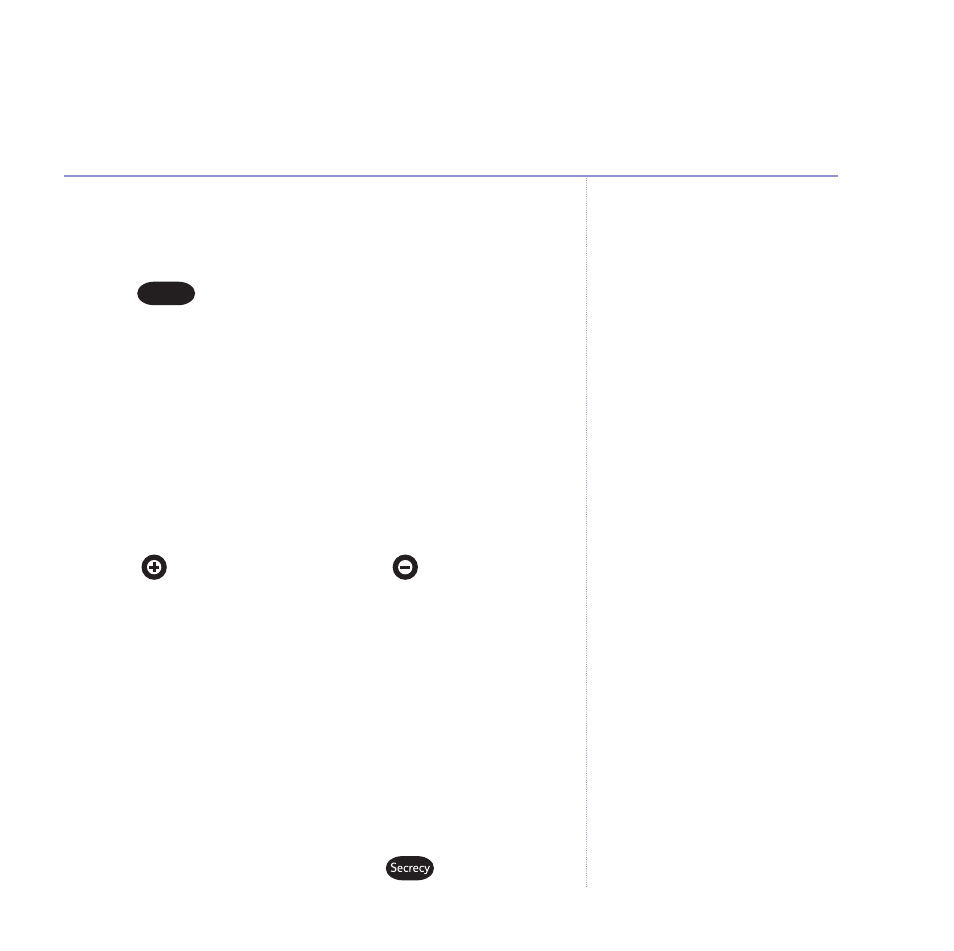
Switch to handsfree during a call
During a call:
1. Press
. The green Handsfree light illuminates.
Place the handset back on the cradle. Continue your
conversation in handsfree mode.
To switch back to using the handset at any time during
the call, simply lift the handset.
Adjusting the handsfree volume
There are 5 volume levels to choose from. The default
setting is level 3.
Press
to increase the volume or
to decrease
the volume.
The display shows the selected volume level.
Secrecy
When on a call you can use the secrecy feature to talk to
someone in the same room, without your caller hearing.
To switch secrecy on and off
1. During a call, press and release the
button.
Handsfree
11
Using your phone
BT Decor 1200 – Issue 1 – Edition 3 – 22.11.05 – 6899
See also other documents in the category BT Phones:
- FALCON 8375 (44 pages)
- Videophone 1000 (56 pages)
- CONVERSE 425 (23 pages)
- 1010 (1 page)
- Decor 400 (12 pages)
- DIVERSE 5410 (72 pages)
- In Touch 2000 (108 pages)
- Diverse 5250 (68 pages)
- 420 (11 pages)
- Freestyle 710 (2 pages)
- DIVERSE 5400 (65 pages)
- 5300 (54 pages)
- 310 (28 pages)
- RELATE 3000 (34 pages)
- Diverse 6350 (96 pages)
- 3200 SMS (48 pages)
- verve 450 (80 pages)
- 7150 (80 pages)
- 5500 (68 pages)
- Hub Phone 2.1 (80 pages)
- DECTfax (31 pages)
- DECOR 200 (6 pages)
- 5210 (52 pages)
- 325 (23 pages)
- Diverse 5450 (94 pages)
- PaperJet 35 (75 pages)
- BIG Button phone (23 pages)
- Synergy 700 (22 pages)
- 120 (6 pages)
- Decor 1300 (40 pages)
- Versatility (59 pages)
- 300 Plus (24 pages)
- 320 (11 pages)
- Decor 425 (23 pages)
- GRAPHITE 1100 (2 pages)
- FREELANCE XA 3000 (65 pages)
- Converse 2-line Telephone (25 pages)
- 400 Plus (31 pages)
- PARAGON450 (44 pages)
- 2000 Executive (25 pages)
- PARAGON 500 (61 pages)
- CONVERSE 2100 (15 pages)
- 5110 (47 pages)
- CONVERSE 325 (23 pages)
