BT Decor 1200 User Manual
Page 13
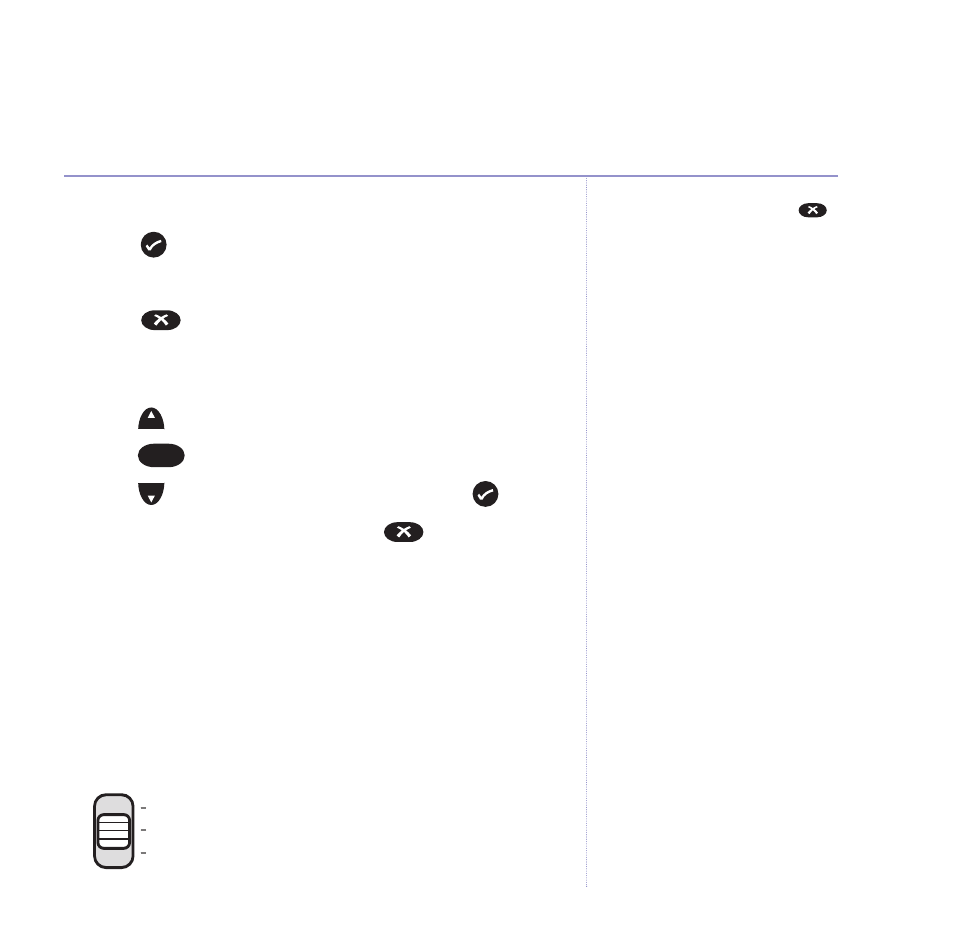
using the keypad. When you are happy with the number,
press .
5.
Entry Saved
is displayed.
6. Press
to return to standby.
Delete the redial number
1. Press
. The last number called is displayed.
2. Press
.
Save Number
is displayed.
3. Press
to display
Delete Number
and press
.
4.
Number Deleted
is displayed. Press
to return to
standby.
Dial mode
There are 3 dial mode settings. Tone/Timed break (TB),
Tone/Earth (TE) and Pulse/Earth (P). The default setting
is Tone/Timed break (TB).
Turn the phone over and move the Mode Switch to the
position you want: P, TE or TB.
Redial
Calls
Menu
Redial
Calls
13
Using your phone
If you make a mistake, press
to delete the last character/digit.
For help with entering names, see
page 14.
BT Decor 1200 – Issue 1 – Edition 3 – 22.11.05 – 6899
Mode
P
TE
TB
Ringer
R1
R2
R3
Ringer Vol.
Hi
Lo
Off
- FALCON 8375 (44 pages)
- Videophone 1000 (56 pages)
- CONVERSE 425 (23 pages)
- 1010 (1 page)
- Decor 400 (12 pages)
- DIVERSE 5410 (72 pages)
- In Touch 2000 (108 pages)
- Diverse 5250 (68 pages)
- 420 (11 pages)
- Freestyle 710 (2 pages)
- DIVERSE 5400 (65 pages)
- 5300 (54 pages)
- 310 (28 pages)
- RELATE 3000 (34 pages)
- Diverse 6350 (96 pages)
- 3200 SMS (48 pages)
- verve 450 (80 pages)
- 7150 (80 pages)
- 5500 (68 pages)
- Hub Phone 2.1 (80 pages)
- DECTfax (31 pages)
- DECOR 200 (6 pages)
- 5210 (52 pages)
- 325 (23 pages)
- Diverse 5450 (94 pages)
- PaperJet 35 (75 pages)
- BIG Button phone (23 pages)
- Synergy 700 (22 pages)
- 120 (6 pages)
- Decor 1300 (40 pages)
- Versatility (59 pages)
- 300 Plus (24 pages)
- 320 (11 pages)
- Decor 425 (23 pages)
- GRAPHITE 1100 (2 pages)
- FREELANCE XA 3000 (65 pages)
- Converse 2-line Telephone (25 pages)
- 400 Plus (31 pages)
- PARAGON450 (44 pages)
- 2000 Executive (25 pages)
- PARAGON 500 (61 pages)
- CONVERSE 2100 (15 pages)
- 5110 (47 pages)
- CONVERSE 325 (23 pages)
