Compressor/limiter – Bogen CAM8PRO User Manual
Page 16
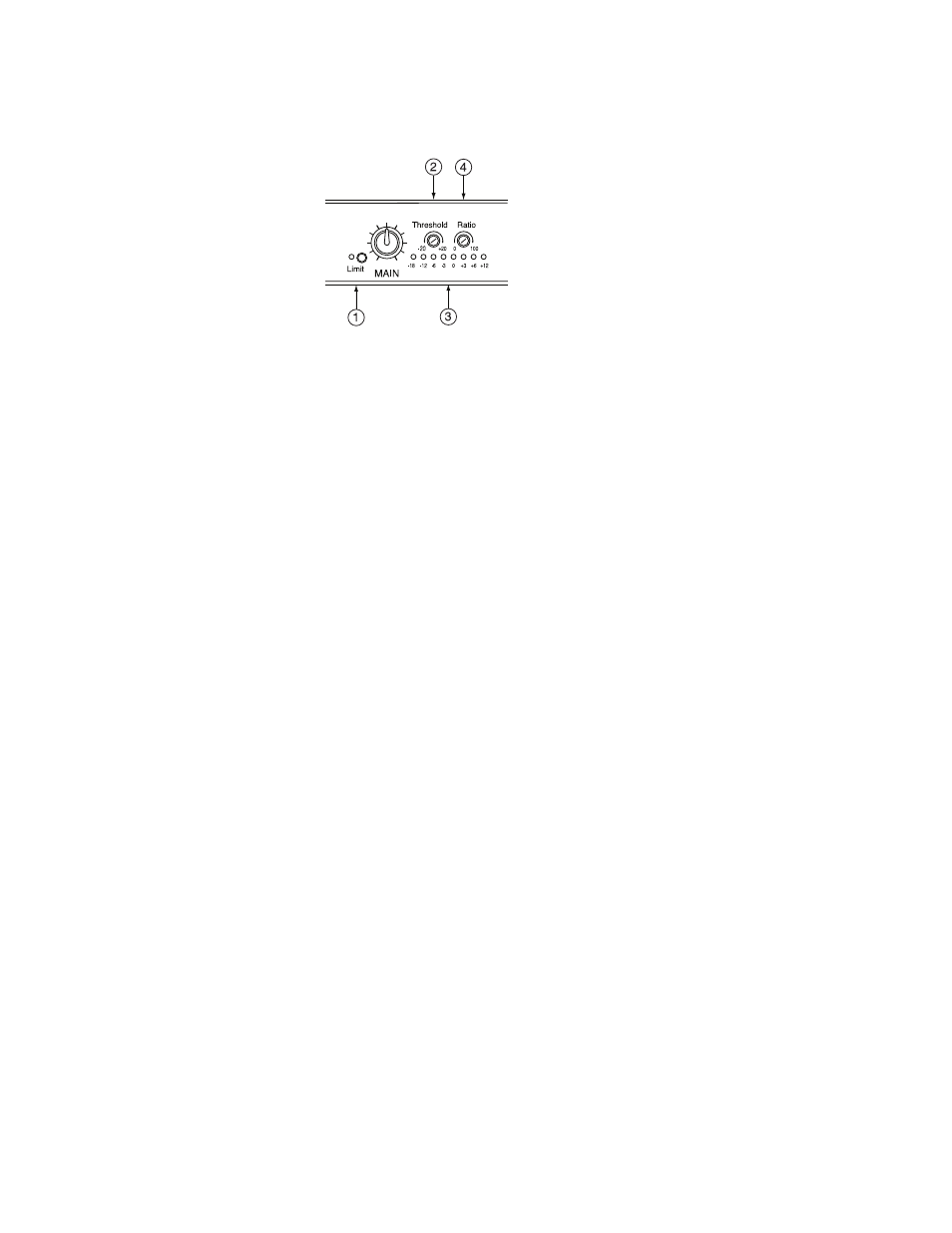
Compressor/Limiter
The Compressor/Limiter (1) is a dynamic range controller that can be used to compen-
sate for signals that may sound unnatural or cause audible distortion. This is indicated by
the LED Bar Graph Output Meter (3) occasionally exceeding +12 VU (red).
Note: The Compressor/Limiter only affects the main channel.
A Compressor is used to slightly reduce the dynamic range of a signal. This effect is per-
ceived to quiet loud sounds and boost quiet sounds. A compressor smooths transients.
A Limiter is used to prevent a signal from exceeding a certain level. This function guards
against amplifier or recording level overloads. The Compressor/Limiter is activated by
pressing the Main Output Compressor/Limiter Switch.
This dynamic controller allows for compression and limiting functions by controlling
threshold and ratio.
The Threshold Control (2) is a screw potentiometer that sets what signal level will acti-
vate the Compressor/Limiter. It has a range of -20 to +20 dB.
The Ratio Control (4) is a screw potentiometer that sets the compression ratio that will be
applied when the signal exceeds the threshold. It has a range from 0% to 100%. A
Compressor becomes a Limiter when the compression ratio is 10:1 or greater.
The factory setting for the threshold is 0 VU (+4 dB), but this is variable (from -20 dB to
+20 dB) and can be changed by adjusting the Threshold Control. Likewise, the factory
setting for the compression ratio is 100% (at this maximum setting, the circuit performs the
limiter function), but can be set to between 0 and 100% by adjusting the Ratio Control.
Note: The LED Bar Graph Output Meter can be used to view the effects of adjusting the
Compressor/Limiter controls. Turn off power amplifiers while performing these adjust-
ments.
Warning: If the amplifier/speaker combination being used is such that the speak-
er(s) can be overdriven to failure, always operate the mixer with the Output Limit
Switch in the “on” position and the ratio should be set at 100%.
Page 16
