Glyph GT 205 User Manual
Page 20
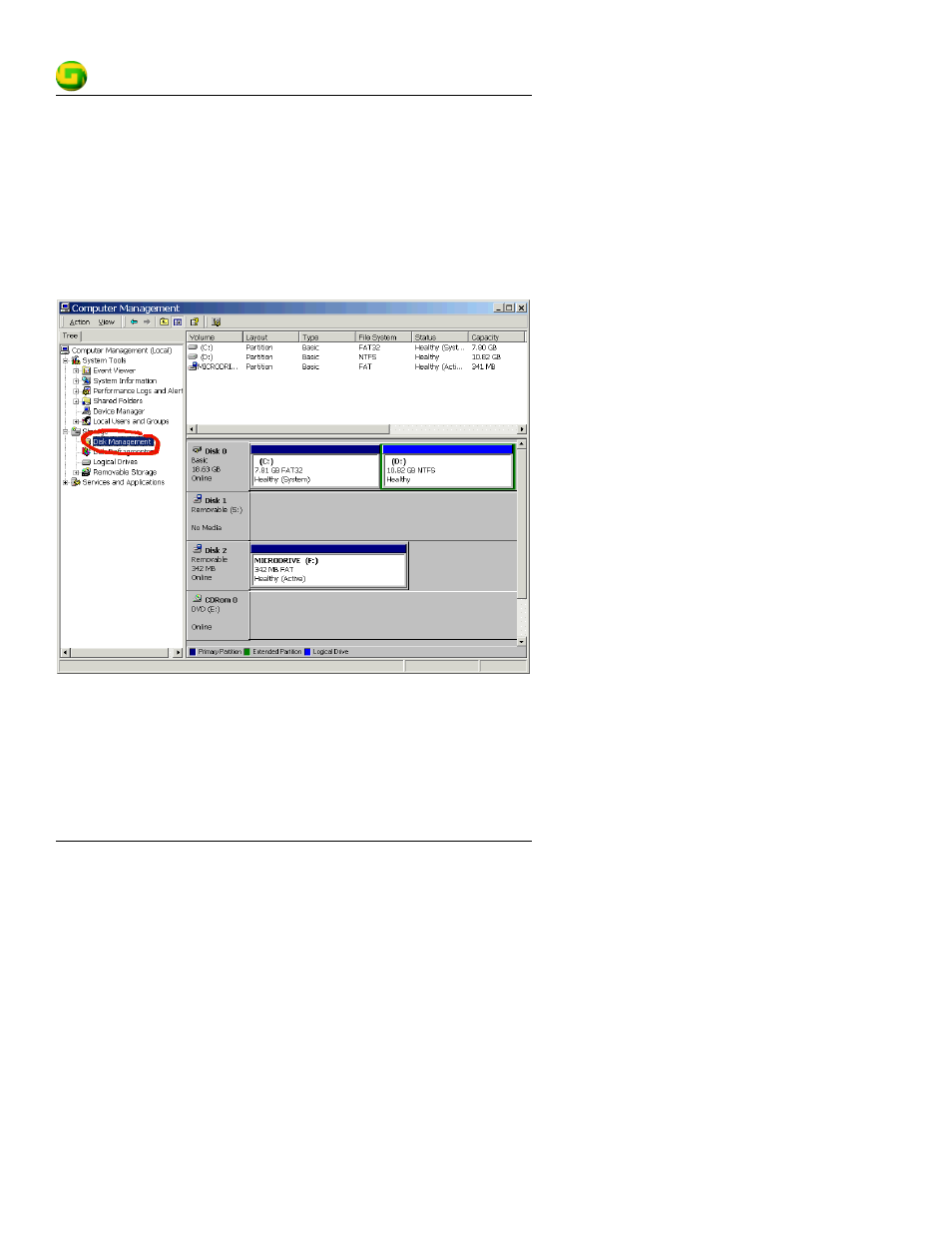
GT 205
Preparing Your Drive for Use: Windows Users
Quick Guide #610019-1.02
18
www.glyphtech.com – © Glyph Technologies
10. Restart your computer.
Your new drive is now ready to use.
Windows 2000
1.
Right-click
My Computer
and click
Manage
.
2.
In the
Computer Management
window, click
Disk Management
.
The
Write Signature
wizard pops up.
3.
Use the wizard to write a signature to the new drive.
4.
Use the instructions that came with your operating system to
continue formatting the drive. We suggest doing a Quick Format.
