Troubleshooting, Fault codes, General – GBC 2000 Plockmatic Bookmaker User Manual
Page 41
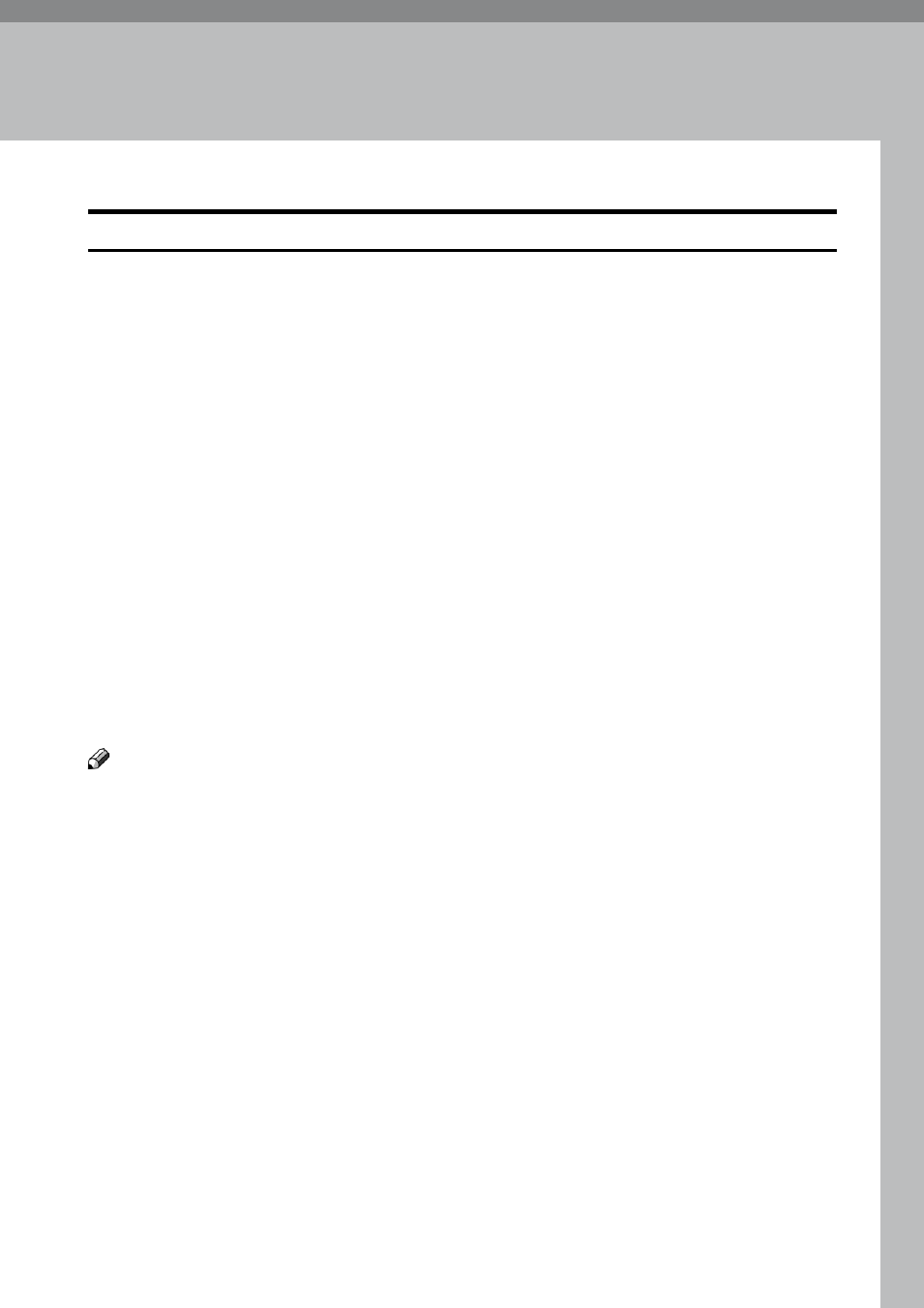
41
6. Troubleshooting
fault codes
When there is a jam or fault condition in the Booklet Maker system, a fault code and a
short description will be displayed in the control panel on the Booklet Maker.
Some faults can be rectified by the operator and some faults only by an authorized
technician.
Fault codes that generally can be rectified by the operator:
Booklet Maker
BM-201 to BM-211
indicates “Clear area”
BM-212
Indicates “Remove Stacked Sheets”
BM-21
Indicates “Too Many Sheets”
BM-401
indicates “Check Staples”
Trimmer
TR-201 to TR-204
indicates “Clear area”
TR-205
indicates “Close trimmer belts”
TR-501
indicates “Waste bin full”
SquareFolder
SQF-201 to SQF-206 indicates “Clear area”
How to clear a paper jam when the message “Clear area” is shown is described in section
5. Actions to solve the remaining fault codes are described on the next page.
note
If procedures specifically described in this manual do not rectify the problem:
Open covers and verify that everything appears to be in a normal state. Close covers.
Switch off the power and wait 10 seconds before power is switched on again.
Call for an authorized technician.
•
•
•
General
