Settings for control horns, Adjusting center of gravity (cg), Dual rates – E-flite UMX Beast 3D BNF Basic User Manual
Page 7
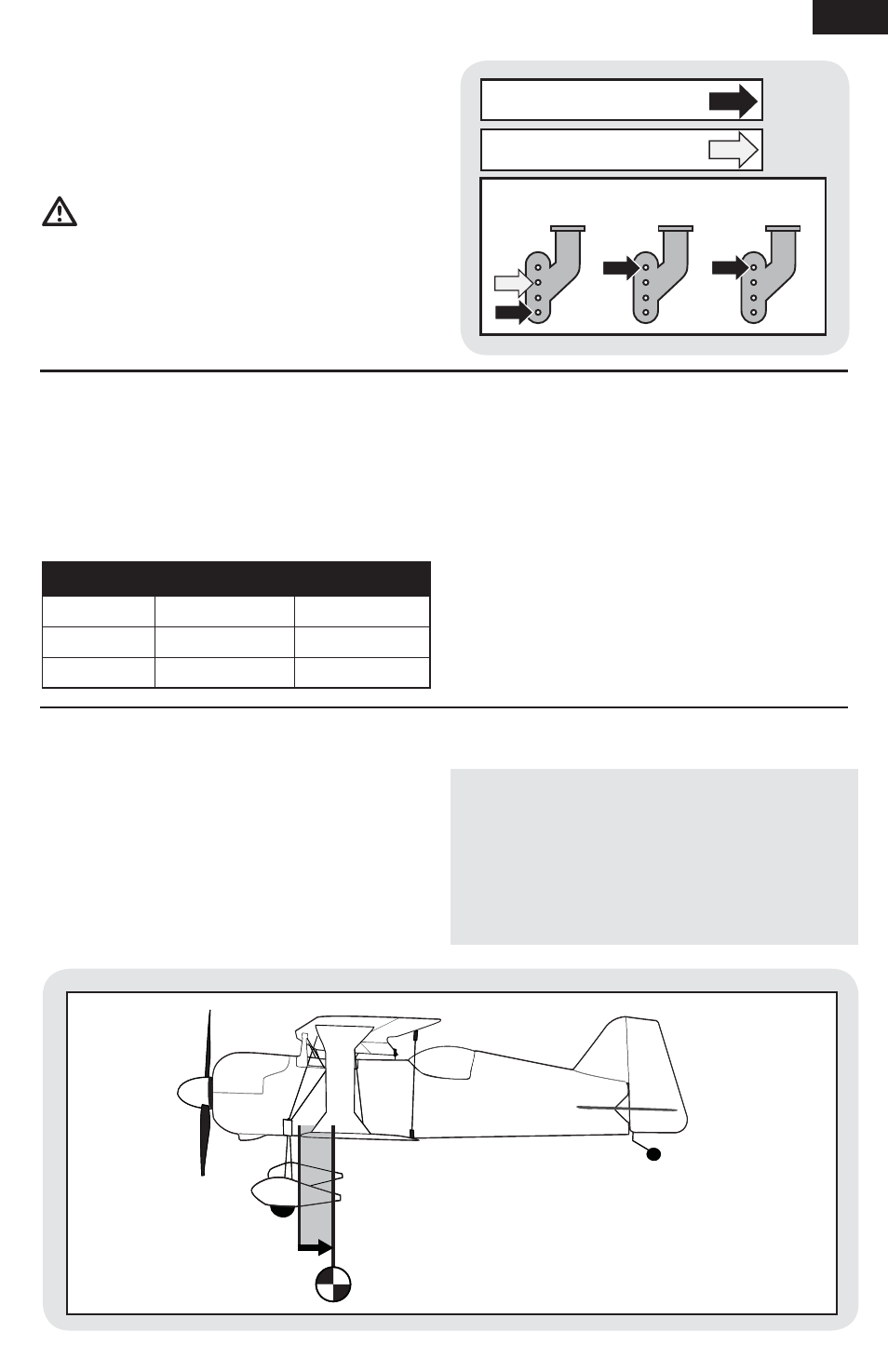
7
EN
Settings for Control Horns
The following illustrations show linkage positions
chosen for the most balanced aerobatic response.
Linkage connections on the control horns directly
affect aircraft response.
CAUTION: Extreme 3D fl ying is for advanced
modelers. Using this setting without proper
experience, could result in loss of control of your
aircraft and a crash, causing damage to the aircraft
and personal injury.
EXTREME
Adjusting Center of Gravity (CG)
The CG location is 19mm back from the leading
edge of the bottom wing at the root.
This CG location has been determined with the 2S
180mAh 7.4V Li-Po battery installed with the front
edge of the battery aligned or slightly forward of the
rear edge of the cowl.
The oversized battery tray allows for Center of
Gravity adjustment. Start by placing the front edge
of the battery aligned with or slightly forward of
the rear edge of the cowl. Adjust as needed by
sliding the battery back or forward. The wire length
provides for either front-facing or rear-facing
battery connection.
Aileron Elevator Rudder
19mm
EXTREME 3D FLYING
EXTREME
INTERMEDIATE 3D FLYING
Dual Rates
We recommend using a DSM radio capable of dual
rates due to the aerobatic capabilities of the Beast
3D. The settings below are recommended starting
settings. Adjust according to individual preferences
after the initial fl ight.
NOTICE: DO NOT SET YOUR TRANSMITTER
TRAVEL ADJUST OVER 100%. If the TRAVEL
ADJUST is set over 100% it will not result in more
control movement; it will overdrive the servo and
cause damage.
It is normal for linear servos to make noise. Noise is
not an indication of a faulty servo.
High Rate
Low Rate
Aileron
100%
70%
Elevator
100%
70%
Rudder
100%
70%
