Installation continued – Watts PWSSTD User Manual
Page 6
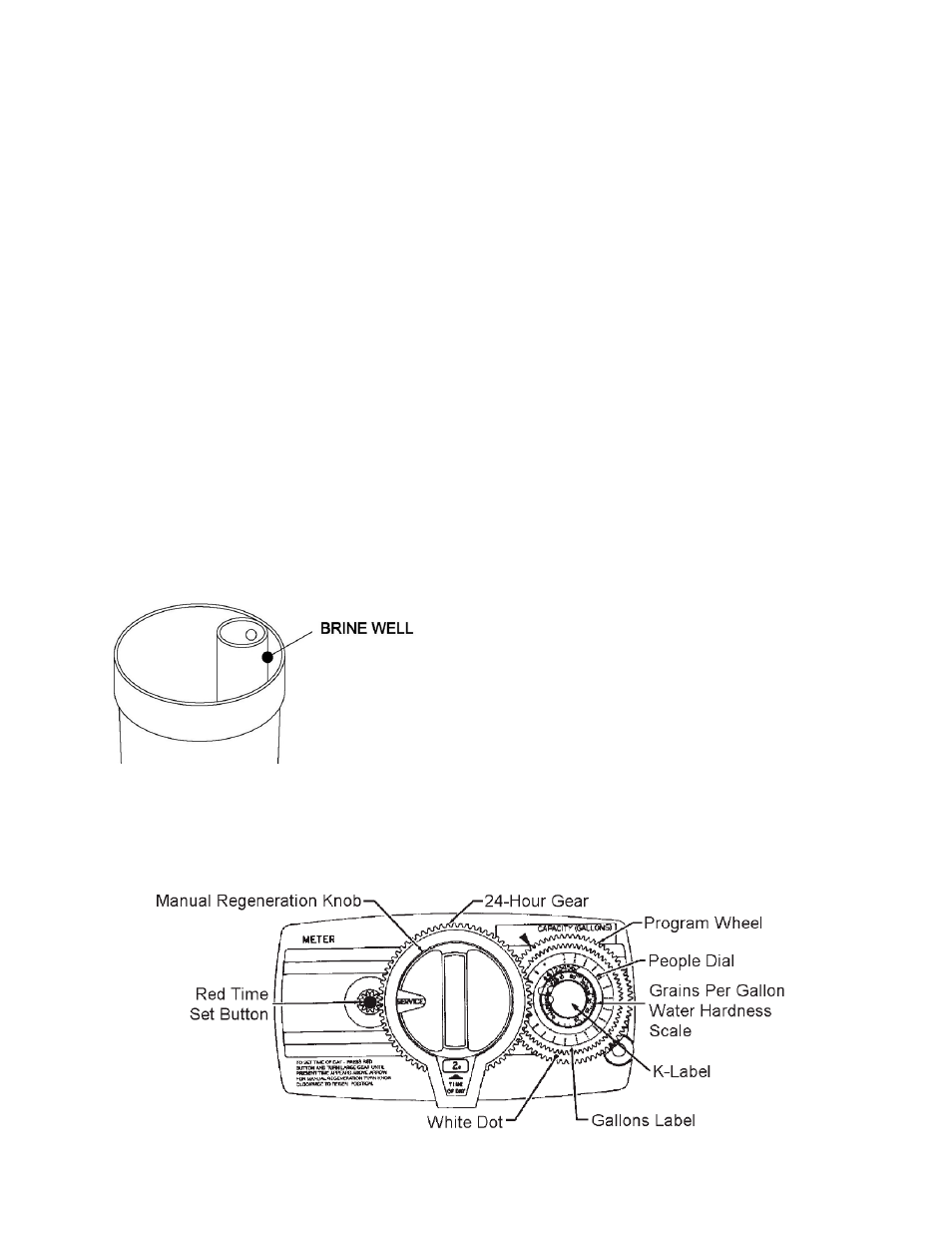
6
Installation continued
14. Fully open two (2) cold (soft) water faucets near the water soft-
ener.
15. Fully open the house main water shutoff valve. Observe a steady
flow from both faucets.
16. Slowly, turn bypass valve back to the "service" position. Keep
soft water faucets open.
NOTE: If the water appears cloudy or has a slight yellow color,
allow it to run for several more minutes until it runs clear.
17. After the air is purged and the water runs clear, open a HOT
water faucet until all air is expelled, then close.
18. Close all water faucets.
19. Check plumbing work for leaks and fix immediately if any are
found.
20. Connect electrical power by plugging the power cord into a (120
VAC) outlet.
21. Although the material used in the manufacturing of this water
softener will not contaminate your water supply, the softener
could become contaminated during shipment and installation.
The media inside the resin tank may also have become disturbed
during shipping. The following procedure will help re-position the
media, sanitize, flush and condition your water softener:
a) Remove the brine tank cover and add salt to the tank. Use
only nugget, pellet, or coarse solar salt designed for water
softener use with a purity of 99.5% or higher.
b) Add three gallons of water to the brine tank.
c) Remove the brine well cover. Pour 1
1
⁄
2
ounces of common
household bleach into the brine well and replace the cover
(see figure 6).
Figure 6
d) Turn ON the gas or electric supply to the water heater.
e) Manually initiate a regeneration by turning the manual regener-
ation knob clock wise until “REGEN” appears in the program
window. The valve will automatically step through the proper
cycles. This will take approximately two hours.
Note: Refer to the 5600 manual included with the system to set the time of day and capacity.
