6 troubleshooting, 1 general, General – Metrohm 890 Titrando User Manual
Page 35
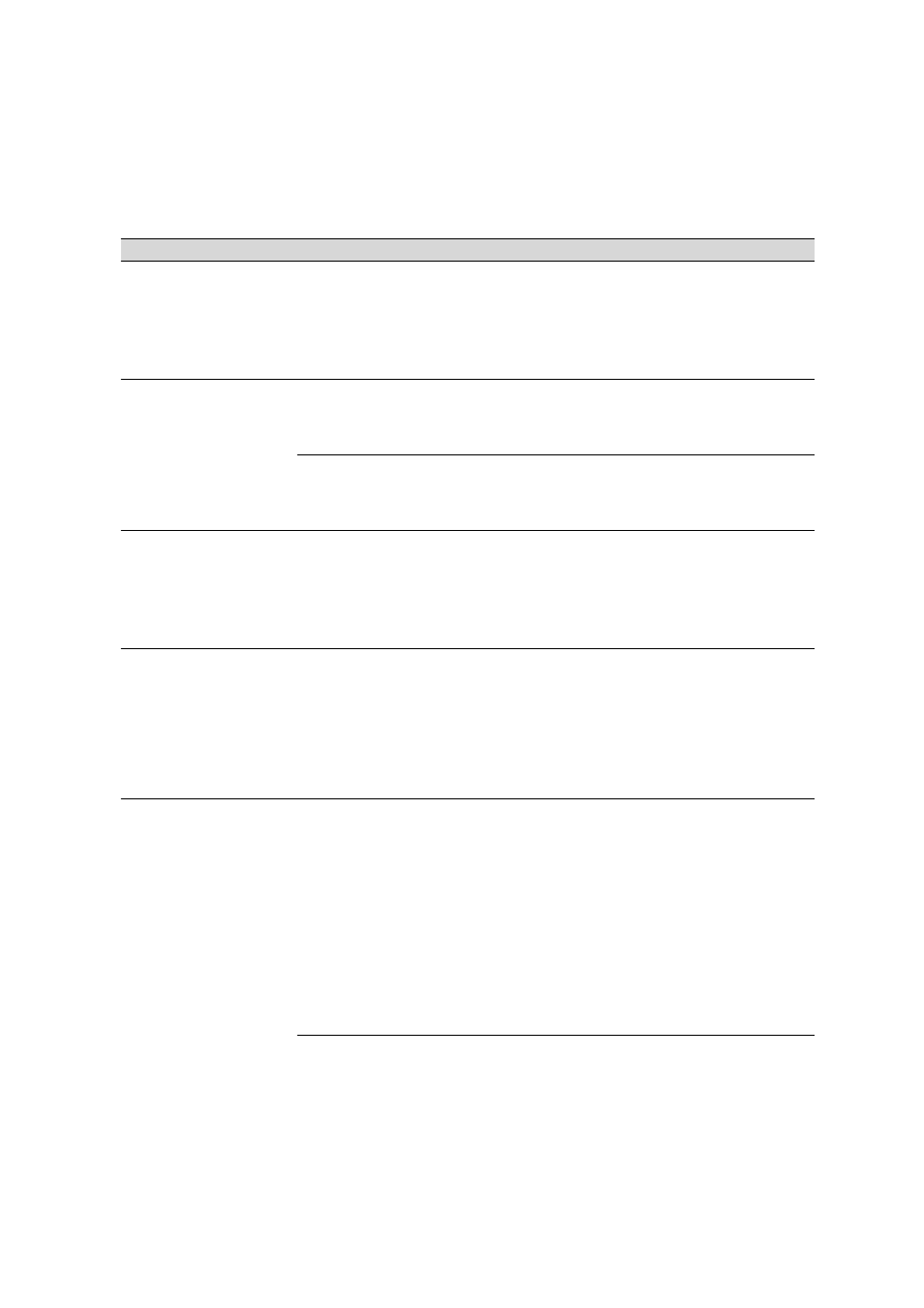
■■■■■■■■■■■■■■■■■■■■■■
6 Troubleshooting
890 Titrando
■■■■■■■■
27
6 Troubleshooting
6.1
General
Problem
Cause
Remedy
The "On" LED is not
illuminated, even
though the instru-
ment is connected
to the power supply.
The Touch Control or the
computer has not been
switched on yet or the
plugs are not correctly
plugged in.
1. Check the plug connections.
2. Switch on the Touch Control or the com-
puter.
It is not possible to
attach the exchange
unit.
The flat stopcock of the
exchange unit is not in the
exchange position.
Move the green switching lever to the right
until it stops.
The piston rod in the
exchange unit is not in the
correct position.
Move the piston rod into the correct position
(see the manual for the exchange unit).
The exchange unit
can not be removed
and the "Status"
LED is flashing
slowly.
The exchange unit is cur-
rently being used for dos-
ing or filling.
■
Wait until the procedure has been comple-
ted.
■
Cancel the procedure manually.
Die "Status" LED
does not light up,
even though an
exchange unit is
attached.
The exchange unit has not
been attached correctly.
Remove the exchange unit and then attach it
once again (it must snap in audibly). The LED
flashes while data is read out from an intelli-
gent exchange unit (806 Exchange Unit) and
lights up constantly if the exchange unit has
been recognized correctly.
The "Status" LED
flashes rapidly.
The dosing drive is overloa-
ded because the flat stop-
cock is jammed.
1. Switch off the Touch Control or exit the PC
software.
2. Check whether the exchange unit can be
removed.
a. If not, move the green switching
lever to the right until it stops.
3. Attempt once more to remove the
exchange unit; perform maintenance on it
afterwards (see the manual for the
exchange unit).
The dosing drive is overloa-
ded because the piston is
jammed.
1. Switch the control instrument off and then
back on again.
