Index – Metrohm 867 pH Module User Manual
Page 62
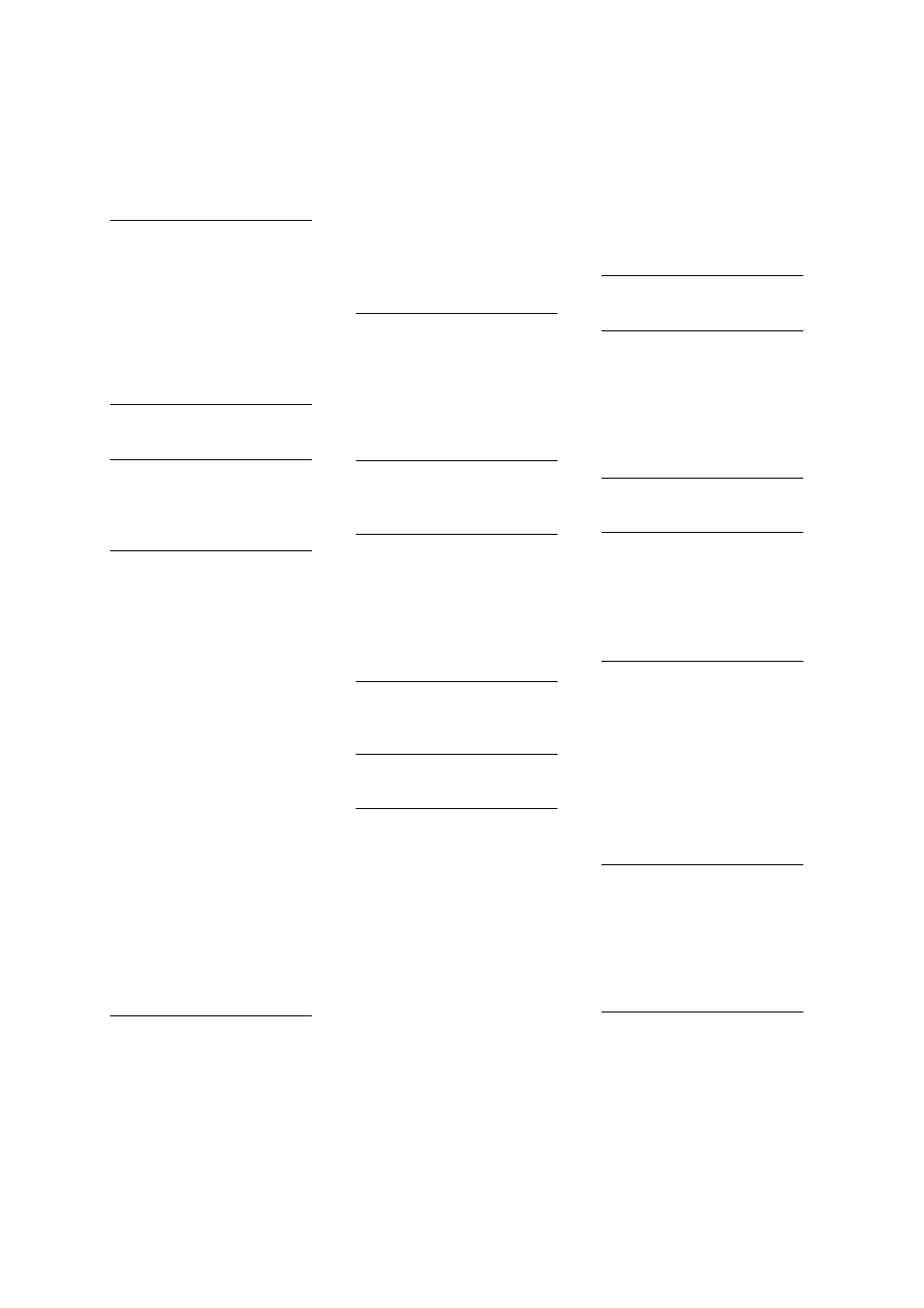
Index
■■■■■■■■■■■■■■■■■■■■■■
54
■■■■■■■■
867 pH Module
Index
Numbers/Symbols
6.2151.000 controller cable ..... 11
685 Dosimat ............................ 14
700 Dosino .............................. 14
800 Dosino .............................. 14
801 Stirrer ................................ 15
803 Ti Stand ............................. 15
804 Ti Stand ............................. 15
805 Dosimat ............................ 14
A
ADD ........................................... 3
B
Balance .................................... 18
Barcode reader
Connect ............................. 20
C
Calibration mode
CAL ...................................... 3
Computer
Connect ............................. 11
Connect
Balance .............................. 18
Barcode reader ................... 20
Computer ........................... 11
Dosing device ..................... 14
iConnect ............................ 24
MSB devices ....................... 13
PC keyboard ....................... 20
Printer ................................ 18
Remote Box ........................ 16
Stirrer ................................. 15
Titration stand .................... 15
Touch Control .................... 10
USB hub ............................. 17
Connector
MSB ..................................... 2
USB ...................................... 2
Controller
Connector ............................ 8
D
Dosing command
ADD ..................................... 3
EMPTY ................................. 3
LQH ..................................... 3
PREP ..................................... 3
Dosing device
Connect ............................. 14
Driver software
Install ................................. 11
E
Electrode
Connect ............................. 22
Electrode test
ELT ....................................... 3
Electrostatic charge .................... 5
EMPTY ....................................... 3
G
GLP .......................................... 27
Guarantee ................................ 39
I
iConnect
Connect ............................. 24
Installation
Driver software ................... 11
Instrument description ................ 2
Instrument type .......................... 8
K
Keyboard
Connect ............................. 20
L
LQH ........................................... 3
M
Mains voltage ............................. 5
Maintenance ............................ 26
Maintenance Agreement .......... 27
MEAS ......................................... 2
Measured value ........................ 28
Unstable ............................. 28
Measured value setting ............. 29
Measuring interface .................... 2
Measuring mode
MEAS ................................... 2
STDADD ............................... 3
Measuring signal
Fluctuating ......................... 28
Metrohm Serial Bus MSB, see also
"MSB" ...................................... 13
MSB
Connect devices ................. 13
Connector ............................ 8
MSB connector ........................... 2
O
Overview of the instrument ........ 7
P
PC keyboard
Connect ............................. 20
Pin assignment ......................... 30
Power connection ...................... 8
PREP ........................................... 3
Printer ...................................... 18
Q
Quality Management ................ 27
R
Remote
Interface ............................. 30
Pin assignment ................... 30
Remote Box
Connect ............................. 16
S
Safety instructions ...................... 4
Sensor
Connect ............................. 22
Serial number ............................. 8
Service ....................................... 5
STDADD ..................................... 3
Stirrer
Connect ............................. 15
System test ............................... 10
T
Temperature sensor
Connect ............................. 22
Titration stand
Connect ............................. 15
Touch Control
Connect ............................. 10
U
USB
Connector ............................ 8
USB connector ........................... 2
USB hub
Connect ............................. 17
