3 connecting a printer, 4 connecting a balance, Connecting a printer – Metrohm 867 pH Module User Manual
Page 26: Connecting a balance, Figure 11, 1 switch off the touch control, Figure 11 connecting a printer
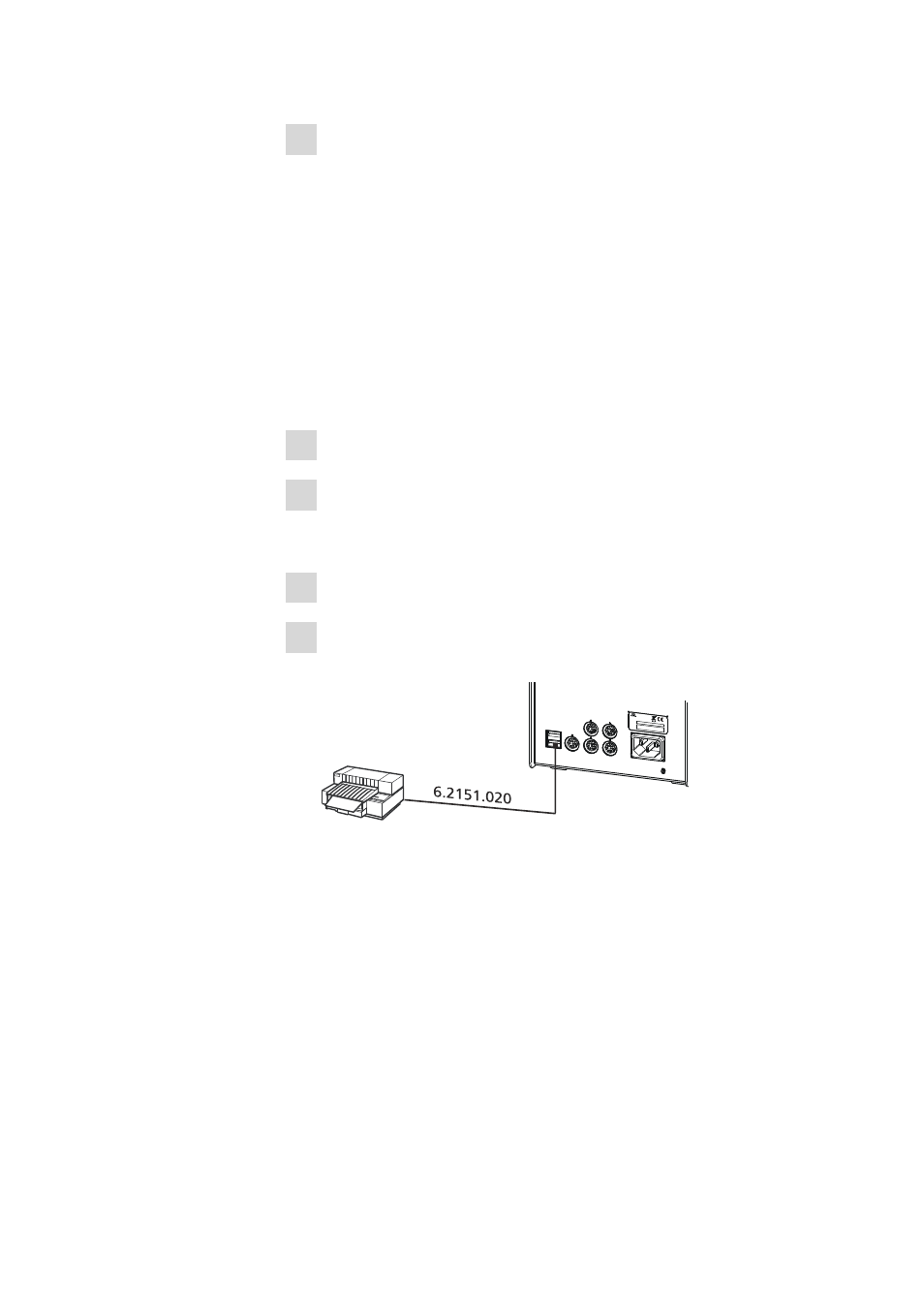
3.4 Connecting USB devices
■■■■■■■■■■■■■■■■■■■■■■
18
■■■■■■■■
867 pH Module
3 Switch on the Touch Control.
The USB hub is recognized automatically.
3.4.3
Connecting a printer
Printers that are connected to the 867 pH Module with Touch Control
must meet the following requirements:
■
Printer languages: HP-PCL (PCL 3 to 5, PCL 3GUI), Canon BJL Com-
mands or Epson ESC P/2
■
Printer resolution: 300 dots/inch or 360 dots/inch (Epson)
■
Paper size: A4 or Letter, single-sheet feed.
Connect the printer as follows:
1 Switch off the Touch Control.
2 With the aid of the 6.2151.020 cable, connect the USB connector of
the 867 pH Module (type A) with the USB connector of the printer
(type B, see manual for the printer).
3 Switch on the printer first, then the Touch Control.
4 Configure the printer in the device manager of the Touch Control
(see Touch Control manual).
USB 1
USB 2
MSB 1
MSB 2
MSB 3
MSB 4
Made by Metrohm Herisau Switzerland
Controller
100 -200 V
f = 50 - 60 Hz
P = 45 W
Metrohm
Switzerland
Nr.
Typ
Figure 11
Connecting a printer
3.4.4
Connecting a balance
■
Operation with a PC software:
– Connect the balance directly to the serial connector (COM) of
the computer. This is usually 9-pin and marked with the symbol
IOIOI.
■
Operation with Touch Control:
– You will need the 6.2148.050 USB/RS-232 adapter to connect a
balance.
