Table of figures – Metrohm 919 IC Autosampler plus User Manual
Page 7
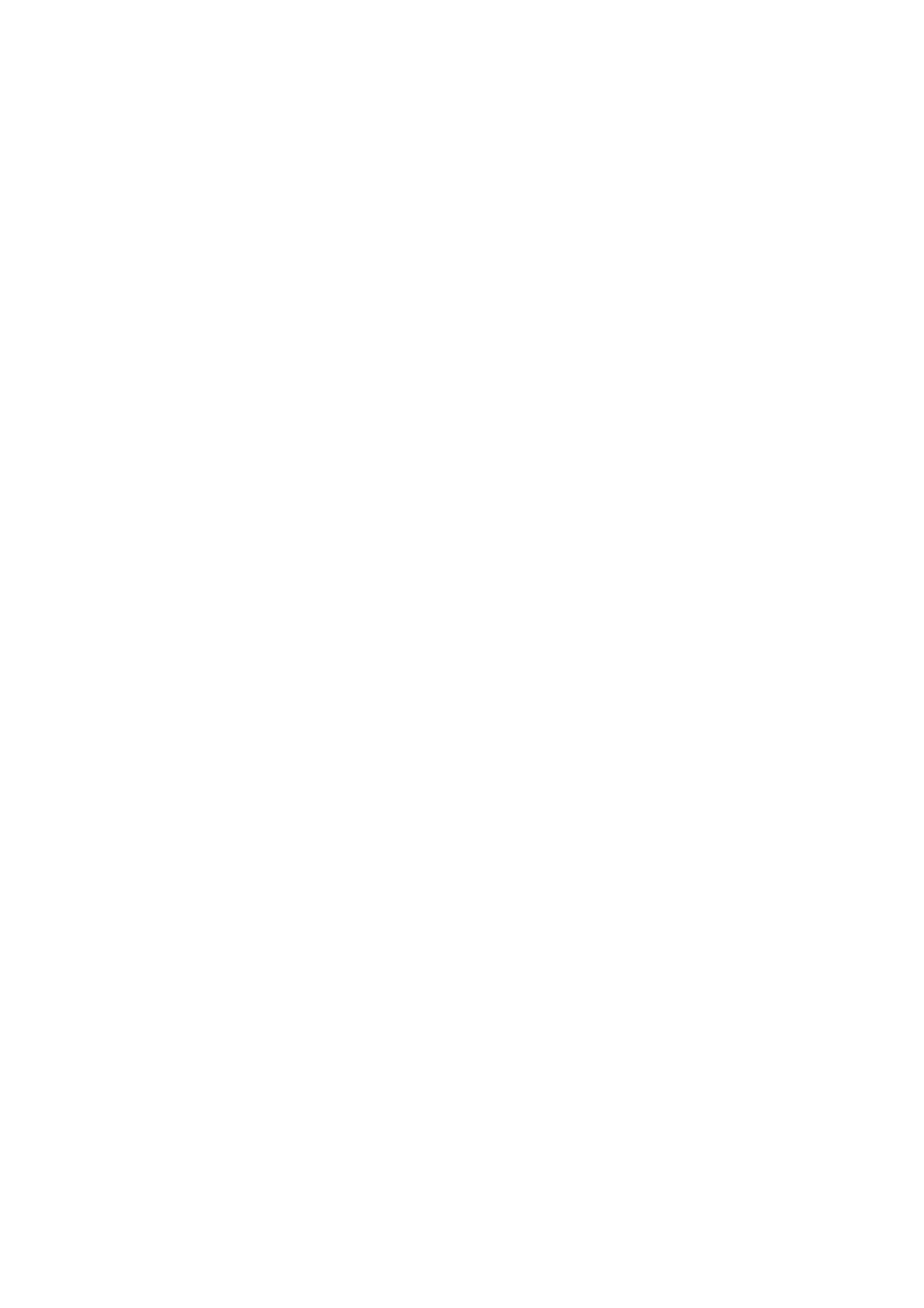
■■■■■■■■■■■■■■■■■■■■■■
Table of figures
919 IC Autosampler plus
■■■■■■■■
V
Table of figures
Front 919 IC Autosampler plus .......................................................... 7
Rear 919 IC Autosampler plus ........................................................... 8
Connector strip 919 IC Autosampler plus ........................................... 9
Attaching a sample rack .................................................................... 9
Peristaltic pump ............................................................................... 10
Connecting the power supply cable ................................................. 11
Installing the needle ........................................................................ 12
Installing the pump tubing .............................................................. 14
Inserting the tubing cartridge .......................................................... 15
Installing the filtration cell holder ..................................................... 17
Mounting the safety shield .............................................................. 18
Connecting the computer ................................................................ 19
Connecting a dosing device ............................................................. 22
Connecting an MSB stirrer ............................................................... 22
Connecting the propeller stirrer to the titration stand ...................... 23
Connecting the Remote Box ............................................................ 23
Pump tubing connection – Replacing the filter ................................. 25
Adjusting the needle ....................................................................... 30
Connectors of the remote box ......................................................... 31
Pin assignment of the remote socket and plug ................................ 31
