6 program update with magic net multi – Metrohm MagIC Net 3.0 User Manual
Page 14
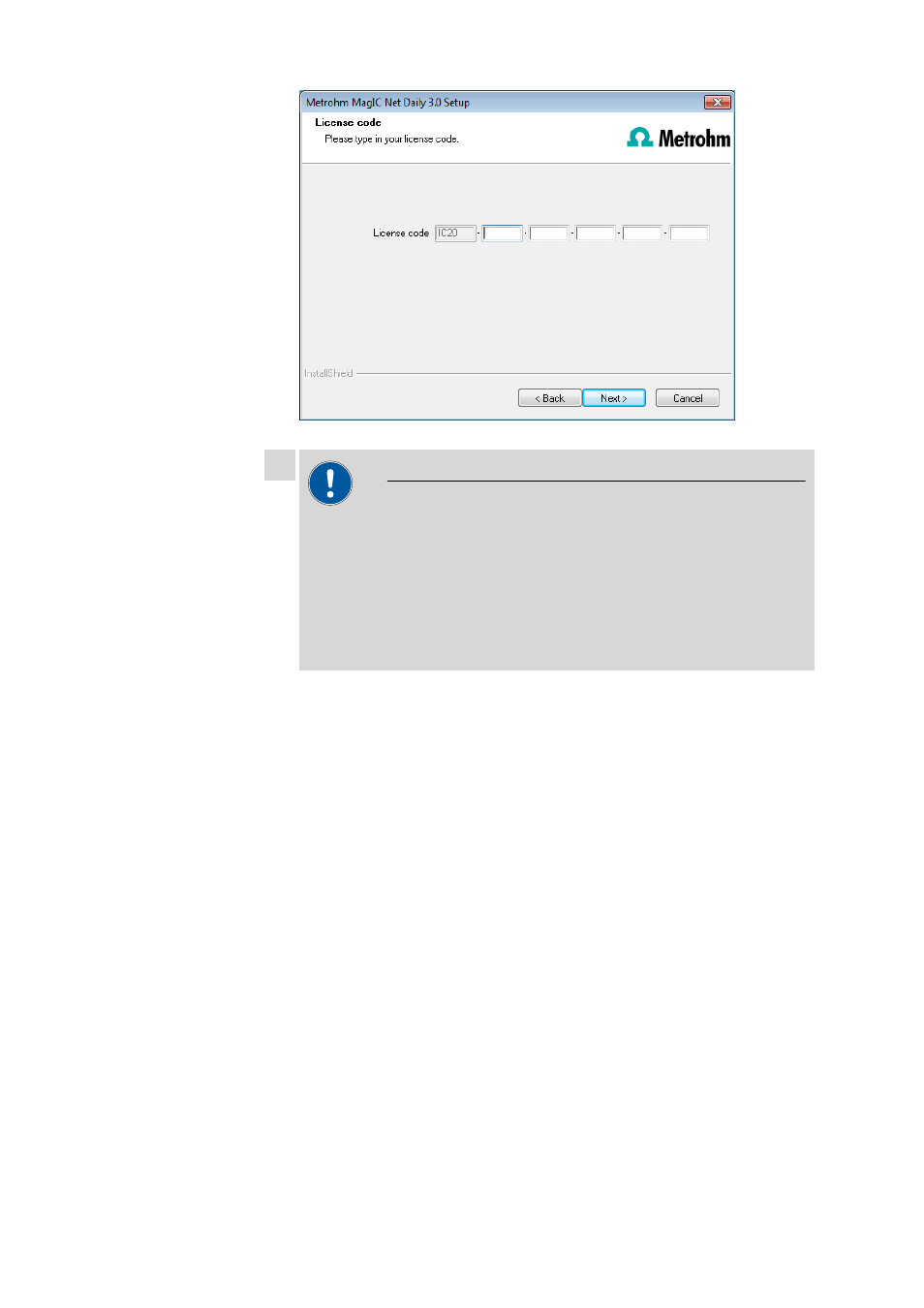
14
8.102.8051EN
7
CAUTION
During updating older MagIC Net versions to MagIC Net 3.0 the data-
bases will be converted to the new version. Depending on the size of
the database, this may take some time. For each database a progress
bar which informs about the status of the conversion is displayed.
The computer or Windows must not be restarted or shut down as long
as the conversion is running!
Complete the installation with [Finish].
An UpdateLog file with a list of all files that have been copied to your
computer during the program update and with a confirmation for a suc-
cessful installation is saved in the MagIC Net installation folder (default:
C:\Program Files\Metrohm\MagIC Net) under bin\InstallLog.
6 Program update with MagIC Net Multi
During the program update, the configuration database (system configuration,
methods, templates, user-specific data for all clients) and the determination
databases on the server are automatically updated for further use with the new
version of MagIC Net Multi.
