2 exchanging the auxiliary electrode, Exchanging the auxiliary electrode – Metrohm Variocell for Bioscan – 6.5331.1X0 User Manual
Page 12
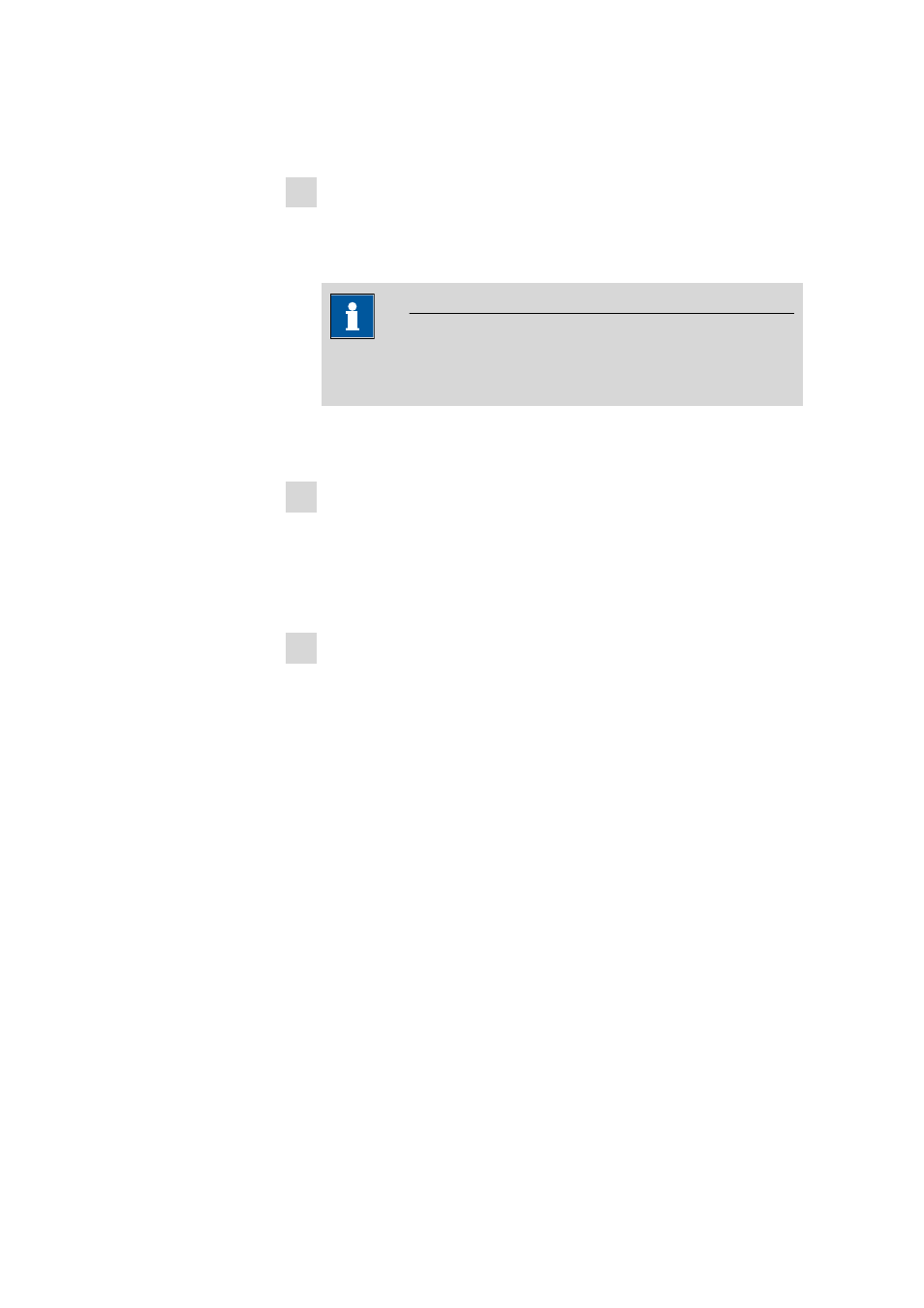
3.2 Exchanging the auxiliary electrode
■■■■■■■■■■■■■■■■■■■■■■
6
■■■■■■■■
IC Equipment set Variocell for Bioscan
■
Guide the free end of the drainage capillary into a sufficiently
large waste container and fasten it there.
4 Inserting the reference electrode
■
Switch on the high pressure pump of the chromatography system.
This will cause the reservoir of the reference electrode (1-5) to fill
up.
Note
The reservoir will overflow when the reference electrode is inser-
ted. Keep paper towels close to hand.
■
Insert the reference electrode into the filled reservoir and screw it
on. Take care to allow air bubbles to escape from the reservoir.
5 Installing the Variocell
Place the Variocell into the measuring cell holder of the Bioscan.
Rotate the cell in its holder in such a way that the eluent outlet is
located as high up as possible. This will allow any air bubbles which
may appear to escape from the cell.
6 Connecting the electrode cable
■
Connect the electrode cable 6.2156.000 to the Variocell using the
three connector plugs (red - working electrode,
blue - auxiliary electrode, black - reference electrode).
■
Connect the other end to the connector of the 871 Advanced
Bioscan.
3.2
Exchanging the auxiliary electrode
The Variocell is constructed in such a way that it can be utilized for a mul-
titude of different applications. It need only be ensured that the correct
working electrode is being utilized for the desired application.
Working electrodes have a front side and a rear side. The front side is pol-
ished smooth and glossy, while the rear side is more matte. "Au", "Ag" or
"Pt" is also engraved on the rear side of working electrode plates made of
gold, silver or platinum, respectively.
The working electrode must always be inserted with the smoothly pol-
ished, glossy side facing outward.
Proceed as follows to exchange the working electrode:
