Metrohm NIRS XDS SmartProbe Analyzer User Manual
Page 92
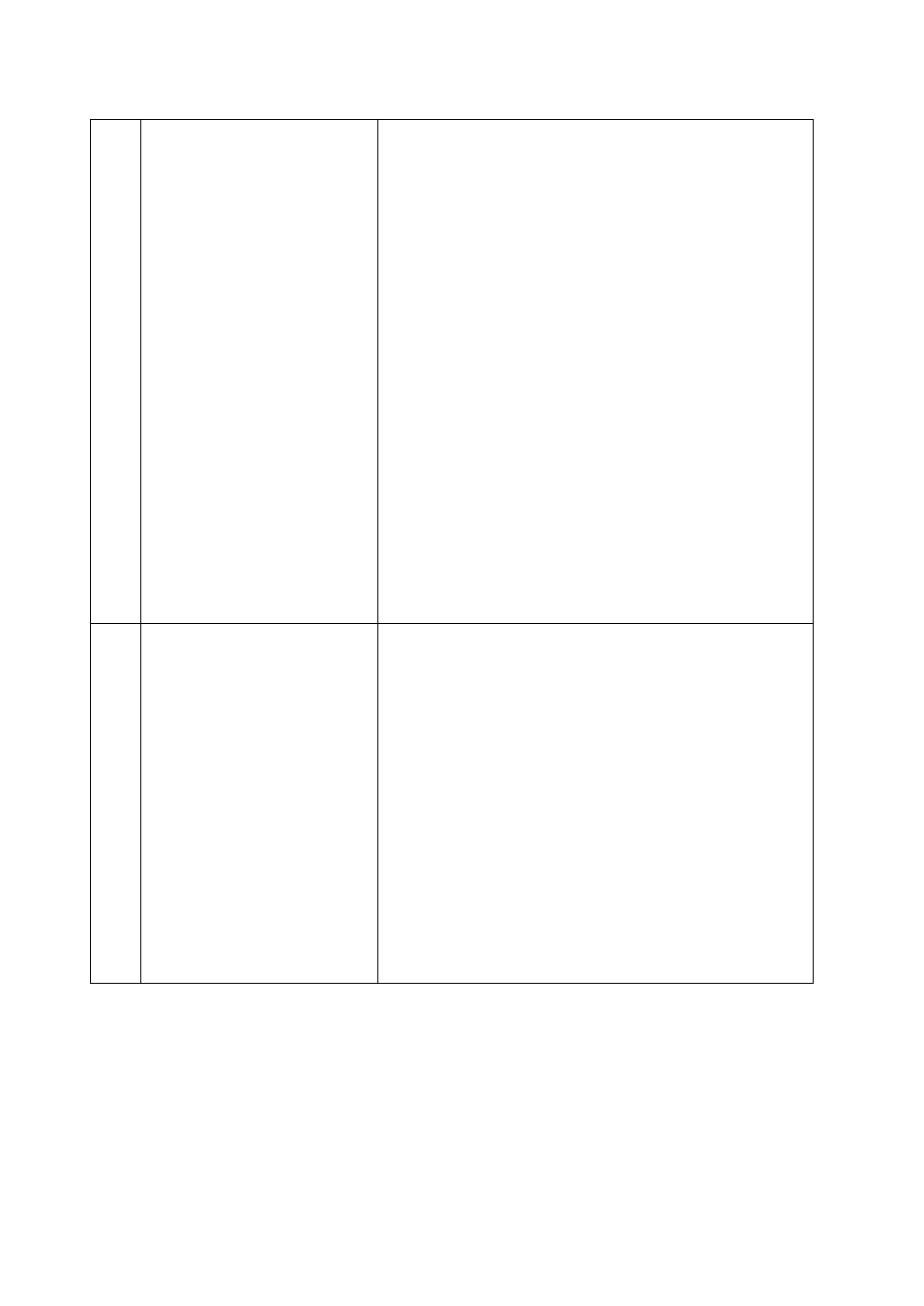
90
▪▪▪▪▪▪▪
2
No communication between
Vision and the instrument.
1.
Verify that the RJ-45 cable is plugged in at both
the instrument and at the network wall jack.
2.
Verify that the RJ-45 cable is plugged in at both
the computer and at the network wall jack.
(NOTE: Direct connection is explained in section
3.0 for non-network users. This requires a special
cable.
3.
Verify that the instrument is powered on. (See
previous Observed Problem.)
4.
Verify that the network wall jack is active, and has
a connection point within the internal network.
5.
Verify that the instrument is Available in Configure,
Input. This instrument serial number is found on
the serial plate on the side of the instrument. This
serial number should be visible in Vision in
Configure, Input.
6.
Verify that the connector ends of the RJ-45 cable
are not damaged, crushed, or distorted in any way.
Wires should be firmly clinched by the connectors.
3
Lamp does not come on when
instrument is connected.
1.
Verify communication with instrument. Click on
Acquire, Disconnect, then Acquire, Connect, Select
DCM to verify proper connection. If lamp does not
come on, replace lamp according to instructions
provided in part 8.3 of this manual. Do not
attempt to replace lamp with AC power applied.
2.
Lamp may be burned out. This should not occur
for thousands of hours of normal use, but could be
caused by jarring or other physical motion. Replace
lamp.
3.
Instrument thermal shutdown may have occurred
due to high internal operating temperatures.
Determine cause of high temperature and correct
before subsequent operation.
