Completing the first-time setup – Vizio D650i-B2 - User Manual User Manual
Page 25
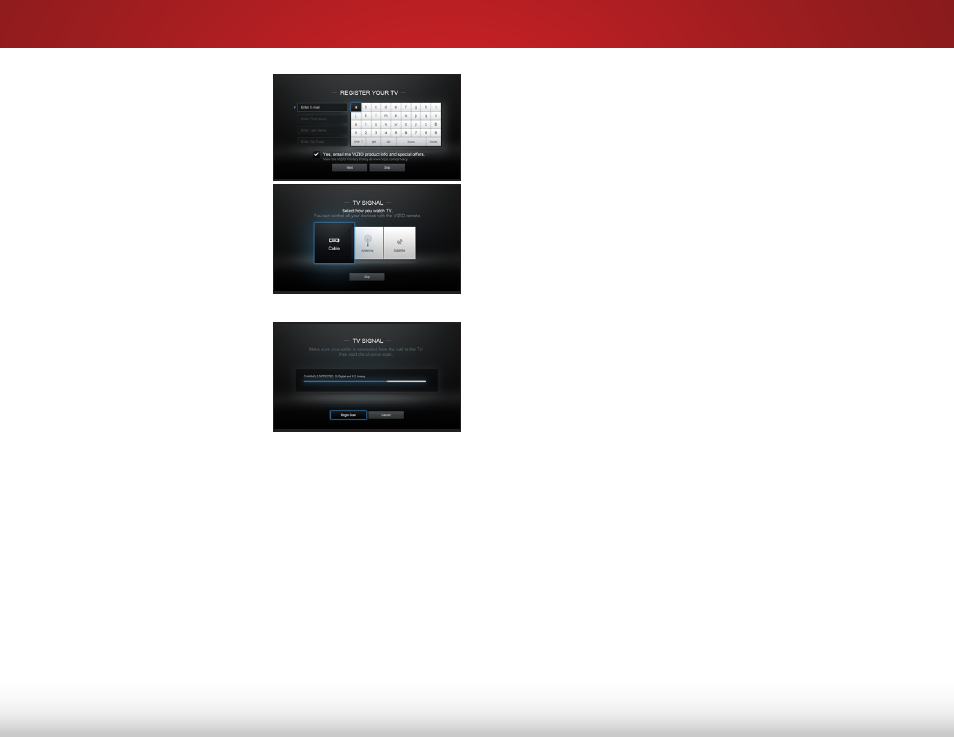
4
Completing the First-Time Setup
19
8. Enter your E-mail Address,
First Name, Last Name, Phone
Number, and ZIP Code using
the on-screen keyboard.
Highlight Next and press OK.
9. Use the Arrow and OK buttons
on the remote to answer the
question about your TV signal
connection, then perform the
channel scan or select the
input source for your cable or
satellite box.
10. When you are finished, “Your
VIZIO TV is set up” will be
displayed.
The First-Time Setup is complete.
See also other documents in the category Vizio Televisions:
- VA370M (2 pages)
- M420VT (55 pages)
- E320VT (48 pages)
- E550VA (62 pages)
- XVT423SV (64 pages)
- GV42L FHDTV10A (79 pages)
- M550NV (64 pages)
- GV42LF (2 pages)
- VO37L (76 pages)
- VO400E (2 pages)
- VW371 40A (2 pages)
- VX37L (2 pages)
- VW46L (70 pages)
- VO370M (2 pages)
- VS370E (43 pages)
- V022L (2 pages)
- P42 (46 pages)
- E322VL (52 pages)
- VM190XVT (51 pages)
- VF550M (57 pages)
- VA26L (70 pages)
- M370NV (63 pages)
- VOJ320F1A (76 pages)
- JV50P10A (2 pages)
- FHDTV10A VX52L (2 pages)
- M160MV (2 pages)
- VT420M (63 pages)
- E370VL (54 pages)
- E260VA (12 pages)
- LCD E550VA (88 pages)
- VL370M (2 pages)
- VA320E (2 pages)
- VL470M (64 pages)
- M190MV (51 pages)
- VF552XVT (2 pages)
- GV47L (75 pages)
- VOJ320M (2 pages)
- L37 (81 pages)
- VW26L (2 pages)
- M260VA (51 pages)
- M470VT (2 pages)
- SV422XVT (70 pages)
- GV47L FHDTV20A (78 pages)
- M420SV (16 pages)
- VU42L (2 pages)
