639538 pg 5 – CommScope ATC200-LITE-USB User Manual
Page 6
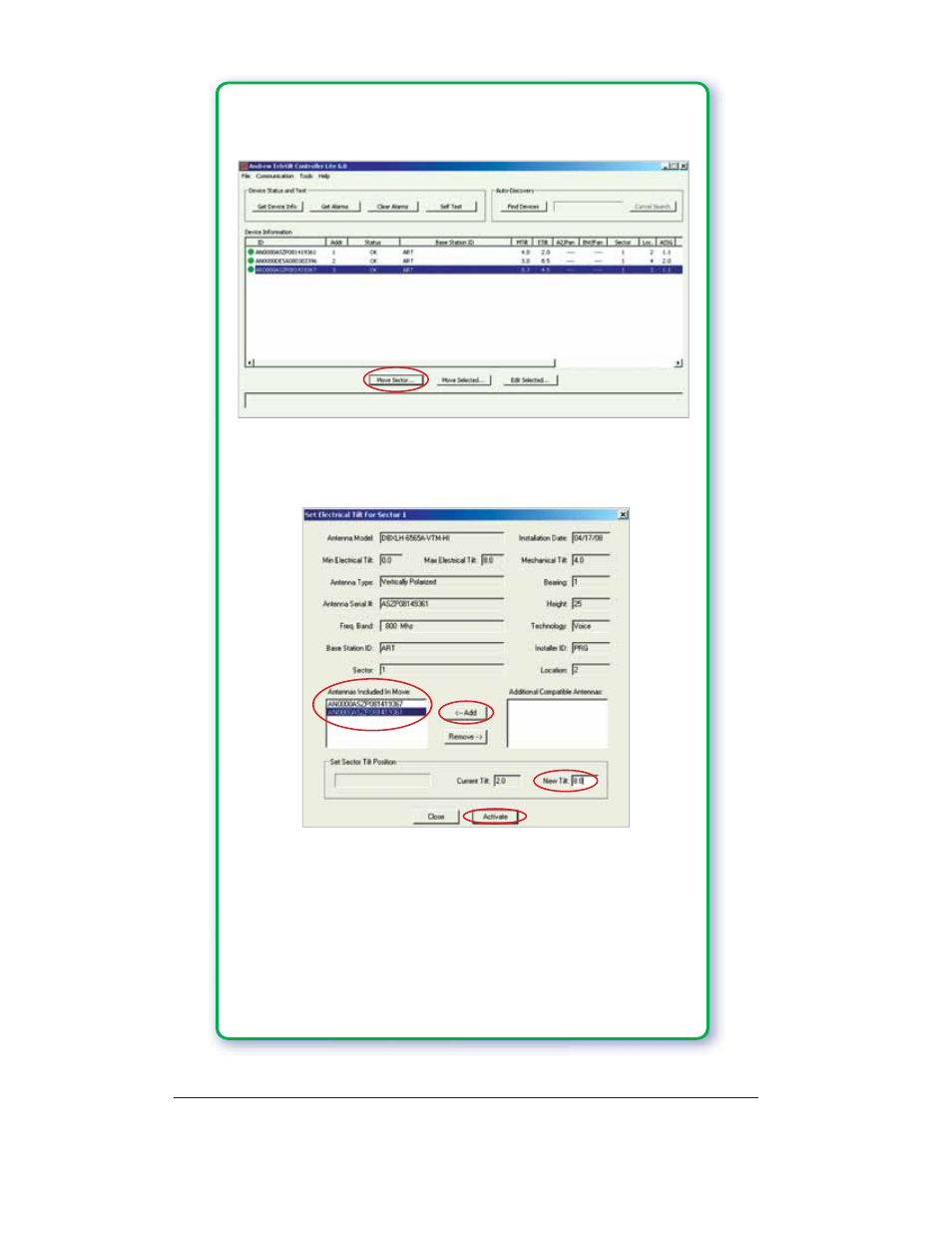
4c. Click Move Sector on Andrew Teletilt Controller screen.
This adjustment occurs on the tilt actuator only. This setting is high-
lighted on screen below.
4d. Add Additional Compatible Antennas to Antennas Included
in
Move
.
Enter New Tilt setting for group and click on Activate.
5. To save the site report formatted to open in Word or Excel,
go to
File, Save Site Report from the main menu.
•
Assign a f lename for the report.
•
For Word format,
select Text Site Report File (*.txtrpt) from the
Save as type drop down selection; or select Tabbed Site Report File
(*.tabrpt)
for Excel compatible format.
•
Click Save.
•
Note: All site reports are saved to C:\ATCLite_Site_Files.
Note: See www.commscope.com for complete user guide, Bulletin 639536.
www.commscope.com/andrew
Visit our Web site at www.commscope.com or contact your local Andrew representative for more information.
© 2009 CommScope, Inc. All rights reserved.
Andrew is a trademark of CommScope. All trademarks identif ed by ® or ™ are registered trademarks or trade-
marks, respectively, of CommScope. This document is for planning purposes only and is not intended to modify
or supplement any specif cations or warranties relating to Andrew products or services.
Andrew, A CommScope Company
Customer Support Center
North America:
+1-800-255-1479,
Option 1
International: +1-779-435-6500,
Option 1
