Configuring the i9420 i/port – ClearCube I/Port Users Guide User Manual
Page 32
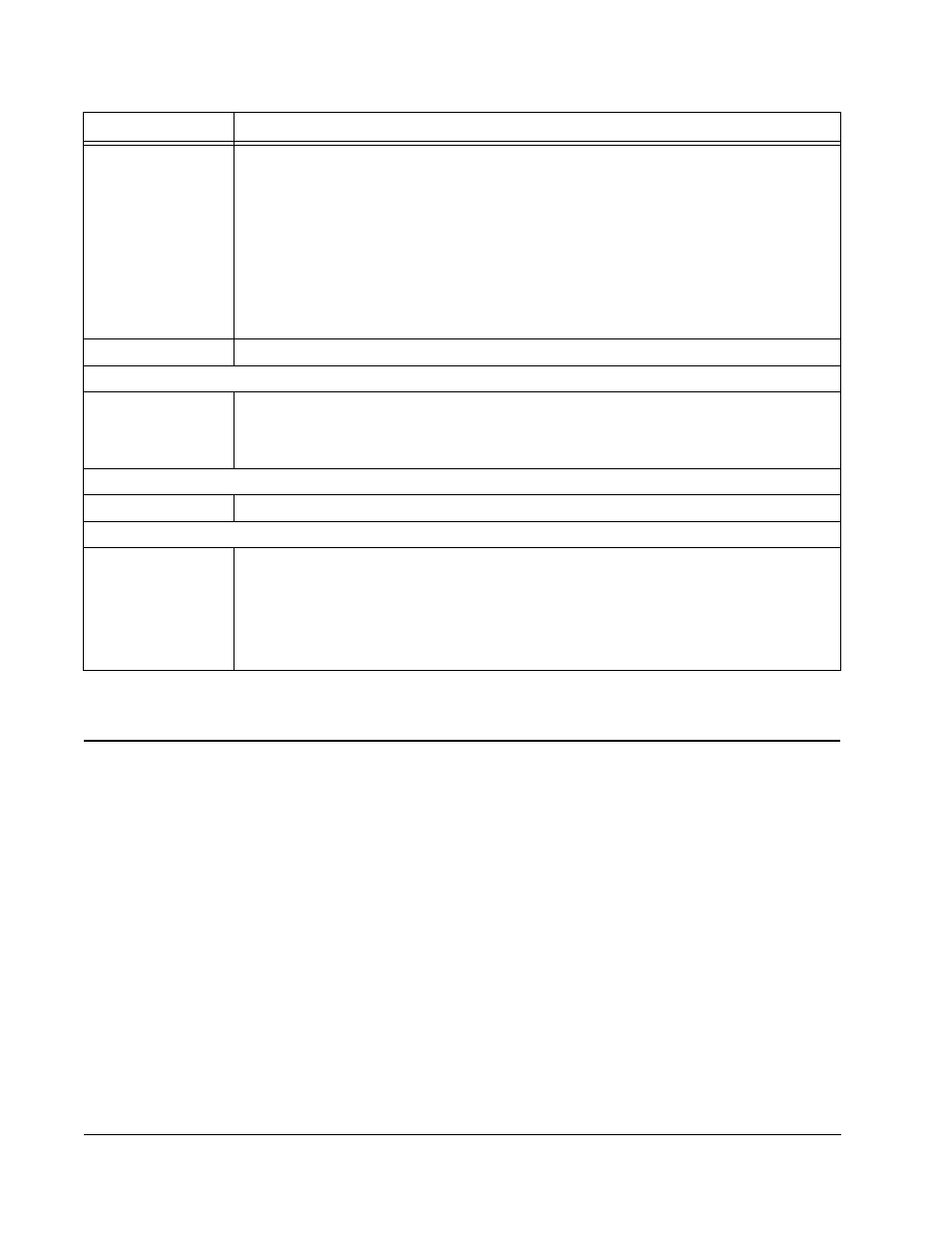
22 •
Configuring the I9420 I/Port
ClearCube® I9420 I/Ports connect to ClearCube A1410 and R1350 PC blades to provide the
following features:
•
Support for one or two independently–configurable monitors
•
PC–over–IP™ (PCoIP™), delivering PC video and audio over your IP network
•
Four USB 1.1 ports
•
Audio in and HD audio out
ClearCube A1410 and R1350 PC blades contain V5120 Dual Host cards connected to the
blade’s PCI Express® connector. V5120 cards and I9420 I/Ports contain PCoIP processors
that manage video and audio data. When configuring and working with an I9420 I/Port
connected to a blade with a V5120 Dual Host card, remember that:
•
There are two PCoIP processors:
–
I9420 I/Port processor
Desktop size
This radio-button menu specifies the Connection mode. Choices include combinations of the
following:
•
640 x 480
–
256 Colors (8-bit) or HI-Color (16-bit) (default)
–
60 Hz or 75 Hz vertical sync
•
800 x 600
–
256 Colors (8-bit) or HI-Color (16-bit)
–
60 Hz or 75 Hz vertical sync
•
1024 x 768
–
256 Colors (8-bit) or HI-Color (16-bit)
•
1280 x 1024 HI-Color (16-bit), 63 Hz
The default selection is 640 x 480 256 Color at 60Hz.
Mode Test
The Mode Test button allows testing a video connection mode before saving it.
Password Tab
Setup Password
These buttons allow setting a password on the I8330 device setup options. Choices include:
•
Do not use Password
•
Protect device Setup Options with Password
The default selection is Do not use Password.
Update Tab
Update
Select this button to update the I8330 firmware.
Misc Tab
TouchScreen options
These buttons allow enabling support for a touchscreen device. Choices include:
•
TouchScreen 3M SC3 Controller support
•
TouchScreen HT ECS4-1 Controller support
The choices refer to the chipset in the touchscreen device. The default selection is
TouchScreen 3M SC3 Controller support.
NOTE: As of the initial release of the I8330 I/Port, ClearCube has not certified any touchscreen
devices for use with the I8330 I/Port. This functionality is unsupported.
Option Description
