Supporting technology and software, Remote desktop protocol – ClearCube I/Port Users Guide User Manual
Page 14
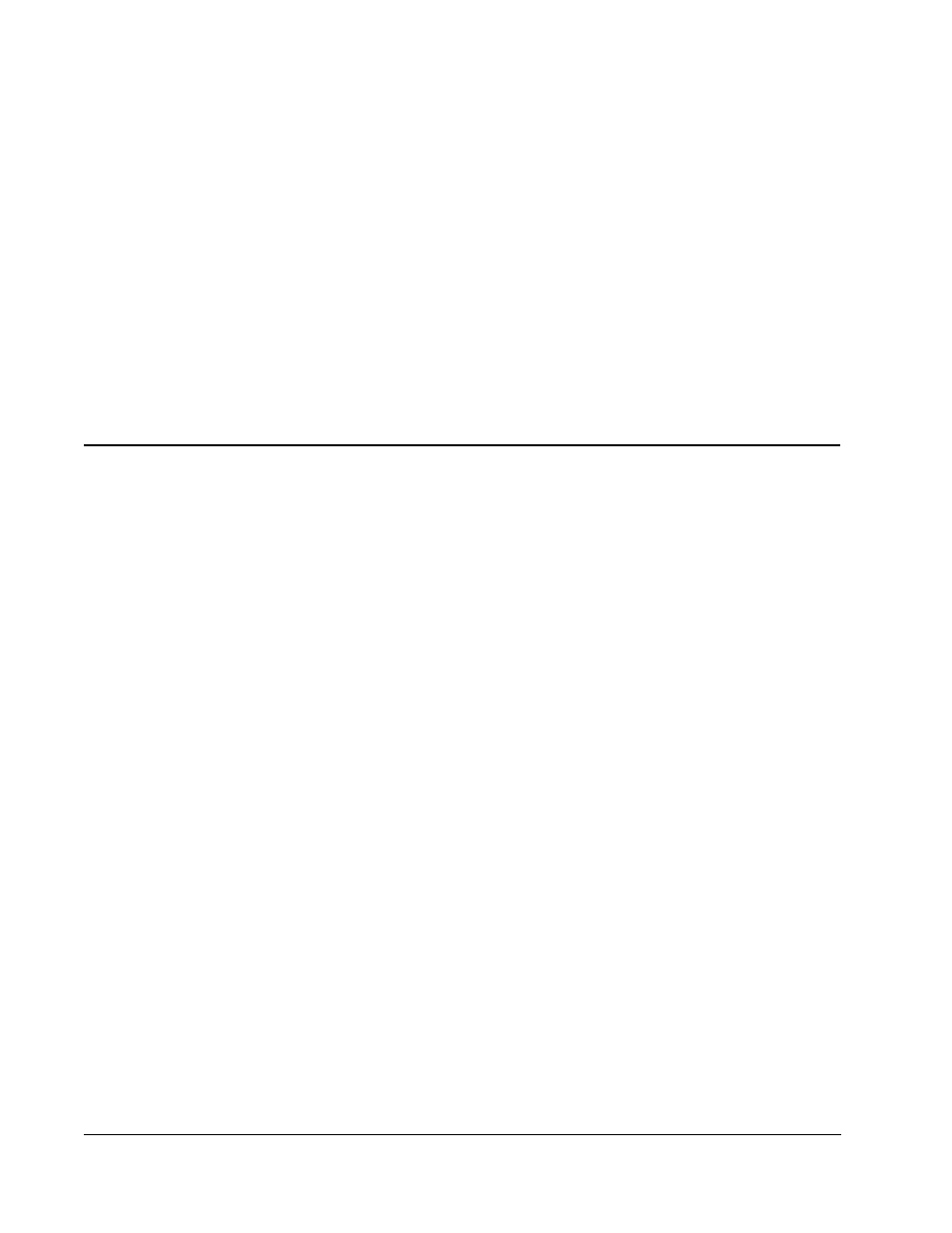
4
•
•
Existing Ethernet networks
•
Secure point-to-point connections to prevent desktop-display data commingling with other
network traffic
I94xx I/Ports do not require unique OS drivers, and support the following standard
peripherals:
•
Multiple monitors
•
Keyboards
•
Mouse devices
•
Audio devices
•
USB peripherals, including isochronous USB devices
Supporting Technology and Software
The following applications work together to enable and enhance I/Port functionality:
•
Remote Desktop Protocol (RDP)
•
ClearCube Sentral
•
Neoware ezRemote Manager
•
I83xx Driver and Admin Utility
•
PC-over-IP™ (PCoIP) technology
Remote Desktop Protocol
Microsoft Remote Desktop Protocol (RDP) is a presentation protocol that allows the I/Port to
communicate with a host. RDP works across any TCP/IP connection, such as a local area
network (LAN), wide area network (WAN), or virtual private network (VPN) connection.
RDP is the delivery mechanism for video, mouse, keyboard, and USB communications
between the I/Port and the host.
When using Remote Desktop Protocol from the I/Port, many of the local I/Port resources are
available within the session, for example:
•
Peripheral Redirection – Peripherals connected to a local I/Port appear as if they are
connected to a user's host. RDP supports redirection for devices such as:
–
Human Interface Devices (such as keyboards and pointing devices)
–
TWAIN devices (such as scanners)
–
Local drives (such as mass storage devices)
–
Printers
–
Devices attached the I/Port’s local serial port and parallel port
