Calibrated Software MP4-EX Import Assist v3 User Manual
Page 16
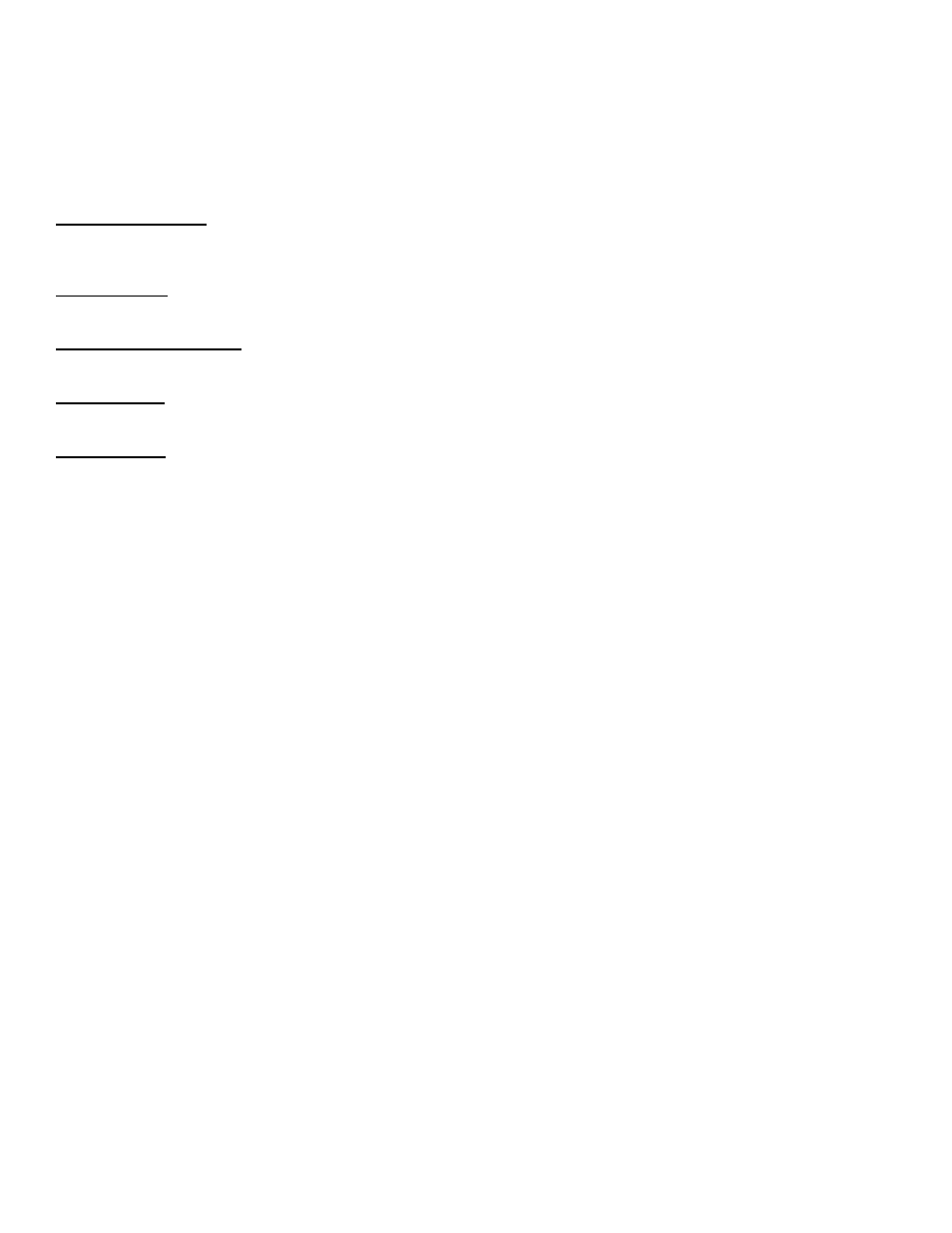
Page | 14
QT Options Page 2
This page has options on how the QT MOV file will be named. The order of the options will be as follows. The
DiskFileName of the source file will always be a part of the QT MOV filename. If you are using Calibrated{Q} MXF Import
or Calibrated{Q} MP4-
EX Import the ‘_DEMO’ will be appended to the QT MOV filename
ClipFileName_DiskFileName_Date_VidComp_UMID_Type
CLIPNAME OPTION:
When enabled AND if a User ClipName is found for the MXF file, then the User Clipname will be used in the MOV
filename.
DATE OPTION:
When enabled, the date the source file was created will be used in the MOV filename
COMPRESSION OPTION:
When enabled, the Video Compression will be used in the MOV filename
UMID OPTION:
When enabled, the UMID will be used in the MOV filename
TYPE OPTION:
When enabled, this will append ‘_MXFRef’, ‘_MXFFull’, ‘_MXFRefAud’, ‘_MXFFullAud’, ‘_MP4Ref’, or ‘_MP4Full’
depending on whether a Reference MOV or self-contained MOV file is being created from a MXF or XDCAM EX MP4 file.
