Calculated Industries 8304 User Manual
Page 3
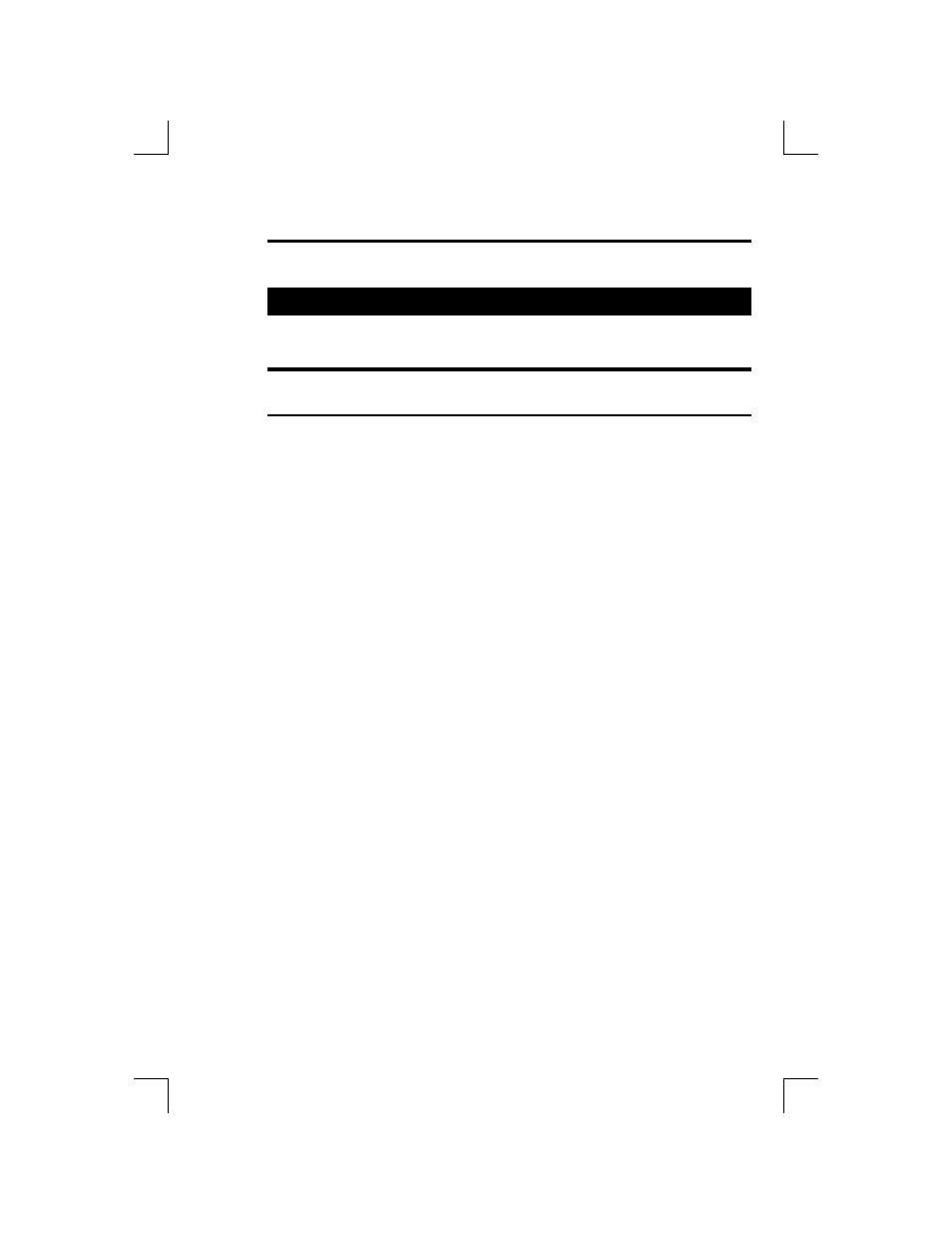
User's Guide — 3
GETTING STARTED
KEY DEFINITIONS
Basic Operation Keys
[On/C] — On/Clear Key
Turns power on. Pressing once clears the display. Pressing twice
clears any previously entered value.
[Off]
Turns all power off.
[Rcl] — Recall
Recalls stored values (e.g., [Rcl] [Recipe # Servings]).
[0] – [9] [00] and [
••••
]
Digits used for keying in numbers. The [00] saves keystrokes when
entering ’00 values (e.g., 1 [00] for “100”).
[%] — Percent
Four-function percent.
[+] [–] [x] [÷] [=]
Arithmetic operation keys.
[Conv] — Convert
Converts to various unit keys (e.g., cooking units, temperature).
[Conv] [+] — (M+) Memory
Adds displayed value to the standard, cumulative Memory. (To sub-
tract from Memory, press a value, then [Conv] [–] [Conv] [+]).
[Conv] [Rcl] — Recall Memory
[Conv] [Rcl] [Rcl] — Clear Memory
[Conv] [–] — Change Sign (+/–)
- 4215 (64 pages)
- 4225-B (52 pages)
- 4225-C (52 pages)
- 44060 (134 pages)
- 4050 Metric Edition (44 pages)
- 4050 (52 pages)
- 4050 v3.1 (52 pages)
- 4050-F (52 pages)
- 4054 (52 pages)
- 4045-B (54 pages)
- 4045 (26 pages)
- 4067 Pocket Reference Guide (52 pages)
- 4067 User Guide (23 pages)
- 4065 v3.0 (108 pages)
- 4065 v3.1 Pocket Reference Guide Construction Master Pro (39 pages)
- 4065 v3.1 Pocket Reference Guide Advanced Consnruction-Math (40 pages)
- 4065 v3.1 User Guide (110 pages)
- 8030 (44 pages)
- 5025 (48 pages)
- 5065 (71 pages)
- 5070-A Pocket Reference Guide (45 pages)
- 5070-B Pocket Reference Guide (46 pages)
- 5070-A User Guide (66 pages)
- 5070-B User Guide (66 pages)
- 4315 (56 pages)
- 4320 (51 pages)
- 4325 (53 pages)
- 4090 (123 pages)
- 4019 (40 pages)
- 4018 (38 pages)
- 4015 (84 pages)
- 4020 (39 pages)
- 4095-A Pocket Reference Guide (36 pages)
- 4095-B Pocket Reference Guide (38 pages)
- 4095-C Pocket Reference Guide (23 pages)
- 4095-A User Guide (50 pages)
- 4095-B User Guide (68 pages)
- 4095-C User Guide (65 pages)
- 4094 Pocket Reference Guide (38 pages)
- 4094 User Guide (44 pages)
- 8545 (48 pages)
- 4400 (50 pages)
- 8015 (64 pages)
- 8020 (52 pages)
- 8025 (47 pages)
