Gt diesel, More information, Windows update (continued) – Bully Dog 40420 gauge GT tuner User Manual
Page 45
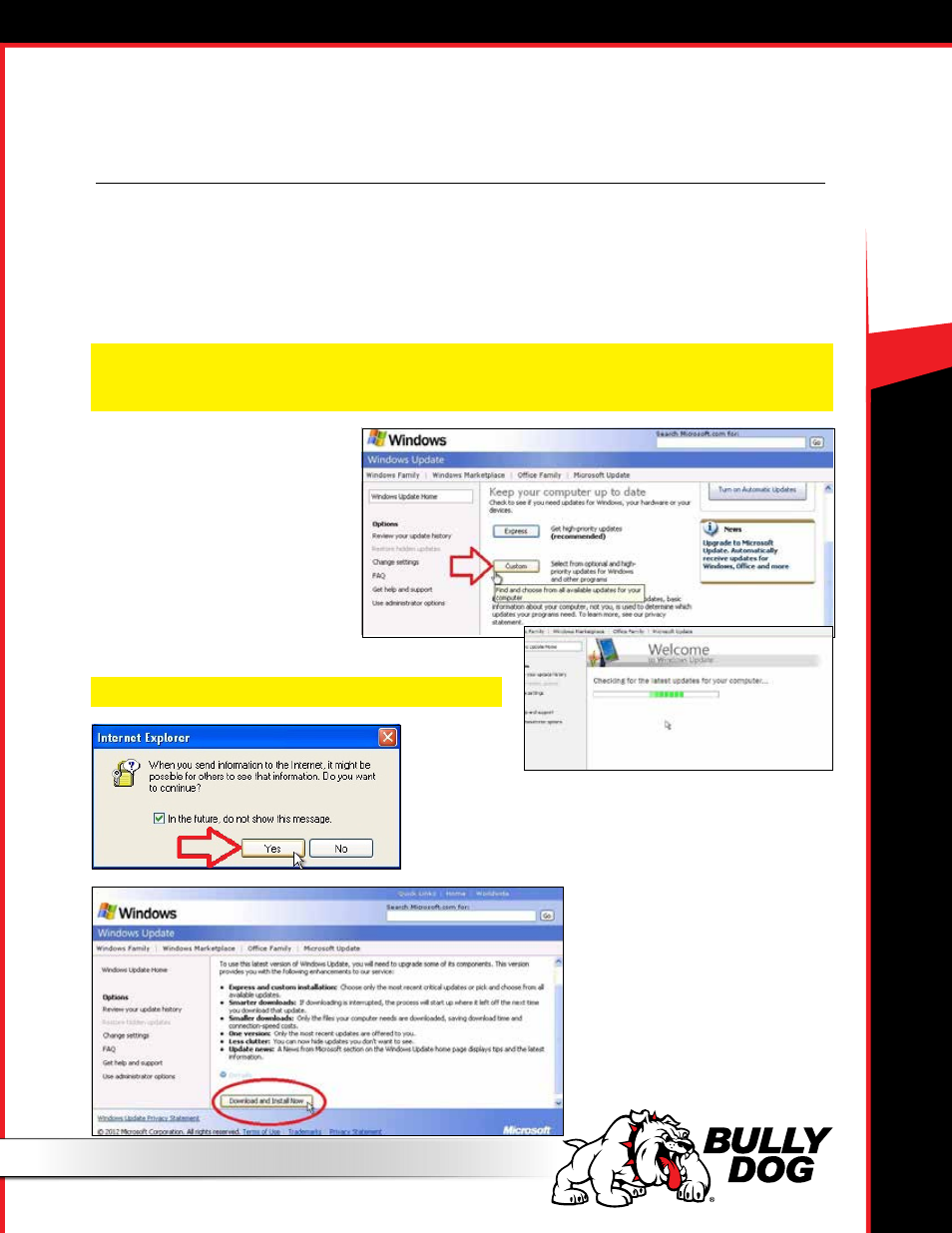
GT
DIESEL
44
MoRe InFoRMAtIon
Windows Update (continued)
Windows XP
9. At this point, you have two choices:
• express: Choose this option if you prefer an automatic update and have the time to wait for all of the updates to finish downloading and install-
ing. Depending on how many updates are required, this could take several hours. It is also likely that you will have to restart your computer in the
middle of the process and may even have to run the Express Update more than once before your computer is completely up to date.
• Custom: Choose this option if you prefer to manually locate and install the update that your computer needs to be able to install and run the Bully
Dog Update Agent.
10. Windows will check your computer for updates:
Your computer
might generate an
Internet Explorer
pop up message
about information and privacy. Click yes. (You might also want to check the box as
shown in the picture to prevent your computer from showing the pop up again.)
11. Your computer might prompt you to upgrade
some components of Windows Update. If you see the
screen below, click Download and Install now, as
shown below. If your computer does not display this
screen, skip to step 14.
NOTE: Because the Express update is relatively automated and quite time consuming, these instructions will only show you how to update using the Custom
option. Either option will work; however, some of the updates completed during the Express update cannot be uninstalled, so you should be sure before
choosing that option.
NOTE that this could take several seconds or several minutes
