Settings menu, 50% main menu, Settings – Bully Dog 40502 TRIPLE DOG DOWNLOADER User Manual
Page 22
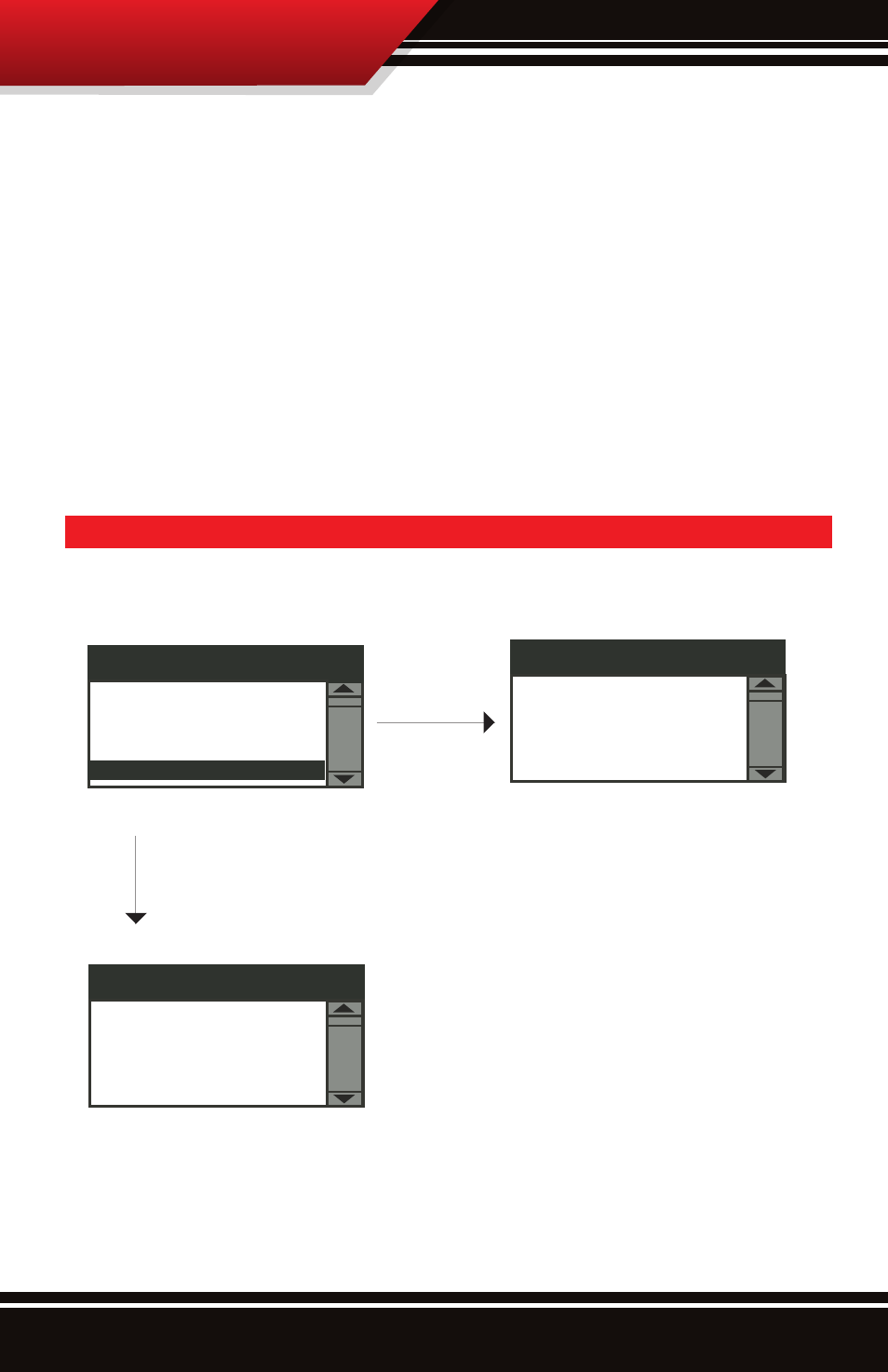
21
Settings menu
aCCESSoRY DELaY
Use this feature to set the amount of time that the accessory items in the vehicle will remain on after the vehicle
has been shut off as long as the doors remain closed. accessory items include the radio, cigarette lighter, etc. use
the up/down scroll buttons on the downloader to choose between the following settings: 0 seconds, 45 seconds,
5 minutes, 10 minutes, 30 minutes, or 60 minutes.
unLoCK DRiVER DooR
Enabling this feature will affect the way the doors unlock when using a remote door lock. if enabled, the first
time the remote unlock button is pressed only the driver door will unlock, the second hit will unlock the passen-
ger doors. if disabled, all doors will unlock on the first press of the remote unlock button.
DaYTiME hEaDLiGhTS:
use this new option to turn daytime running lights on or off while driving.
settings MenU
enter the settings menu to see how all of the downloader features are setup. All of the following fea-
tures can be checked using this menu item.
no DoWnLoaD inSTaLLED
Settings
PRESS N
Speed Limiter
70 Mph
Tire Size
32.25
Settings
PRESS N
Not Installed
50%
Main Menu
Change Vehicle
Install Download
DTC Menu
Settings
Select the setting menu item.
With download installed the settings menu will
display octane, Speed Limiter & Tire Size set-
tings currently programmed into the vehicle.
if there is no download installed on the vehicle
following screen will appear.
WiTh DoWnLoaD inSTaLLED
