Other options, Dtc menu, Mobile desoot – Bully Dog 40502 TRIPLE DOG DOWNLOADER User Manual
Page 20
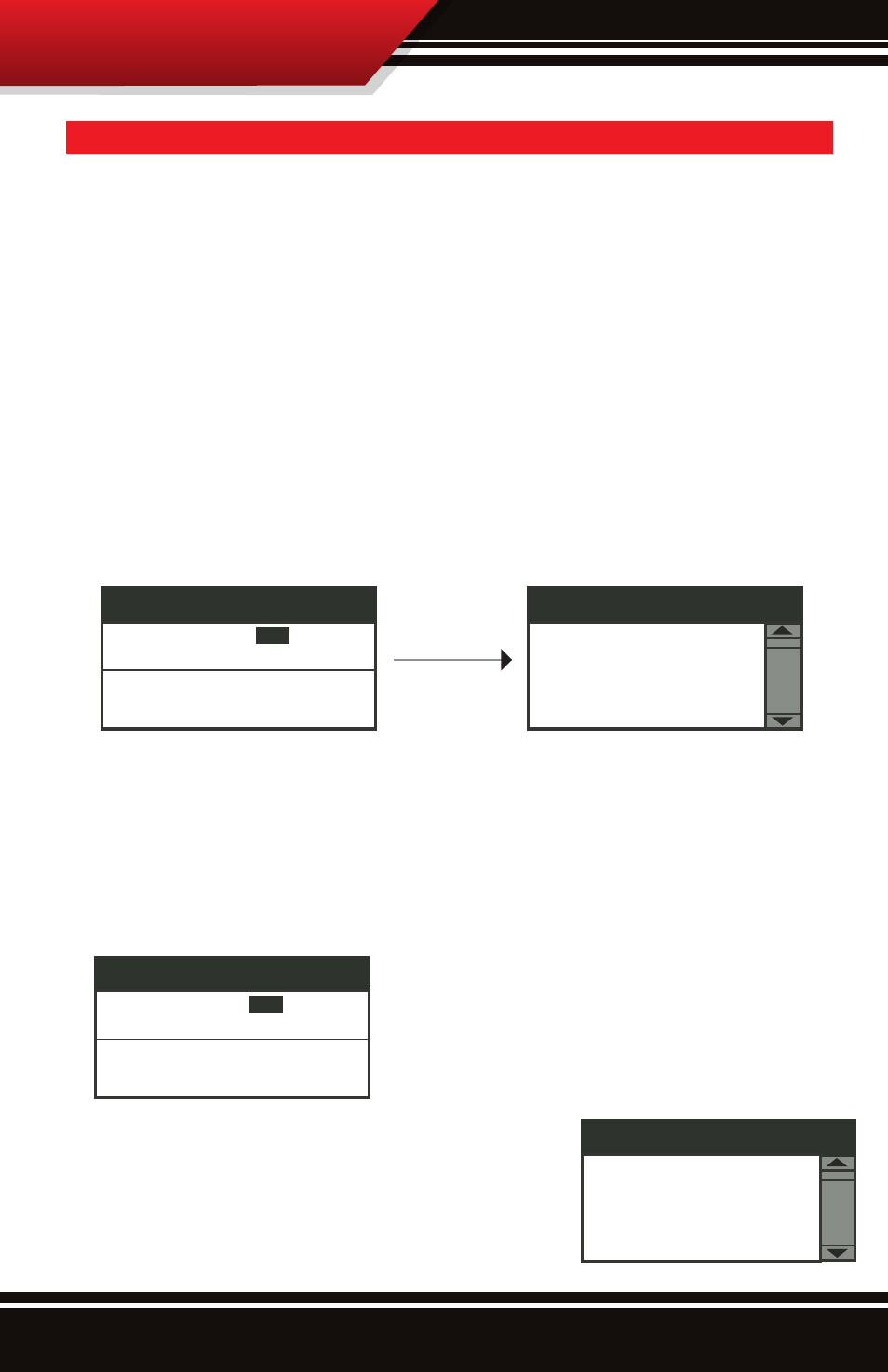
19
Other Options
other options
The Other Options menu item contains a sub menu with three different options depending on the ve-
hicle applications. it contains dTC functions which will read dTCs off of the vehicle computer and erase
them. it will also for certain applications contain a dPF burn-off feature for gm and dodge vehicles
that have a diesel particulate filter. The descriptions below describe each menu item and function in
detail.
DTCS oR DiaGnoSTiC TRouBLE CoDES
are warnings saved on the engine computer that generally
point to a particular malfunction in the vehicle. dTCs are an excellent method of diagnosing a ve-
hicle, in fact this method is used by the Oem.
ChECK DTCS:
This function will look for any diagnostic trouble codes stored in the engine computer and will display all of the
codes on the Triple Dog screen. notice that most codes are accompanied by a description of the code. The diagram
below illustrates the checking DTCs process.
Start by selecting Check DTCs from the other options menu. after that follow the screen prompts until the DTC
Menu displays all of the DTCs on the vehicle.
once the DTCs have been checked and are displayed on the screen they can be erased within this function by
pressing “Y”. Press “n” to exit into the main menu.
ERaSE DTCS:
This function will simply erase whatever DTCs are found on the vehicle computer without displaying any of the
DTCs on the screen. The diagram at left illustrates the Erasing
DTCs process screen by screen.
Turn the key to the run position and wait for the downloader to establish
communication.
Choosing this function will automatically erase the DTCs on the vehicle
and then exit directly back into the Main Menu.
DPF BuRn-oFF (GM 6.6L DuRaMax ‘07.5- ‘09 onLY):
This function should only be used if the Diesel Particulate Filter is full
and is not self regenerating. if this seams to be a reocurring issue it is
recommended that the Triple Dog is removed from the vehicle and the
vehicle is taken into the dealer for service.
DTC MENU
Turn ignition key to
RUN
position.
do not start engine.
DTC MENU
Turn ignition key to
RUN
position.
do not start engine.
DTC Menu
TO CLEAR
NO DTC
50%
Mobile Desoot
!!! WARNING!!!
Turn the key to the run position and wait for the
downloader to establish communication.
on this screen, scroll down to view all DTCs. Press
“Y” to erase the DTCs, Press “n” to exit back into
the main menu without erasing the codes.
Agree to the disclaimer to activate re-gen.
