Page 12, A on, A001 – Blizzard Lighting RGBW LED Strip StormChaser (Rev C) User Manual
Page 12: Dmx values in-depth (2-channel mode)
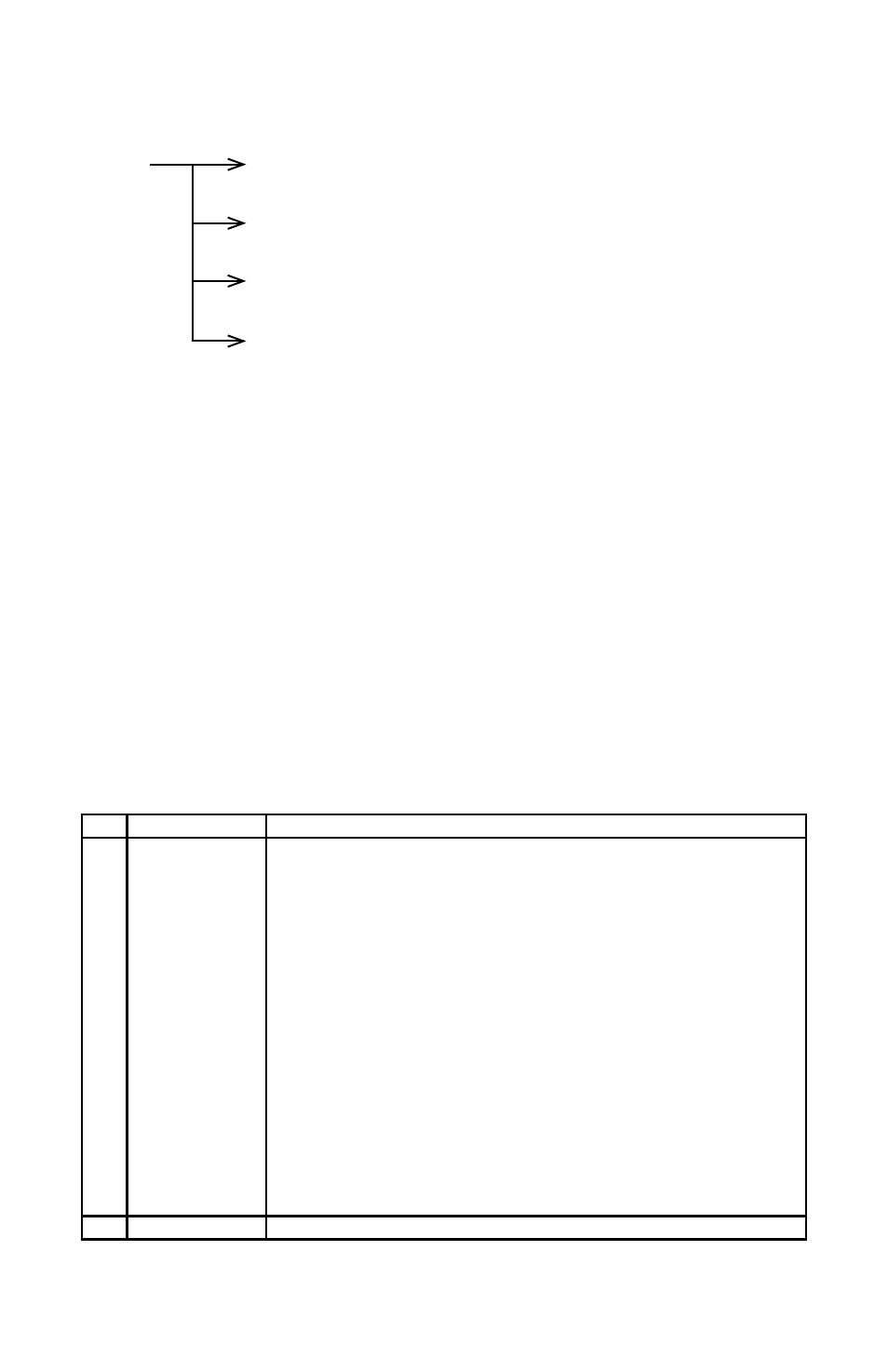
Page 12
StormChaser Manual Rev. C
Copyright (c) 2012 Blizzard Lighting, LLC
Manual Color Adjustment:
Allows adjustment of color balance. These settings are global, they will effect all modes.
r255
r000 - r255
Red Custom Color Adjustment
G255
G000 - G255
Green Custom Color Adjustment
b255
b000 - b255
Blue Custom Color Adjustment
U255
U000 - U255
White Custom Color Adjustment
1.) Use the and
rL--
(Red Level),
GL--
(Green Level),
bL--
(Blue Level), or
UL--
(White Level). Using the
color between
x000x255
(000=off), then hit
Slave Mode
1.) To set the fixture as a slave unit, navigate to
A---
, and hit
tons to navigate to
A ON
. Press the
DMX Mode
Allows the unit to be controlled by any universal DMX controller.
1.) The default starting DMX address for the fixture is
A001
on the LED readout. To select a different start-
ing DMX address, use the
the
2.) To select which channel mode you would like to use, set the value of DMX Channel 1 as desired.
DMX Values In-Depth (2-Channel Mode)
Ch.
Channel Value
Does...
1
000 <-> 010
011 <-> 042
043 <-> 084
085 <-> 127
128 <-> 191
128 <-> 131
132 <-> 135
136 <-> 139
140 <-> 143
144 <-> 147
148 <-> 151
152 <-> 155
156 <-> 159
160 <-> 163
164 <-> 167
168 <-> 171
172 <-> 175
176 <-> 179
180 <-> 183
184 <-> 187
188 <-> 191
192 <-> 255
Mode
No Function
7 Channel Mode
31 Channel Mode
10 Channel Mode
2 Channel Mode
Effect Chase #1
Effect Chase #2
Effect Chase #3
Effect Chase #4
Effect Chase #5
Effect Chase #6
Effect Chase #7
Effect Chase #8
Effect Chase #9
Effect Chase #10
Effect Chase #11
Effect Chase #12
Effect Chase #13
Effect Chase #14
Effect Chase #15
Effect Chase #16 (All Chases Cycle)
Sound Active Mode
2
000 <-> 255
Speed
