Setup, Page 14, Page 7 – Blizzard Lighting RokPix (Rev A) User Manual
Page 7: Fuse replacement
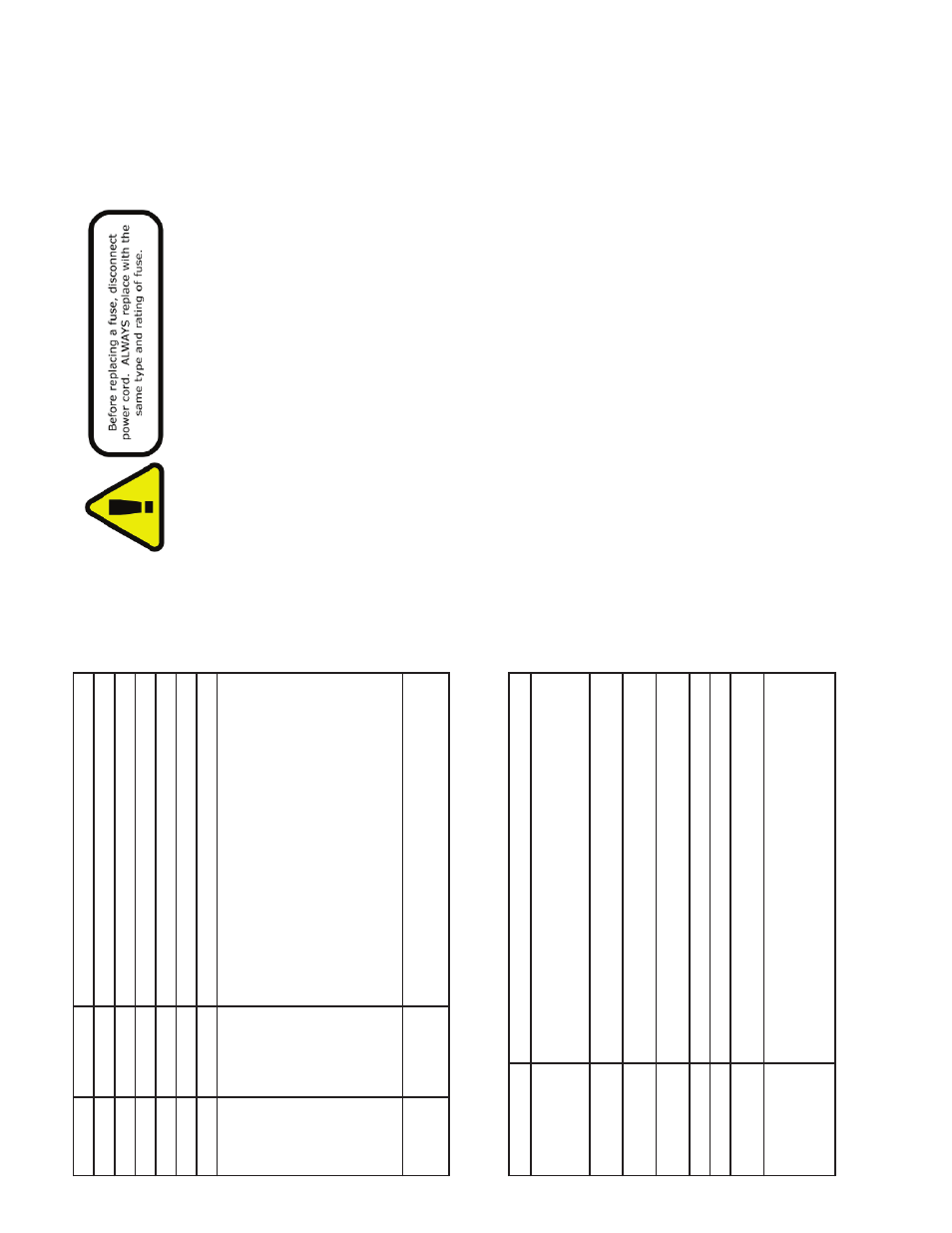
Page 14
R
okPix Manual R
ev
. A
© 2013 Blizzard Lighting, LL
C
Troubleshooting
Symptom
Solution
Fixture Auto-
Shut
Off
Check the fan in the
fi
xture. If it is stopped or mo
ving slower than
normal, the unit ma
y ha
ve
shut itself off due to high heat. This is to
protect the
fi
xture from o
verheating. Clear the fan of obstructions, or
return the unit for service.
Beam is Dim
Check optical system and clean ex
cess dust/grime. Also ensure that
the 220V/110V switch is in the correct position, if applicable.
No Light Output
Check to ensure
fi
xture is oper
ating under correct mode, IE sound ac
-
tiv
e/auto/DMX/Etc.
, if applicable. Contact service for more info
.
Chase Speed T
oo
Fast/Slow
Check to ensure proper setup of speed adjustment.
No P
ower
Check fuse, AC cord and circuit for malfunction.
Slow Mo
vement
Check that speed channels are set appropriately
.
No R
esponse to
Audio
V
erify that the
fi
xture is in “Sound Activ
e” mode.
Adjust Audio Sensitivity
, If Applicable.
Fixture Not R
esponding /
R
esponding Err
ati-
cally
Mak
e sure all connectors are seated properly and securely
.
Use Only DMX Cables. Install a T
erminator
.
Check all cables for defects. R
eset
fi xture(s).
If your problem isn’t listed, or if problems persist,
please contact support: [email protected].
DMX Values In-Depth (8-Channel Mode)
Channel
Value
What It Does
1
000 <--> 255
Dimmer (0% <--> 100%)
2
000 <--> 255
R
ed Intensity (0% <--> 100%)
3
000 <--> 255
Green Intensity (0% <--> 100%)
4
000 <--> 255
Blue Intensity (0% <--> 100%)
5
000 <--> 255
White Intensity (0% <--> 100%)
6
000 <--> 255
Strobe
(Slow <--> F
ast)
7
000 <--> 014 015 <--> 039 040 <--> 059 060 <--> 079 080 <--> 099 100 <--> 119 120 <--> 139 140 <--> 159 160 <--> 179 180 <--> 199 200 <--> 219 220 <--> 239 240 <--> 255
Pixel Effects Dimmer (0% <--> 100%) Pattern 1 (Slow <--> F
ast)
Pattern 2 (Slow <--> F
ast)
Pattern 3 (Slow <--> F
ast)
Pattern 4 (Slow <--> F
ast)
Pattern 5 (Slow <--> F
ast)
Pattern 6 (Slow <--> F
ast)
Pattern 7 (Slow <--> F
ast)
Pattern 8 (Slow <--> F
ast)
Pattern 9 (Slow <--> F
ast)
Pattern 10 (Slow <--> F
ast)
Pattern 11 (Slow <--> F
ast)
Pattern 12 (Slow <--> F
ast)
8
000 <--> 014 015 <--> 255
Color Fade No function Color F
ade Effect (Slow <--> F
ast)
Page 7
R
okPix Manual R
ev
. A
© 2013 Blizzard Lighting, LL
C
3. SETUP
Fuse Replacement
CAUTION!
The R
okPix™ utiliz
es a high-output switch-mode power
supply with an internal fuse. Under normal oper
ating conditions, the
fuse should not require replacement. The fuse is
fi eld
replaceable,
howev
er it is an adv
anced procedure suited to quali
fi
ed individuals.
Should y
our R
okPix™ fuse require replacement, please contact Blizzard
Lighting for instructions, or to return y
our unit for service.
Connecting A Bunch of RokPix™ Fixtures
You will need a serial data link to run light shows using a DMX
-512
controller or to run shows on two or more
fi
xtures set to sync in mas-
ter/sla
ve
oper
ating mode. The combined number of channels required
by all the
fi
xtures on a serial data link determines the number of
fi x-
tures the data link can support.
Fixtures on a serial data link must be daisy chained in one single line. Also
, connecting more than 32
fi
xtures on one serial data link without
the use of a DMX optically
-isolated splitter ma
y result in deterior
ation
of the digital DMX signal. The maximum recommended cable-run distance is 500 meters (1640 ft). The maximum recommended number of
fi
xtures on a serial data
link is 32
fi xtures.
Data/DMX Cabling
To
link
fi
xtures together y
ou’ll need data cables. Y
ou should use data-
gr
ade cables that can carry a high quality signal and are less prone to
electromagnetic interference.
For instance, Belden© 9841 meets the speci
fi
cations for EIA RS-485
applications. Standard microphone cables will “probably” be OK, but note that they cannot tr
ansmit DMX data as reliably o
ver long distanc
-
es. In an
y ev
ent, the cable should ha
ve
the following char
acteristics:
2-conductor twisted pair plus a shield
Maximum capacitance between conductors – 30 pF/ft.
Maximum capacitance between conductor & shield – 55 pF/ft.
Maximum resistance of 20 ohms / 1000 ft.
Nominal impedance 100 – 140 ohms
