Operating adjustments – Blizzard Lighting RokPix (Rev A) User Manual
Page 10
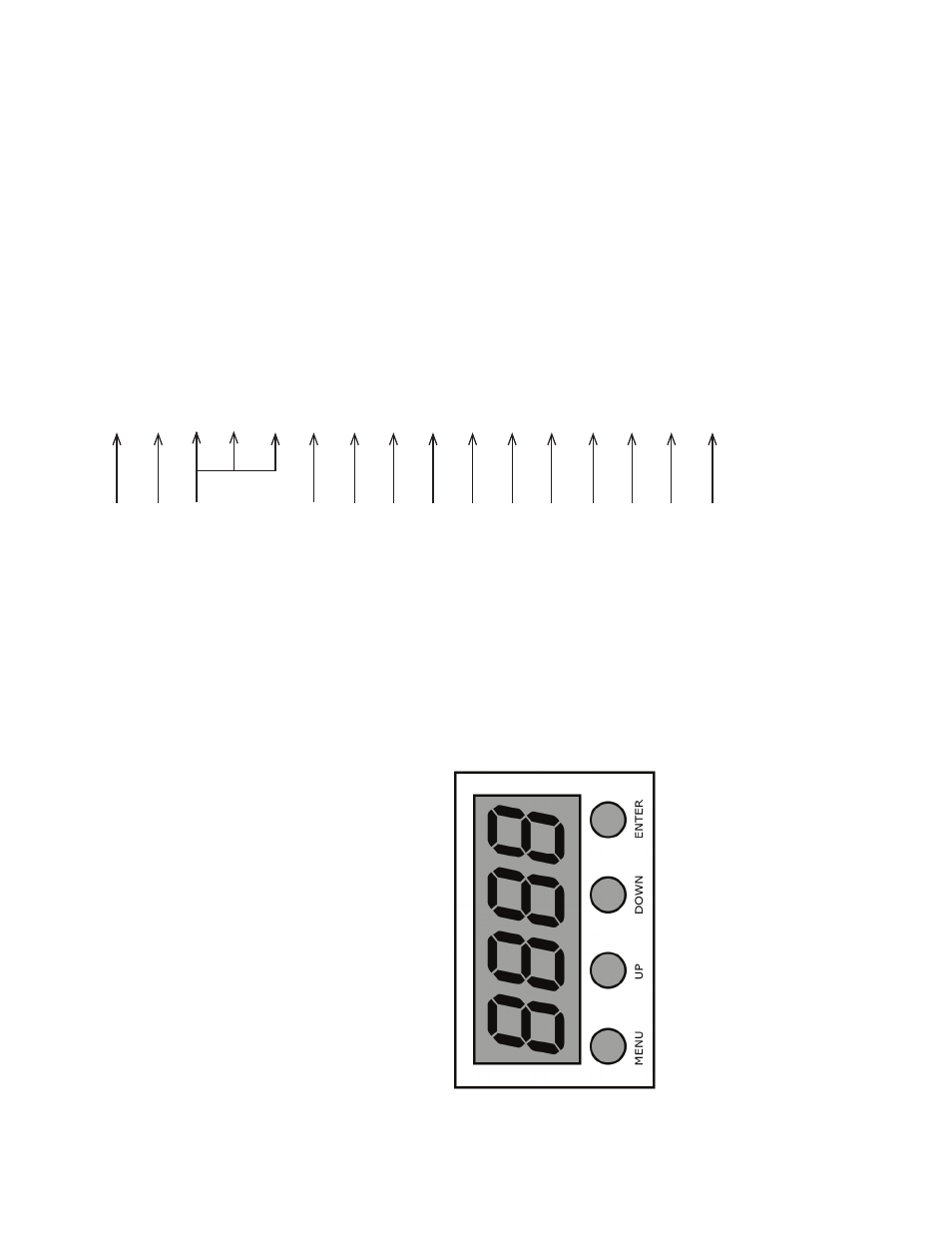
Page 10
R
okPix Manual R
ev
. A
© 2013 Blizzard Lighting, LL
C
4. OPERATING ADJUSTMENTS
The Control Panel
All the goodies and different modes possible with the R
okPix™ LED are
accessed by using the control panel on the rear of the
fi
xture. There
are 4 control buttons below the LED displa
y which allow y
ou to na
vi-
gate through the v
arious control panel menus.
Is used to na
vigate to the previous higher
-lev
el menu item.
Scrolls through menu items and numbers in ascending order
.
Scrolls through menu items and numbers in descending order
.
Is used to select and con
fi
rm/store the current selection.
The Control P
anel LED Displa
y shows the menu items y
ou select from
the menu map on page #11. When a menu function is selected, the displa
y will show immediately the
fi
rst a
vailable option for the selected
menu function. T
o
select a menu item, press
.
Press the
button repeatedly until y
ou reach the desired
menu function. Use the
and
buttons to na
vigate the
menu options. Press the
button to select the menu function
currently displa
yed, or to enable a menu option. T
o return to the previ-
ous option or menu without changing the v
alue, press the
button.
Page 11
R
okPix Manual R
ev
. A
© 2013 Blizzard Lighting, LL
C
Control Panel Menu Structure
Addr
d001 - d512
To
choose the DMX address
SLAU
SL.AU
To
run the
fi
xture in sla
ve
mode
CHnd
8CH
8-channel DMX mode
16CH
16-channel DMX mode
79CH
79-channel DMX mode
SouA
Sou1 - Sou2
Sound activ
e modes
SP --
SP00 -SP15
Speed adjustments (fast <--> slow)
Pr --
Pr00 -Pr21
Built
-in progr
ams (0-21)
ASC -
AC00 -AC15
Auto mode (fast <--> slow)
FAdE
FA00 -FA15
Fade settings (slow <--> fast)
FLAS
FL00 -FL15
Flash / strobe speed (slow <--> fast)
rL --
r.000 - r.255
R
ed dimmer (0% <--> 100%)
GL --
G.000 - G.255
Green dimmer (0% <--> 100%)
bL --
b.000 - b.255
Blue dimmer (0% <--> 100%)
UL --
U.000 - U.255
White dimmer (0% <--> 100%)
LED
on - oFF
Displa
y menu on/off
