Master shut, 00 to 15, Motor x – Blizzard Lighting Blade QFX(Rev A) User Manual
Page 14: Motor y, Setup r, setup g, setup b or setup w, Page 14
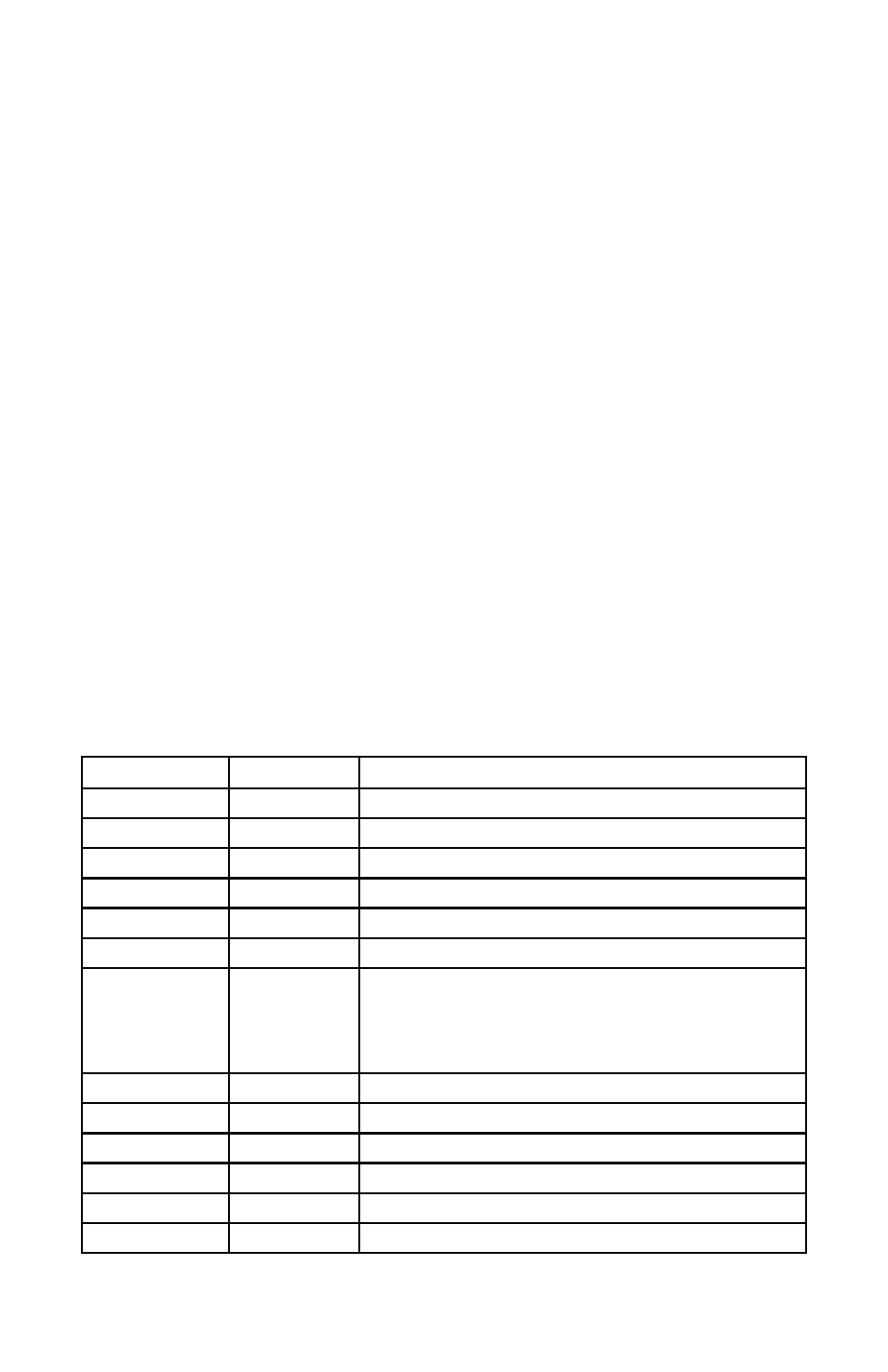
Page 14
Blade™ QFX User Manual Rev. A
(c) 2013 Blizzard Lighting, LLC
DMX Values In-Depth (13-Channel Mode)
Channel
Value
What It Does
1
000 <--> 255 Pan
2
000 <--> 255 Pan Trim (16-bit)
3
000 <--> 255 Tilt
4
000 <--> 255 Tilt Trim (16-bit)
5
000 <--> 255 Pan/Tilt Speed (Fast <--> Slow)
6
000 <--> 255 Dimmer (0% <--> 100%)
7
000 <--> 009
010 <--> 089
090 <--> 169
170 <--> 249
250 <--> 255
No Function
Strobe (Slow <--> Fast)
Random Strobe
Strobe with color changing
No Function
8
000 <--> 255 Built-in Programs
9
000 <--> 255 Built-in Program Speed (0% <--> 100%)
10
000 <--> 255 Red Intensity (0% <--> 100%)
11
000 <--> 255 Green Intensity (0% <--> 100%)
12
000 <--> 255 Blue Intensity (0% <--> 100%)
13
000 <--> 255 White Intensity (0% <--> 100%)
Strobe Mode
To adjust the strobe speed, use the
Master Shut,
then push the
.
Next, use the
strobe rate of speed from
00 to 15
(fast <--> slow). Then push the
to confirm your choice
.
Manual X (Pan) Positioning
To manually adjust the position of the pan motor, use the
scroll to
Motor X,
then push the
.
Next, use the
buttons to adjust the pan position anywhere from
000 to 255
. Then push the
.
Manual Y (Tilt) Positioning
To manually adjust the position of the tilt motor, use the
scroll to
Motor Y,
then push the
.
Next, use the
buttons to adjust the pan position anywhere from
000 to 255
. Then push the
.
Manual Color Adjustment
To manually adjust the level intensity of Red, Green, Blue, or White use the
Setup R, Setup G, Setup B or Setup W
then push
the
.
Next, use the
anywhere from
000 to 1800
. Then push the
.
