Bird Technologies 8201 User Manual
Page 24
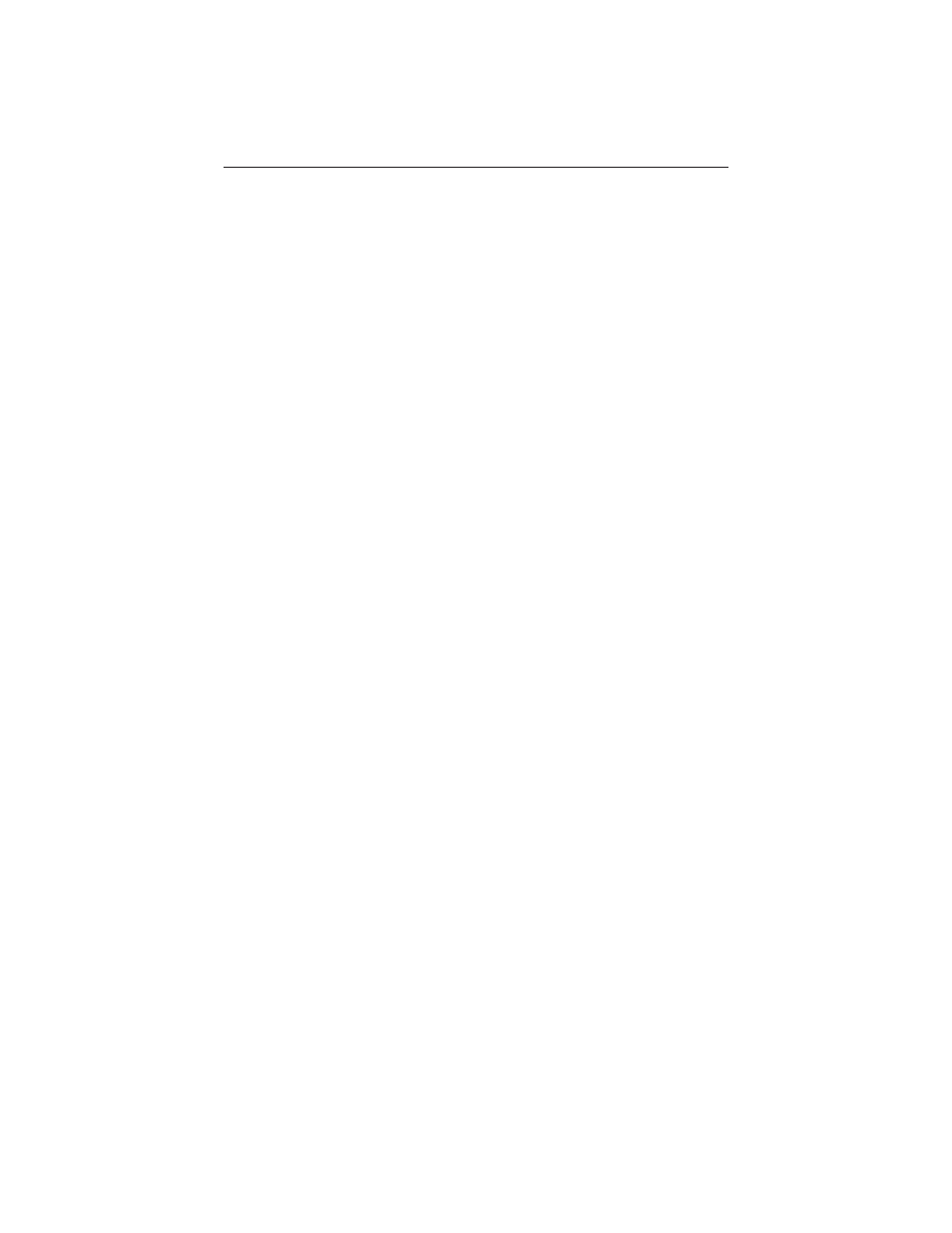
4. Inspect the O-Ring seal which is located just in-
side the mounting flange of the resistor assembly.
Do not reuse the O-Ring if it is not soft and pli-
able or if it shows signs of surface cracks.
Assembly
RF Connector
Before pushing the RF connector in, be sure that the pro-
jecting center contact pin on the connector is carefully en-
gaged and properly seated in the mating socket of the load
resistor input.
Install the four 8-32 x 5/16 inch round head machine screws
into the corners of the RF connector.
Diaphragm
and Coolant
Oil
To assemble, follow the instructions below.
1. Fill the unit with coolant until the level is about
one inch below the top of the radiator cylinder.
2. Install the diaphragm and place the diaphragm
cover on the back end of the radiator tank.
3. Install and tighten the clamping band screw.
4. Check for leaks. Pay particularly close attention
to the area around the clamping band.
RF Load
Resistor
Assembly
To install the assembly:
1. Hold the load assembly by the RF connector and
slowly lower the assembly into the radiator
2. Place the clamp band on and tighten the clamp
screw until the clamping band is tight.
3. Place the unit on its flanges, in a horizontal posi-
tion.
4. Check for leaks. Pay particularly close attention
to the area around the clamping band.
REPAIRS
Any maintenance or service procedure beyond the scope of
those provided in this section should be referred to a quali-
fied service center.
Preparation
For Shipment
Wrap and tape the RF connector to keep out foreign mate-
rial, then pack and brace the load in a suitable container. A
sturdy corrugated paper box is recommended.
Bird Models 8201 & 8203 Termaline Coaxial Load Resistor
14
