Baumfolder Flexifold: 1st Station (from 2005) User Manual
Page 30
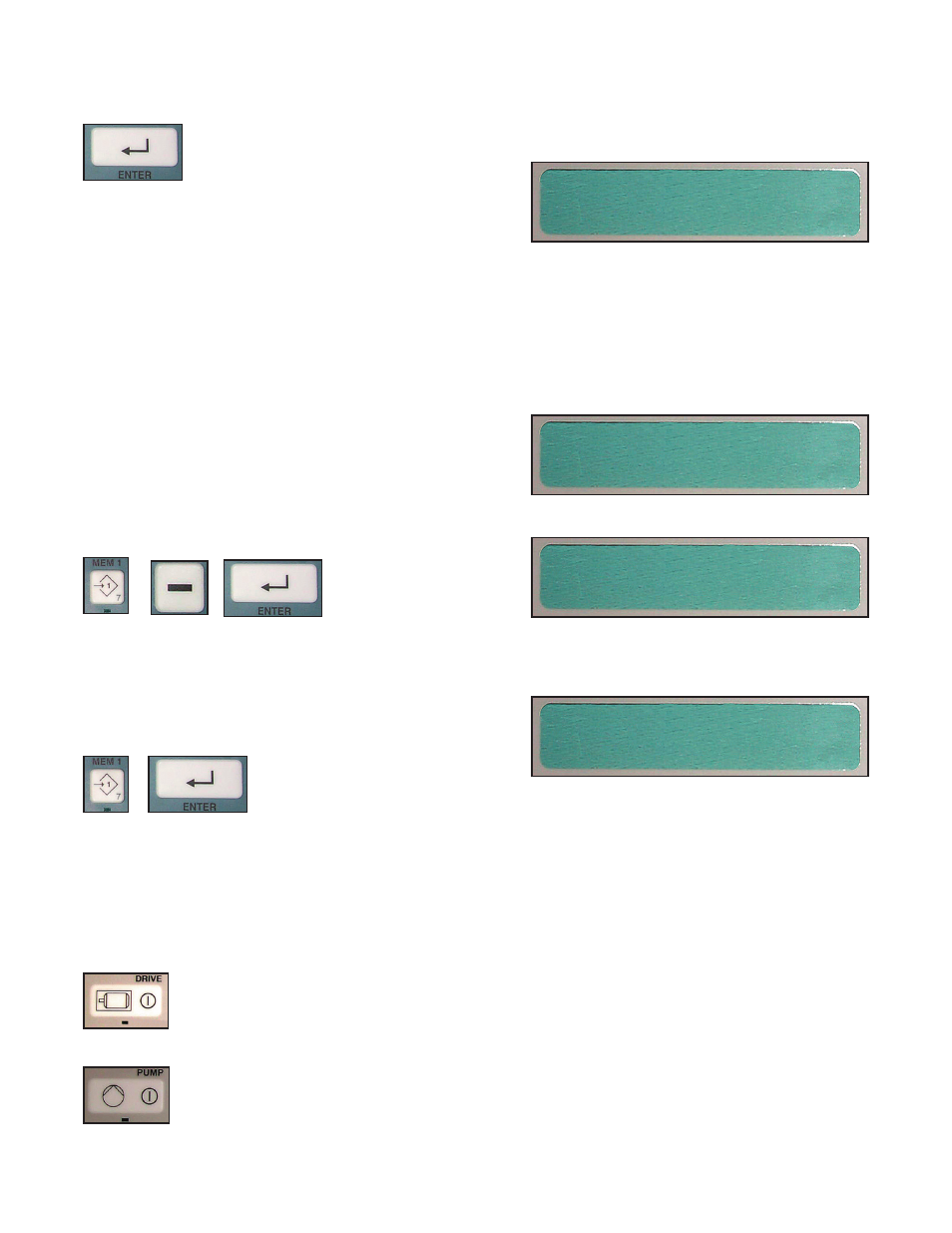
PAGE 30
TP10494A
Accept the displayed sheet length by pressing the
“ENTER” button. This will activate the single sheet
mode.
·
2.) Do nothing.
After 5 seconds, the count screen will be displayed.
10.2 Setting up a special fold.
This machine has 3 memory locations that can be
used to store special fold settings. These will store the plate
settings, the stacker wheel location, and the speed setting for
a fold.
10.2.1 To save a nonstandard fold in a memory
location.
Set up the fold as you normally would. Once the speed
and folds are set the way you want, press a “MEMORY
SET” button. Recall will appear in the display. Press the
(-) button to get to the STORAGE screen.
10.2.2 Recall a fold saved in memory location.
Press the “MEMORY SET” button that corresponds
to the memory location you wish to recall. RECALL will
appear. Press the ENTER button.
10.3 Starting Production:
After the sheet length and the fold type has been
selected, production is started by:
Starting the main drive (press “DRIVE”),
·
Start the pneumatic pump (press “PUMP”) and
·
TOTAL COUNT #######
BATCH ### #####
RECALL
(N) - (Y) ENTER
RECALL
(N) - (Y) ENTER
STORAGE
(N) - (Y) ENTER
- BAUM15: Pile Folder 1st Station (from 2005 on) (50 pages)
- BAUM15: Pile Folder 1st Station (from 1999 thru 2005) (50 pages)
- BAUM15: Control Panel (12 pages)
- BAUM18: Pile Folder 1st Station (from 2005 on) (50 pages)
- BAUM18: Pile Folder 1st Station (from 1999 thru 2005) (50 pages)
- BAUM20: Pile Folder 1st Station (from mid 2006) - Instruction Manual (68 pages)
- BAUM20: Pile Folder 1st Station (from mid 2006) - Parts Manual (79 pages)
- BAUM20: Pile Folder 1st Station (from mid 2006) - Parts Manual (157 pages)
- BAUM20: Pile Folder 1st Station (from mid 2006) - Parts Manual (81 pages)
- BAUM20: Pile Folder 1st Station (early 2006) (68 pages)
- BAUM20: Pile Folder 1st Station (in 2005) (68 pages)
- BAUM20: Pile Folder 1st Station (from 2002 thru 2004) (68 pages)
- BAUM20: Pile Folder 1st Station (from 1999 thru 2001) (50 pages)
- BAUM20: Pile Folder 2nd Station (from mid 2006) (1 page)
- BAUM20: Pile Folder 16page (from mid 2006) (1 page)
- BAUM20: Continuous Folder 1st Station - Parts Manual (1 page)
- BAUM20: Ifold Service Manual (47 pages)
- BAUM20: Ifold Operation Manual (31 pages)
- BAUM20: Autoset Service Manual for Pile feed (19 pages)
- BAUM20: Sound Cover Installation (5 pages)
- BAUM20: 20 Kicker Assembly Installation (15 pages)
- BAUM20: 1300 series Pump Replacement Manual (11 pages)
- 714XA (49 pages)
- BAUM 26: 8PG Pre-slitter kit (13 pages)
- BAUM 26: Pre-slitter kit (early 2004) (8 pages)
- BAUM 26_30: Folder 1st Station Contfeed (46 pages)
- BaumCut 26.4: side table (5 pages)
- BaumCut 26.4 (For serials 69H1122 thru 76D1132) (98 pages)
- BaumCut 26.4 (For serials 76D1133 thru 78D1000) (104 pages)
- BaumCut 26.4 (For serials 78D1001 thru 78D1100) (104 pages)
- BaumCut 26.4 (For serials 78D1101 thru current) (104 pages)
- BaumCut 31.5 (For serials 76N1101 thru 78N1000) (104 pages)
- BaumCut 31.5 (For serials 78N1001 thru 700N100) (104 pages)
- BaumCut 31.5 (For serials 700N101 thru current) (98 pages)
- D2 Drill (9 pages)
- D3 Drill (from mid 2004 thru 2006) (9 pages)
- D3 Drill (from late 2003 thru mid 2004) (9 pages)
- D3 Drill (up to mid 2003) (9 pages)
- D5 Drill (from mid 2006 thru end 2006) (11 pages)
- D5 Drill (from 2003 thru mid 2006) (11 pages)
- D3HD Dril (11 pages)
- ND5 Drill (from 2000 thru 2002) (11 pages)
- 714XLT: Air-Operations Manual (from 2006) (13 pages)
- 714XLT: Air-Operations Manual (from 2001 thru 2005) (13 pages)
- 714XLT: Parts Manual (134 pages)
