Controlling your main system – Bang & Olufsen BeoLink Active - User Guide User Manual
Page 7
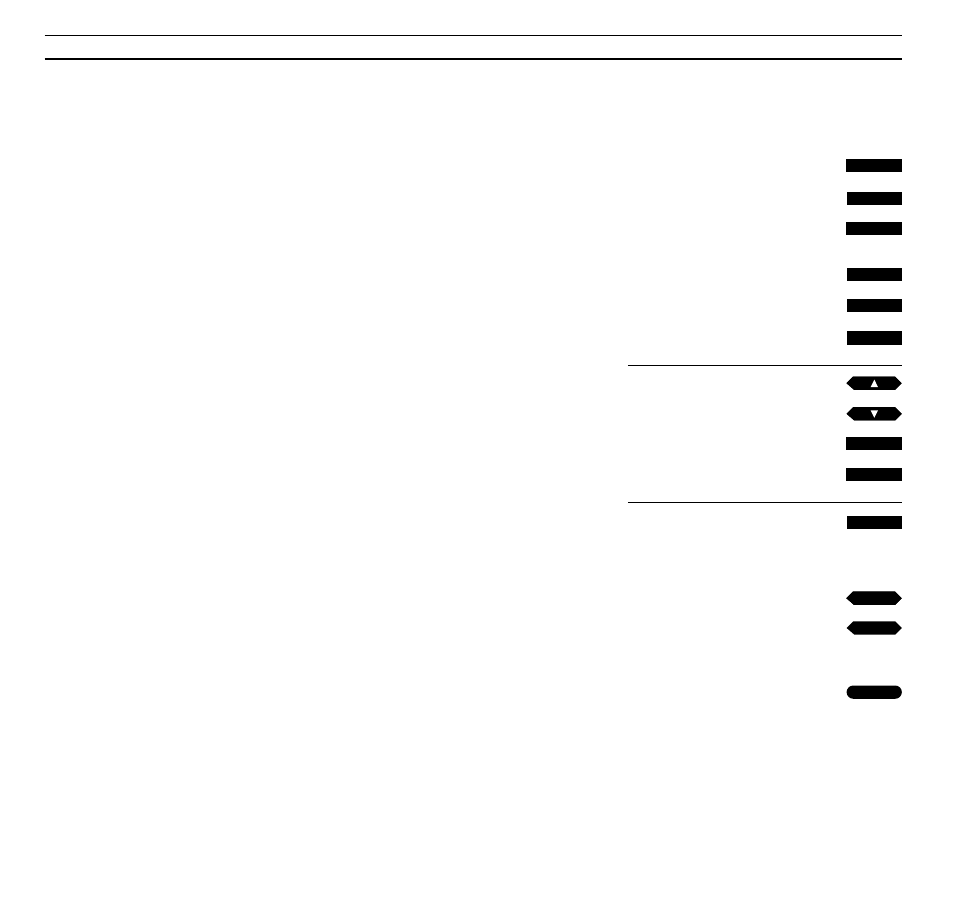
B E O C E N T E R 9 3 0 0
7
Controlling your main system
Via the BeoLink Active receiver, you
can switch on any source (audio/video)
you like from your main Bang &
Olufsen system – and listen to it on the
speakers connected to the BeoLink
Active.
To do so, simply press the appropriate
source button on the Beo4 remote
control.
While the source is playing, you can
switch programs, listen to specific
tracks, stop and resume playback,
search and wind, etc.
The button sequences to the right on
this page show you how...
To switch off your BeoLink Active
setup, simply press the red stand-by
button • on the Beo4 remote control
briefly.
If you keep pressing the stand-by
button for two seconds, you will switch
off both the BeoLink Active and your
main Bang & Olufsen system.
Note: The functions mentioned on these pages
are only available in your BeoLink Active room in
so far as the source in question is included in your
main Bang & Olufsen system – and provided the
source supports the function.
For further information about these functions,
please refer to the User’s guide for your main
Bang & Olufsen system.
Audio sources...
Switches on the radio
Starts the CD player
Starts the tape recorder
Video sources...
Switches on the TV
Switches on to satellite TV
Starts the video tape recorder
Press to step through your programs;
or to step from track to track on a
CD or a tape
Alternatively, key in the exact
program or track number you want
Press to pause your CD player, or
your audio or video tape recorder
On an audio or video tape recorder
and on a single CD player…
Rewinds a tape; searches backwards
on a CD in a single CD player
Fast forwards a tape; searches
forwards on a CD in a single CD
player
Press to resume playing
See the next page for further
information about searching…
RADIO
CD
A TAPE
TV
SAT
V TAPE
0
9
STOP
through
or
or
ss
tt
GO
