Listen to your music, Important information – Bang & Olufsen BeoSound 5 Encore - Getting Started User Manual
Page 8
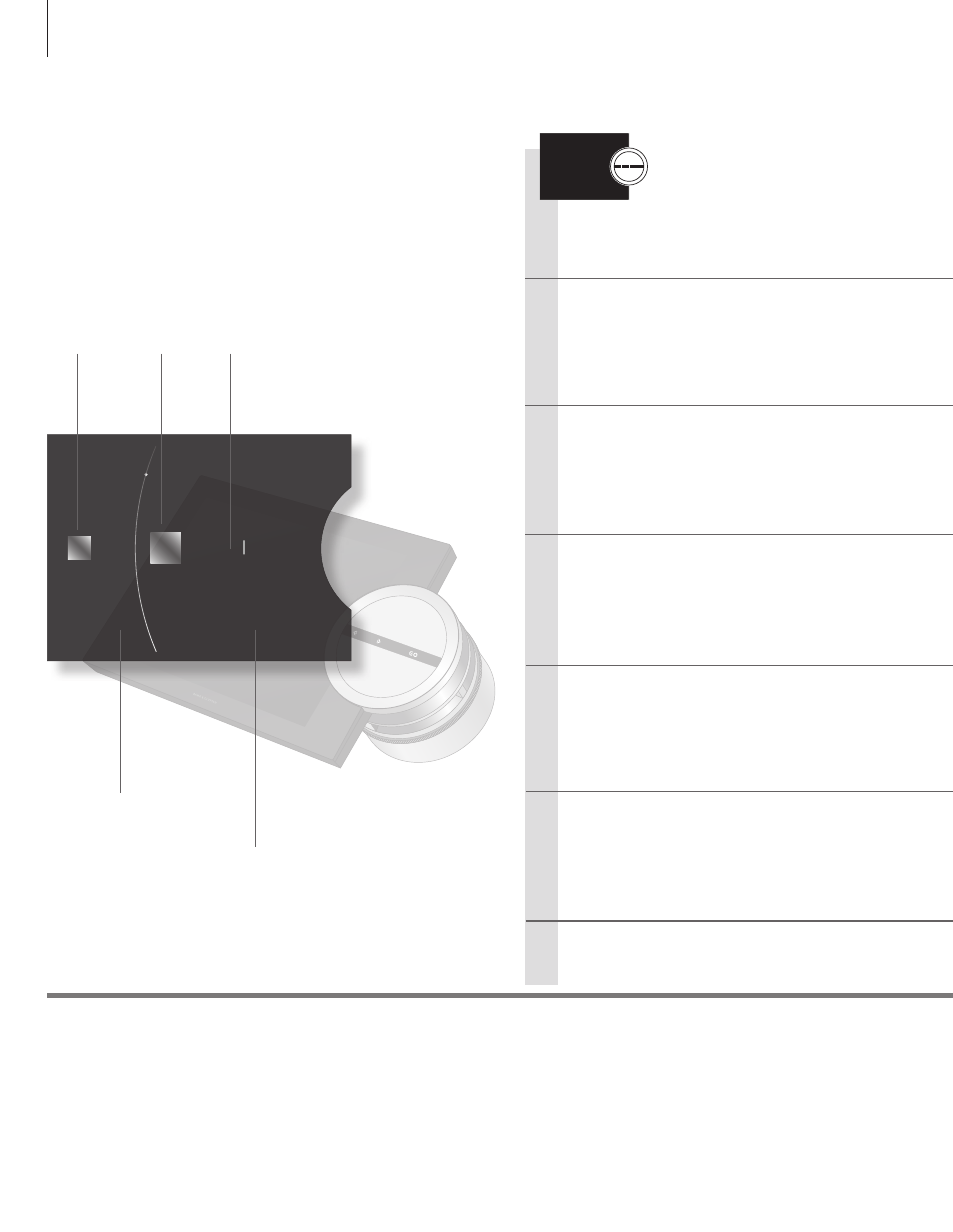
In Player mode, you can pause or resume playback of the
current track.
Select a specific track by artist, album or cover.
The music system starts from the beginning of the last
played track.
Browse your music without interfering with the current track.
Play specific track
Next or previous
Pause or resume
Browse music
Start N.MUSIC
Switch off
Listen to your music
To activate the display from standby, just press the GO button.
You can now browse your music collection to find the music
you want to listen to.
In Player mode, you can step to the next or previous track.
Important information
Music To listen to N.MUSIC, your music system must be connected to a digital music source, for example a
hard disc, a DLNA server (NAS), a computer, USB stick or handheld device.
For information about how to connect your preferred sources, refer to page 16 in this Getting Started
and to the Guide.
BeoSound 5 Encore Operation
MODE
ARTISTS
ALBUMS
TITLES
FAVOURITES
QUEUE
Winter
Spring
Moonlight
Sunshine
Shooting Stars
Hearts in Love
Summer
Butterfly
Fall
Greatest Hits
Various Artists
COVERS
8
Cover of
album in
focus
Cover of
playing
album
View
music by
Covers
Artists
Albums
Titles
The wheel list
Shows content in
selected view
Wheel focus –
shows focus of user
operation
