Bang & Olufsen BeoLab 4 - User Guide User Manual
Page 9
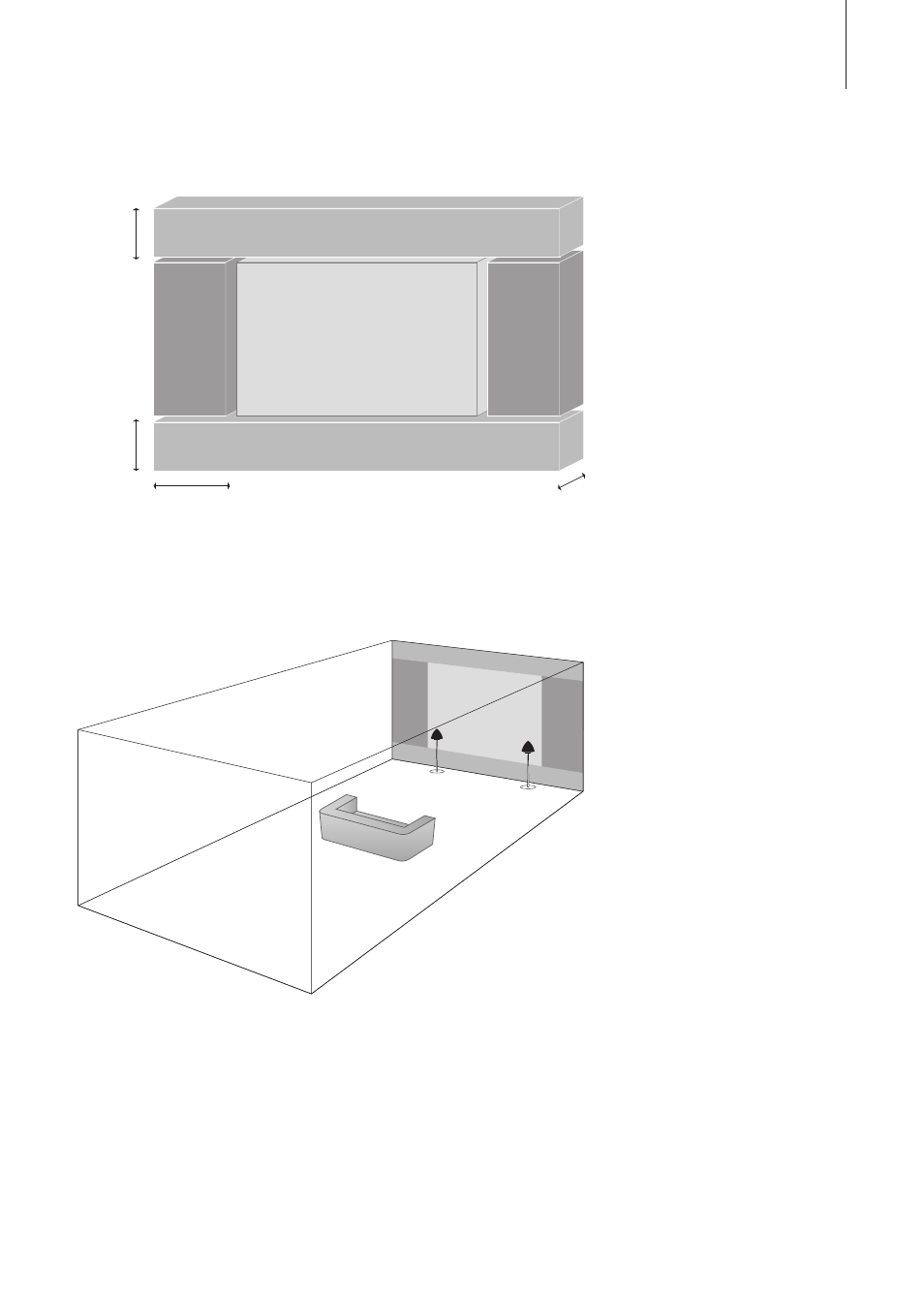
POSITION
3
POSITION
1
POSITION
2
POSITION
2
POSITION
3
~ 50 cm
20"
~ 50 cm
20"
~ 50 cm
20"
~ 50 – 70 cm
20 – 28"
9
Position zones: The POSITION
switch has three settings marked 1,
2, and 3. The settings corresponds
to the position zones shown here.
The distances are meant as guide-
lines, and you may, of course, set
the POSITION switch to any of the
three settings you prefer.
Example 1: This illustration shows
the position zones projected onto
the wall behind the loud speakers, as
seen from your favourite listening
position. The two loud speakers –
on floor stands – are placed within
position zone 1 (light grey zone),
and therefore the POSITION switch
should be set to 1 on both loud-
speakers.
See also other documents in the category Bang & Olufsen Acoustics:
- BeoLab 17 - Wall bracket (24 pages)
- BeoLab 18 - User Guide (24 pages)
- BeoLab 19 - User Guide (24 pages)
- BeoLab 20 (24 pages)
- BeoPlay S8 - Quick Guide (16 pages)
- BeoPlay S8 - Table stand and Wall bracket (16 pages)
- BeoLab Receiver 1 - User Guide (32 pages)
- BeoLab 16 - Installation Guide (4 pages)
- BeoLab 15 - Installation Guide (4 pages)
- BeoLab 1 - User Guide (12 pages)
- BeoLab 10 - User Guide (12 pages)
- BeoLab 11 - User Guide (12 pages)
- BeoLab 12-3 - User Guide (8 pages)
- BeoLab 12-1 - User Guide (8 pages)
- BeoLab 2 - User Guide (12 pages)
- BeoLab 2000 - User Guide (12 pages)
- BeoLab 3 - User Guide (13 pages)
- BeoLab 3500 - User Guide (28 pages)
- BeoLab 4 PC - User Guide (76 pages)
- BeoLab 5 - User Guide (20 pages)
- BeoLab 5 - pin code correction (24 pages)
- BeoLab 6000 - User Guide (8 pages)
- BeoLab 7-1 - User Guide (12 pages)
- BeoLab 7-2 - User Guide (12 pages)
- BeoLab 7-4 - User Guide (12 pages)
- BeoLab 7-6 - User Guide (12 pages)
- BeoLab 8000 - User Guide (8 pages)
- BeoLab 8002 - User Guide (12 pages)
- BeoLab 9 - User Guide (12 pages)
- BeoPlay A2 - Quick Guide (12 pages)
- BeoSound Essence - User Guide (76 pages)
- BeoPlay A9 - User Guide (2 pages)
- BeoPlay A9 - Wall Bracket (8 pages)
- Playmaker - User Guide (80 pages)
- BeoPlay A3 - User Guide (2 pages)
- BeoPlay A8 - User Guide (2 pages)
- BeoPlay A8 - Wall Bracket (4 pages)
- BeoCenter 2 Socket Unit - User Guide (16 pages)
- Beolit 12 - Quick Guide (2 pages)
- BeoSound 1 - User Guide (24 pages)
- BeoSound 2 - User Guide (46 pages)
- BeoSound 2 - User Guide (56 pages)
- BeoSound 2 - User Guide (48 pages)
- BeoSound 3 - User Guide (20 pages)
