First-time setup of beovision mx 8000, Select menu language, Store all programs and settings – Bang & Olufsen BeoVision MX_8000 - User Guide User Manual
Page 18
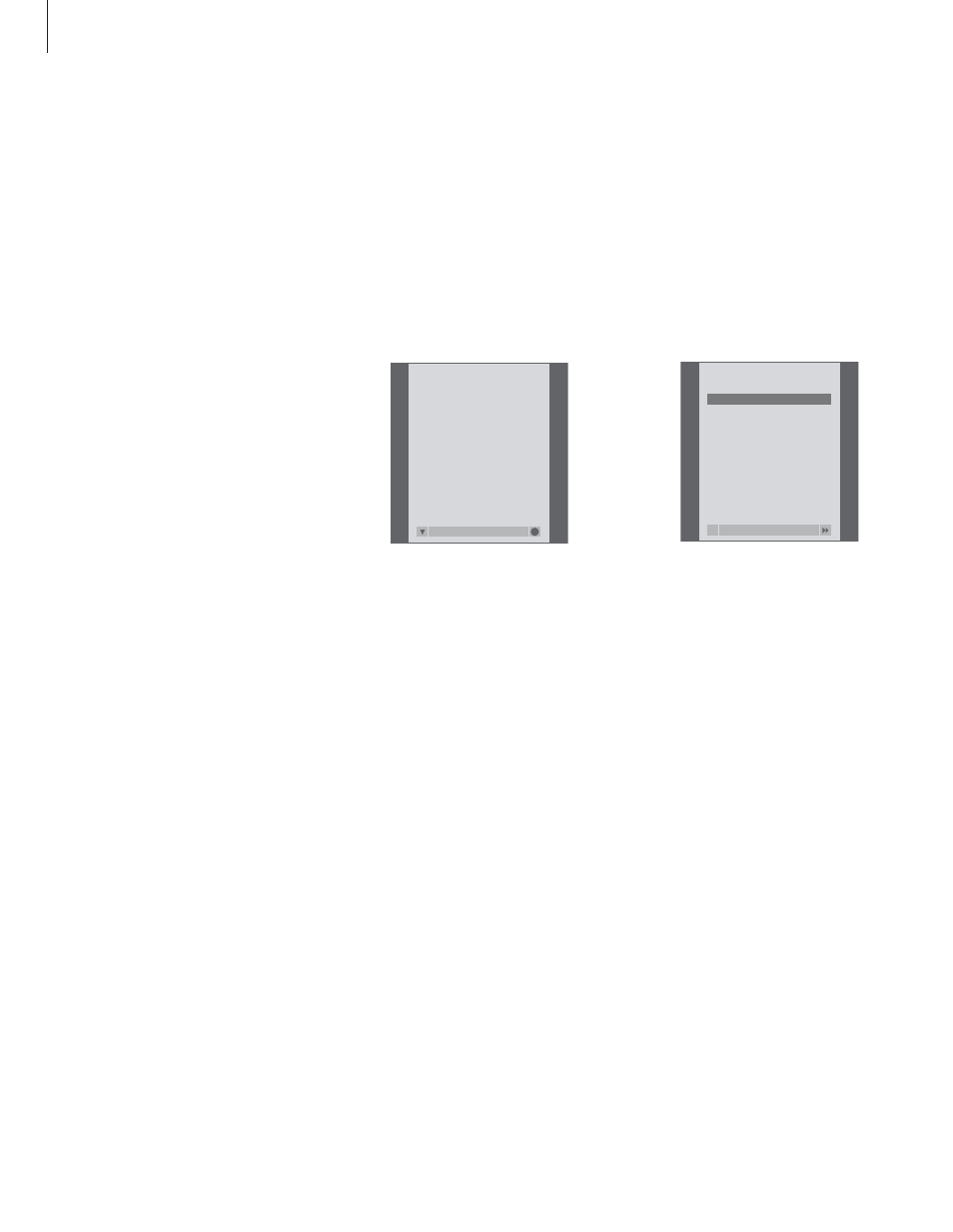
18
First-time setup of BeoVision MX 8000
The setup procedure described here
is activated only when the BeoVision
MX 8000 is connected to the mains
and switched on for the first time.
This procedure involves menu
language selection, automatic tuning
of TV programs, determination of
the centre position for a motorised
stand, if your BeoVision MX 8000 is
equipped with such a stand and
registration of any extra equipment
you may have connected.
Part of the procedure is performed
automatically, but you must initiate
the stand adjustment and the
automatic tuning of programs,
determine if the equipment you have
connected to BeoVision MX 8000 is
registered correctly in the
CONNECTIONS menu, edit the
information in this menu if necessary,
and accept the settings once they are
correct.
The menu language setup appears. If you wish to
change the menu language at a later date, you
can find the item under OPTIONS in the TV SETUP
menu.
> Press TV to switch on the television. The
language menu appears.
> Press
▲
or
▼
to move between the displayed
languages, if necessary.
> Press GO to store your choice.
Select menu language
The first time you switch on your BeoVision
MX 8000, you must select which language you
want all the menus to be displayed in.
MENU LANGUAGE
select accept
GO
DANSK
DEUTSCH
ENGLISH
ESPAÑOL
FRANÇAIS
ITALIANO
NEDERLANDS
SVENSKA
When the menu for auto tuning appears, the
prompt CHECK AERIAL CONNECTION appears to
remind you to check that your TV aerial is properly
connected.
> Press GO to start auto tuning. BeoVision
MX 8000 tunes in all available programs.
Store all programs and settings
When you have selected the menu language,
a menu for program tuning automatically
appears on the screen. Follow the instructions
on the screen and press GO to start tuning. All
programs are now tuned in automatically.
TV
AUTO TUNE
start
CHECK AERIAL CONNECTION
